Erase utility, Storageworks library and tape tools, Hp systems insight manager – HP BL2X220C User Manual
Page 38
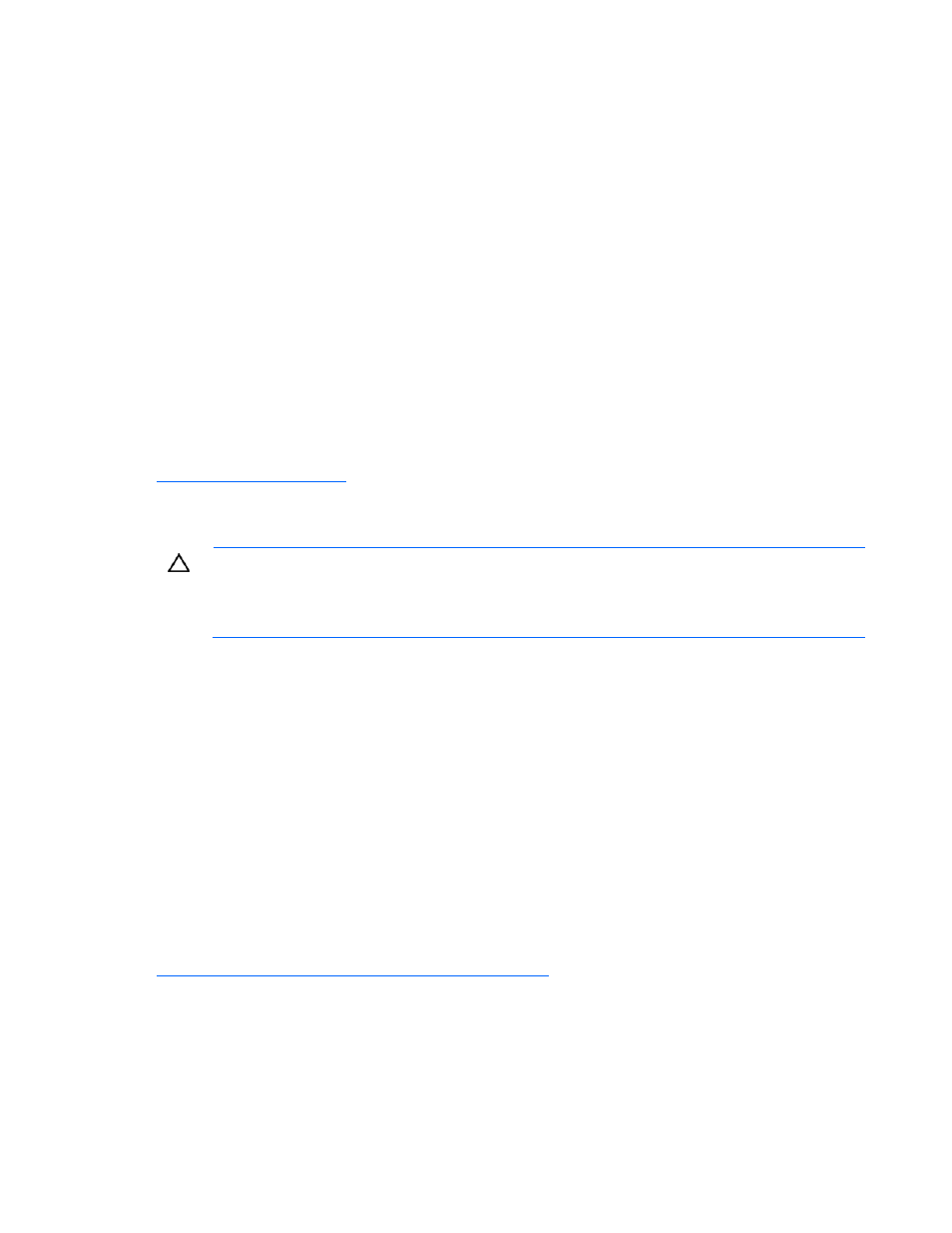
Software and configuration utilities 38
In addition to remote management features, iLO 3 is also responsible for managing the health of the
ProLiant server. The intelligence of iLO 3 manages the Sea of Sensors thermal control, directs the Dynamic
Power Capping technology, and monitors the health of server components.
The iLO 3 subsystem provides secure remote access from any authorized network client. The
enhancements to iLO 3 enable customers to get work done faster by providing turbo-charged remote
access performance, a streamlined user experience, and enhanced standards support.
Using iLO 3, you can do the following:
•
Access a high-performance and secure Remote Console to the server from anywhere in the world.
•
Use the shared iLO 3 Remote Console to collaborate with up to six server administrators.
•
Remotely mount high-performance Virtual Media devices to the server.
•
Securely and remotely control the power state of the managed server.
•
Send alerts from iLO 3 regardless of the state of the host server.
•
Access advanced troubleshooting features through the iLO 3 interface.
For more information about iLO 3 features (which may require an iLO Advanced Pack or iLO Advanced
for BladeSystem license), see the iLO 3 documentation on the Documentation CD or on the HP website
Erase Utility
CAUTION:
Perform a backup before running the System Erase Utility. The utility sets the
system to its original factory state, deletes the current hardware configuration information,
including array setup and disk partitioning, and erases all connected hard drives completely.
Refer to the instructions for using this utility.
Run the Erase Utility if you must erase the system for the following reasons:
•
You want to install a new operating system on a server blade with an existing operating system.
•
You encounter an error when completing the steps of a factory-installed operating system installation.
To access the Erase Utility, use the System Erase button on the home screen of the SmartStart CD
" on page
StorageWorks library and tape tools
HP StorageWorks L&TT provides functionality for firmware downloads, verification of device operation,
maintenance procedures, failure analysis, corrective service actions, and some utility functions. It also
provides seamless integration with HP hardware support by generating and emailing support tickets that
deliver a snapshot of the storage system.
For more information, and to download the utility, refer to the StorageWorks L&TT website
HP Systems Insight Manager
HP SIM is a web-based application that allows system administrators to accomplish normal administrative
tasks from any remote location, using a web browser. HP SIM provides device management capabilities
that consolidate and integrate management data from HP and third-party devices.
