System overview (cont’d) – Honeywell SYSTEM OVERVIEW N7003V3 User Manual
Page 7
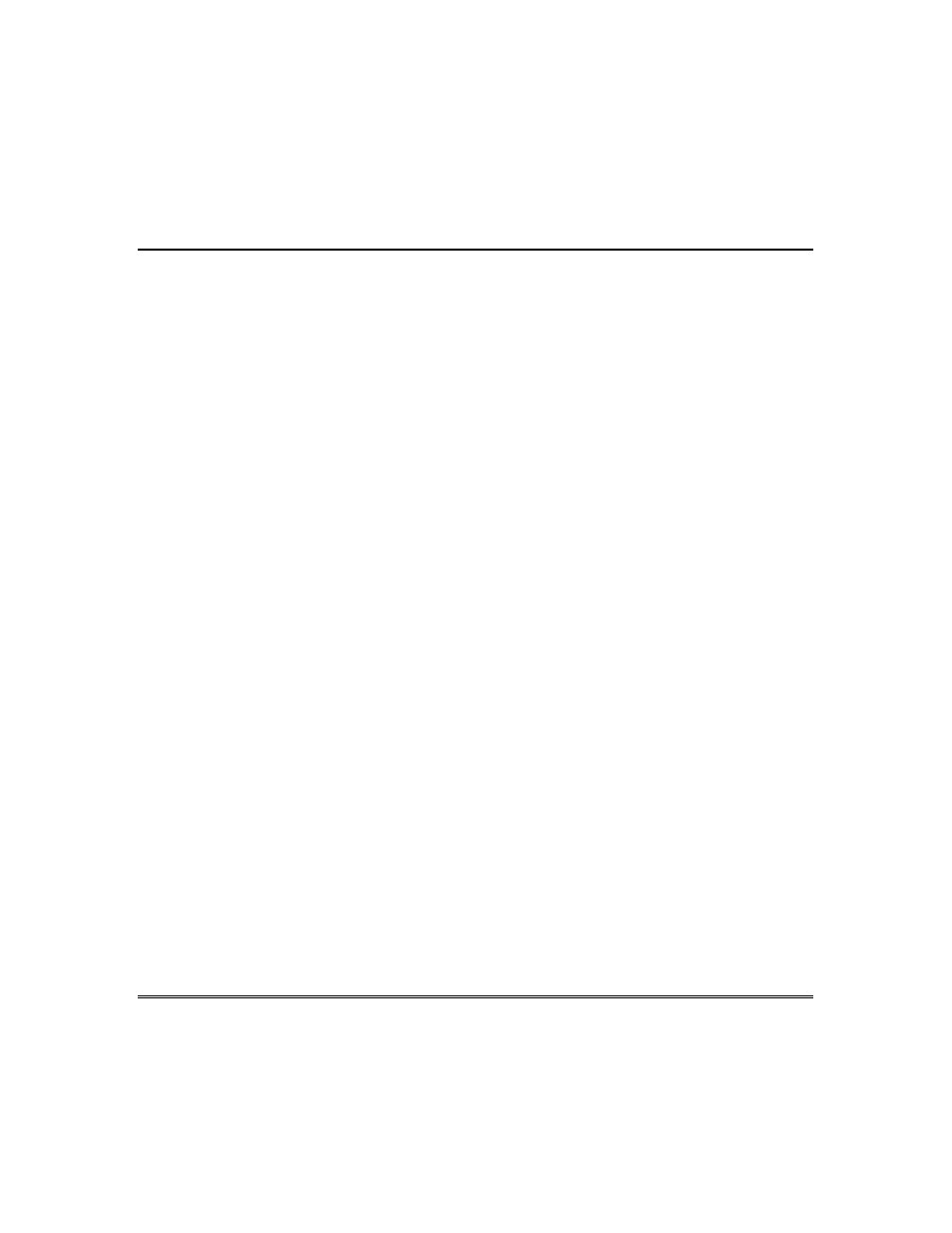
–7 –
System Overview (cont’d)
Memory of Alarm
When an alarm condition occurs, the keypad displays the number(s) of the
zone(s) that caused the problem, and displays the type of alarm (ex. FIRE,
ALARM). It remains displayed until it is cleared by disarming the system
(see DISARMING THE SYSTEM section).
To Access Another Partition (GOTO Command)
Each keypad is assigned a default partition for display purposes, and will
show only that partition’s information. But, if the user is authorized, a
keypad in one partition can be used to perform system functions in another
partition, by using the GOTO command. Note that only those partitions
authorized and programmed by the installer can be accessed in this manner.
To GOTO another partition, enter your security code, then press [
✳] followed
by the desired partition number (1-2).
The keypad will remain in the new partition until directed to go to another
partition, or until 120 seconds has elapsed with no keypad activity. Entering
your security code, pressing [
✳] followed by [0] will return the keypad to its
original partition.
Self-Help Feature
Abbreviated user’s instructions are built into the system that can be easily
viewed on the alpha keypad’s message display screen. This feature will prove
particularly useful if this manual is not conveniently accessible when you
need to perform a system procedure with which you are not familiar.
To view the abbreviated instructions:
Simply press and hold down the function key of interest until the description
starts to appear (about 5 seconds) and then release it. The system must be
“READY TO ARM” to perform this function.
Refer to the FUNCTIONS OF THE KEYPAD section for descriptions of each
key function.
