Accessing other partitions (cont’d) – Honeywell SYSTEM OVERVIEW N7003V3 User Manual
Page 21
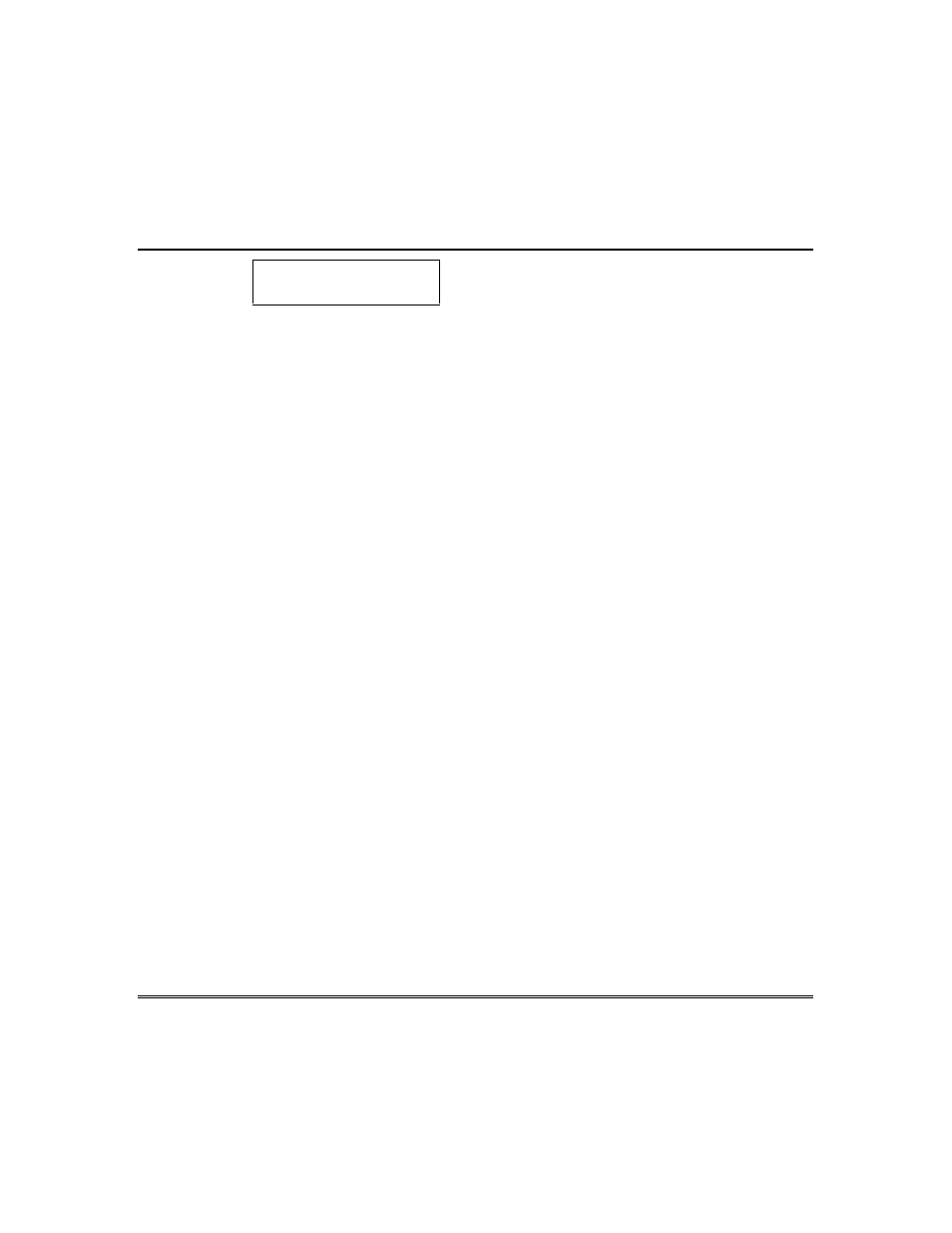
– 21 –
Accessing Other Partitions (cont’d)
ARM P 1 2 3 4 5 6 7 8
HIT 0-8 X X X - - X - -
The prompt displays all the partitions. The user
may only arm/disarm the partitions they are
assigned access to.
To select the partition(s) that are to be armed,
enter the desired number 1-8. An "X" will appear
under that partition. Entering a partition’s
number again will delete the “X” and that
partition will not arm when this prompt is exited.
Pressing 0 will turn all partitions the user is
assigned access to on/off.
When completed, press
✳ to exit. All the partitions
with the “X” will then arm/disarm.
Global Arming Notes:
• When performing a Global Arm, if there are faults in either partition, the
system will enter a Summary Mode. Faulted zones in all the partitions
will be displayed. These faults must be corrected or bypassed. This
Summary Mode will end in approximately 120 seconds if no keys are
pressed.
• When performing a Global Disarm, if either of the partitions has a
condition which would cause the keypad to beep (e.g., alarm memory or a
trouble condition), the system enters a Summary Mode and displays the
condition. This Summary Mode will end in approximately 120 seconds if
no keys are pressed.
