Powering your camera, Next, Using the camera connected to a computer – Hasselblad 645 User Manual
Page 85
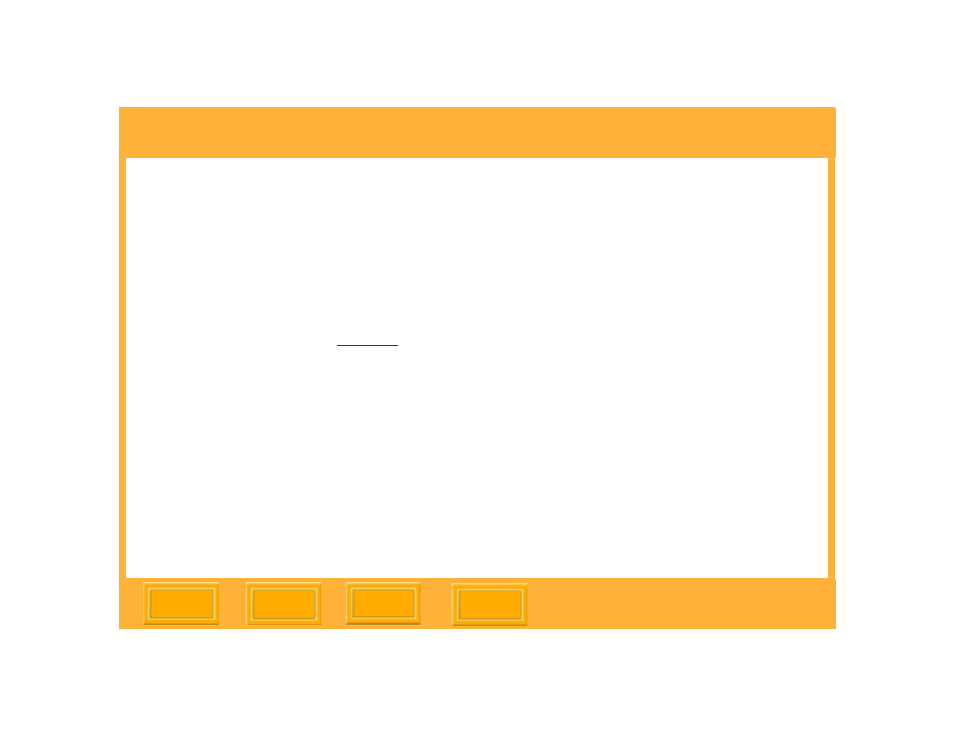
Using the Camera Connected to a Computer
85
Back
Powering Your Camera
✔
Turn on the camera body.
The DCS 645 activates within 5 - 6 seconds
after the AC Adapter or battery starts
providing power.
☛
If you turn on the Image LCD, it turns off
automatically after the time specified in the
Display Off Time property
