Next, Index – Hasselblad 645 User Manual
Page 157
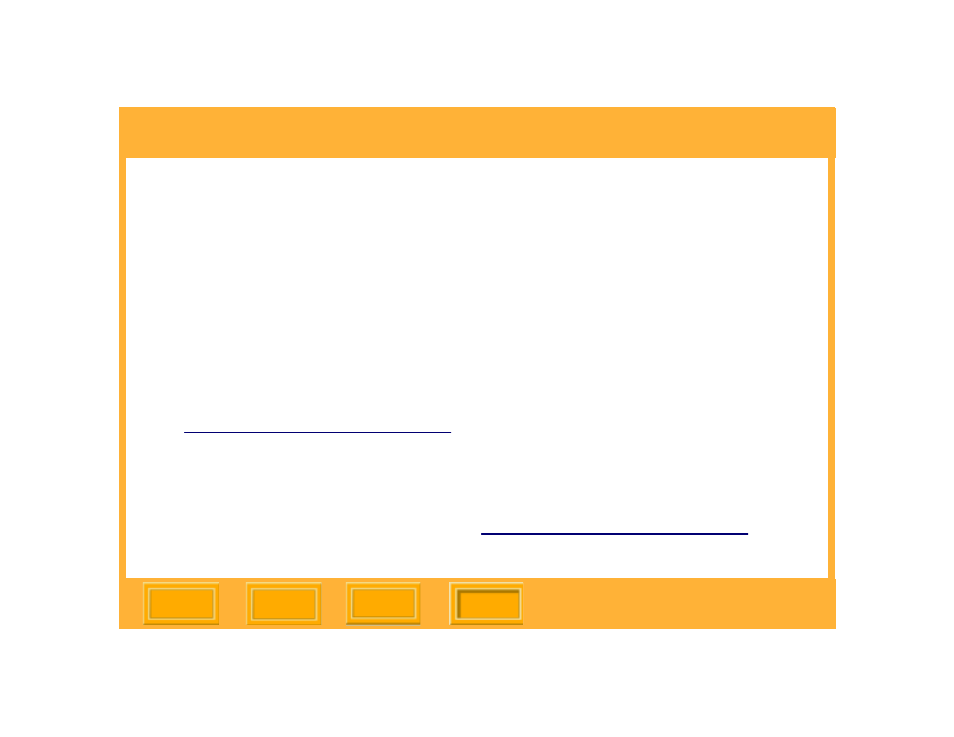
Index
Index-2
Back
Index
Selecting a setting
COMPACTFLASH Cards
Accessing images on
Ejecting
Formatting
Inserting
Computer, Connecting to
Connecting
AC adapter
Camera to the computer and power
supply
DCS 645 to the camera body
Contrast, Changing on Image LCD
D
Date and time
DCS 645
Connecting to the camera body
,
Front view
Rear view
Side views
Storing
,
DCS Camera Manager
DCS Capture Studio
DCS Photo Desk
Deleting
Groups of images
Single image
Digital buttons and Image LCD
Using
Digital buttons. See Buttons
Display contrast
Display mode
Histogram
Multiple Image
Navigating
Pan/Zoom. Zoom mode
Selecting
Single image
Display off time
Dropdown menus
E
Editing images using included software
