Status bar, Location bar, Status bar location bar – Hasselblad 645 User Manual
Page 116: Appe, At th, Next, Using the image lcd
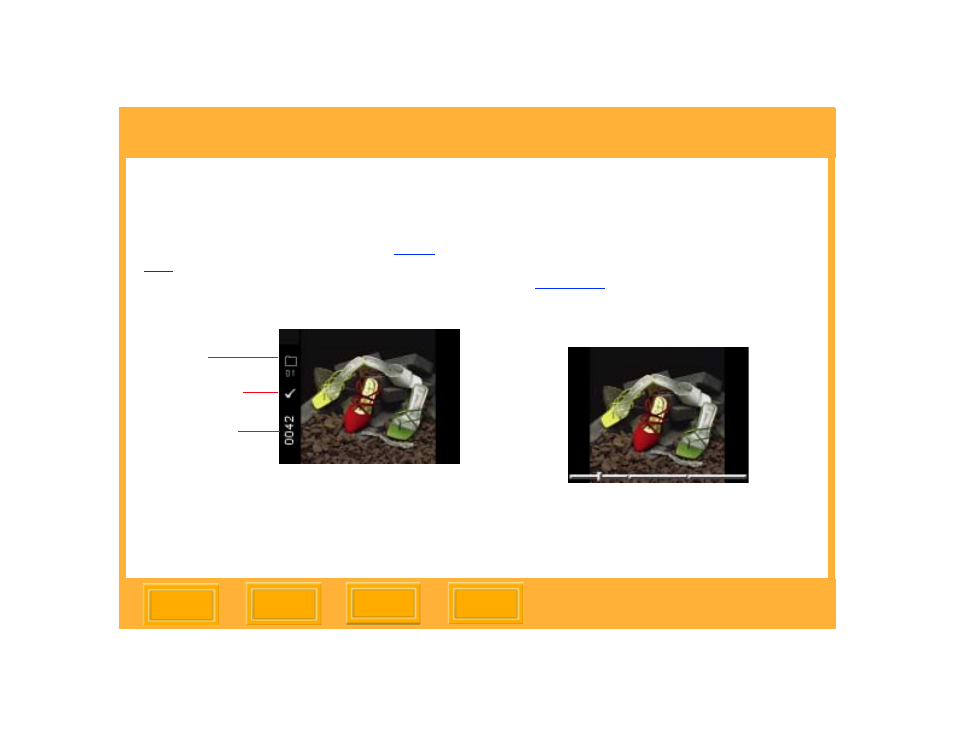
Using the Image LCD
116
Back
Status Bar
When image thumbnails are displayed in Single
Image or Multiple Image Display mode
, a Status bar appears at the left of the
display. It contains some or all of the following
information.
Location Bar
A Location bar appears at the bottom of the
Image LCD when you are navigating through
images in Single Image or Multiple Image Display
mode
. The bar indicates the position
of the current image relative to the other images
in the active folder.
Folder #
Image number
Tag - if image
tagged
