Firmware, Checking the current firmware version, Next – Hasselblad 645 User Manual
Page 123: Caring for your dcs 645
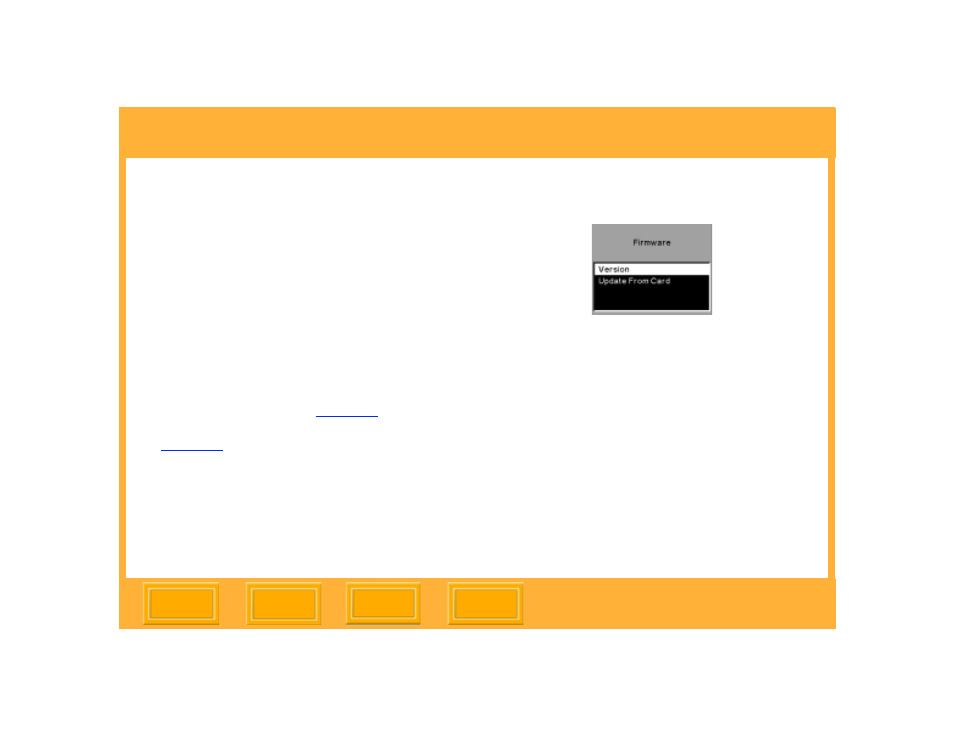
Caring for Your DCS 645
123
Back
Firmware
Firmware is the software program that runs within
the DCS 645 and controls its operation. If a new
firmware version becomes available, you can
download it from the KODAK Web site and
update the firmware within the DCS 645.
Checking the Current Firmware Version
You can check the firmware version currently
running on your DCS 645.
1
choose Main Menu from the drop-down menu
2
Choose Firmware from the Main menu.
3
Choose Version from the Firmware menu.
The firmware version appears.
4
Press the OK button.
