Connecting to a computer and power supply, Starting the capture software, Capture workflows – Hasselblad 645 User Manual
Page 27
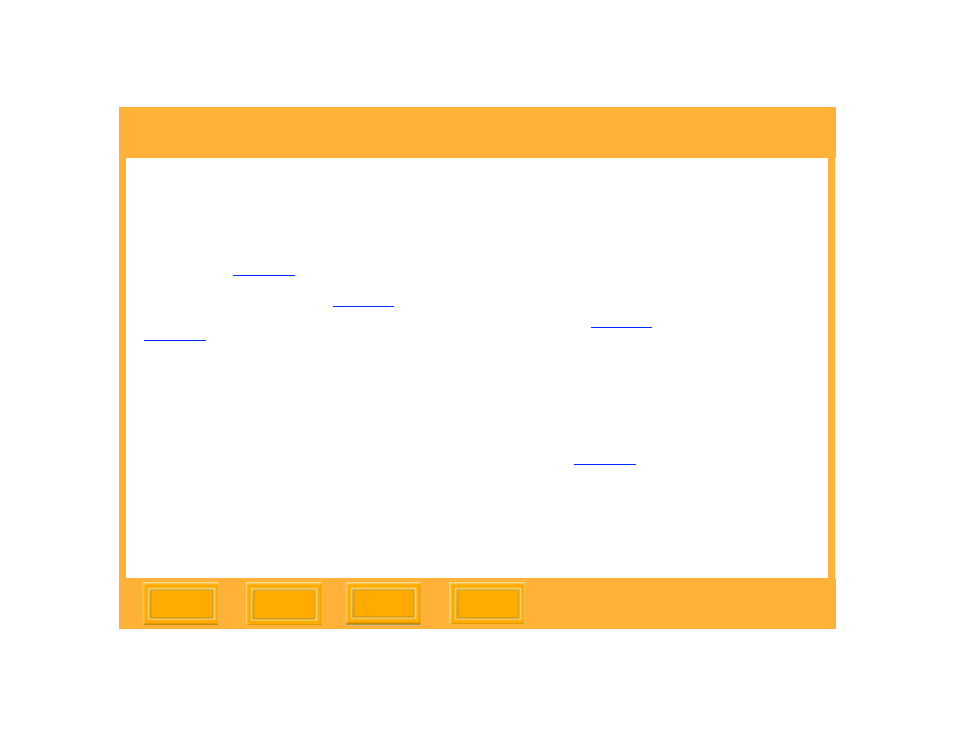
Capture Workflows
27
Back
Connecting to a Computer and Power
Supply
Connect the DCS 645 to your computer and
power supply
as your
power supply. Alternatively you can use a battery
but the AC adapter provides an
unlimited source of power.
Starting the Capture Software
You must start one of the following included
software applications before you can proceed:
WINDOWS
✔
KODAK PROFESSIONAL DCS Camera
Manager
MACINTOSH
✔
KODAK PROFESSIONAL DCS Camera
Manager
or
✔
KODAK PROFESSIONAL DCS Capture
Studio
☛
When using DCS Camera Manager, you will
probably want to start KODAK
PROFESSIONAL DCS Photo Desk for
browsing and editing images.
