Included on the software cd, Next, Using the included software – Hasselblad 645 User Manual
Page 30
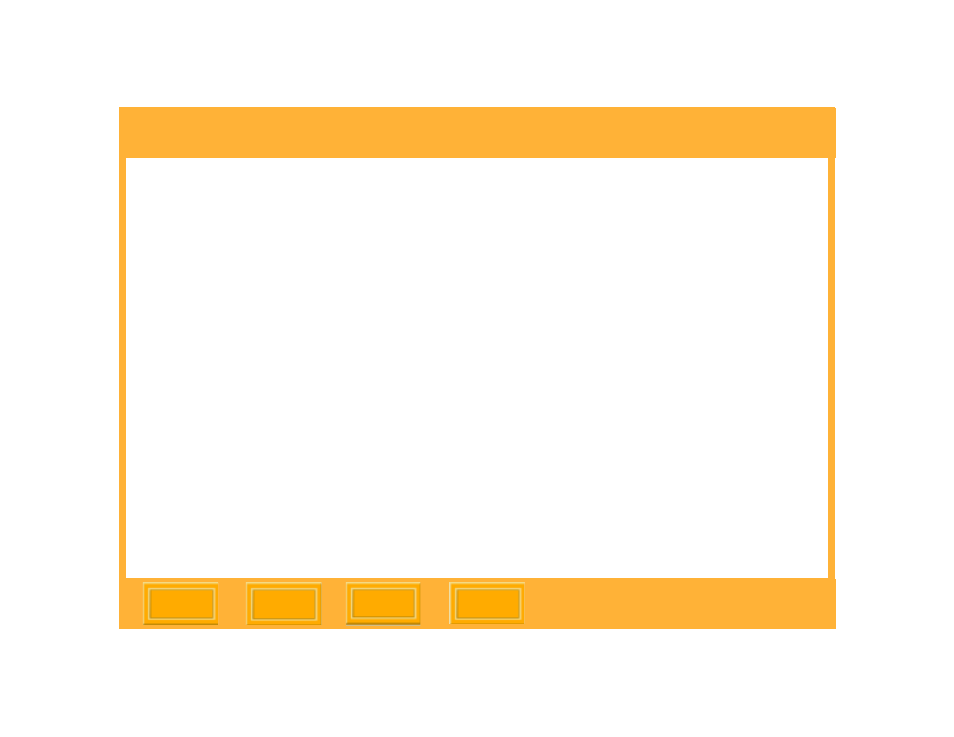
Using the Included Software
30
Back
Included on the Software CD
The software CDs included with the DCS 645
contain several software applications. This
manual has a short description of each. For
complete information, refer to the Help for each
application.
Images captured on the DCS 645 are saved in a
proprietary .DCR format. The included software
lets you open .DCR images and save them in a
variety of formats.
The included software also lets you edit images,
manage color, and control the DCS 645 when it
is connected to a computer.
KODAK PROFESSIONAL DCS Capture
Studio (DCS Capture Studio)
Platform: MACINTOSH only
Using DCS Capture Studio you can:
✔
Capture images (MAMIYA 645 AFD and
Hasselblad H1 only)
✔
Perform advanced color management
including building color profiles
✔
Create IPTC data
✔
Save and reuse image editing settings
✔
Track job information
✔
Check camera settings
✔
Crop and rotate
✔
Sharpen by increasing contrast of edges
✔
Reduce noise (unwanted artifacts)
