3 rear panel, Gb 7 – Humax IRCI-ACE User Manual
Page 8
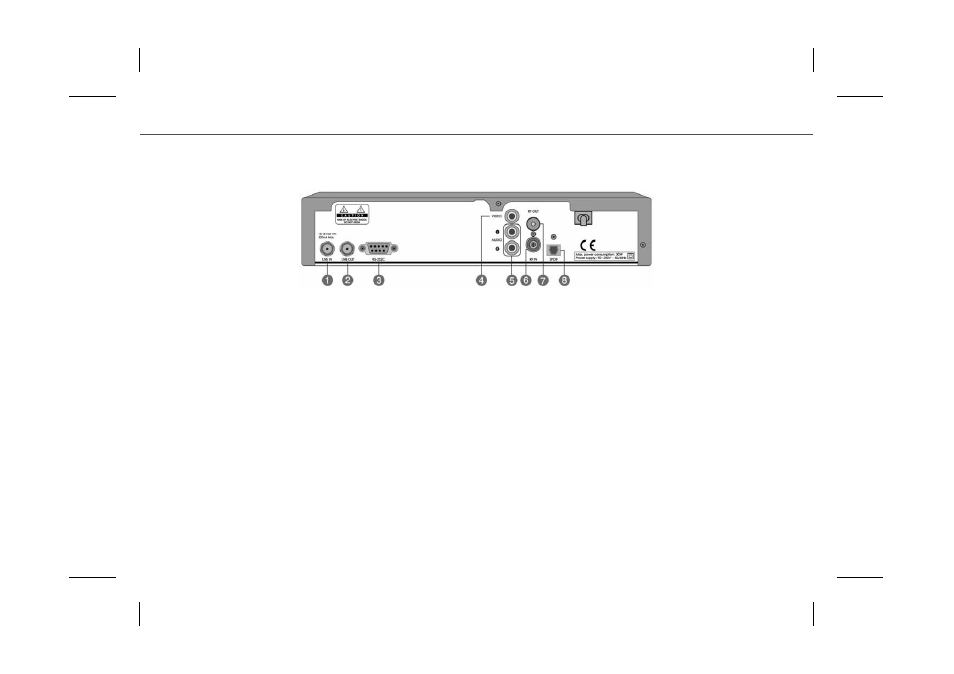
**
1.3 Rear Panel
**
**
1. LNB IN
**
Connects a satellite antenna cable.
**
2. LNB OUT
**
Connect other digital satellite receiver.
**
3. RS-232C
**
Connects to your PC to update product’s software
programme.
**
4. VIDEO
**
Connects to your TV or VCR and output Video signals.
**
5. AUDIO L/R
**
Connects to your TV or VCR and output Audio signals.
**
6. RF IN
**
Connect a general aerial antenna with the cable jacks to
the RF input jack on the product.
**
7. RF OUT
**
Connect a RF signal from the product to RF input jack
on your TV.
**
8. S/PDIF
**
Outputs the digital audio signals (S/PDIF)
GB 7
