Humax IRCI-ACE User Manual
Page 35
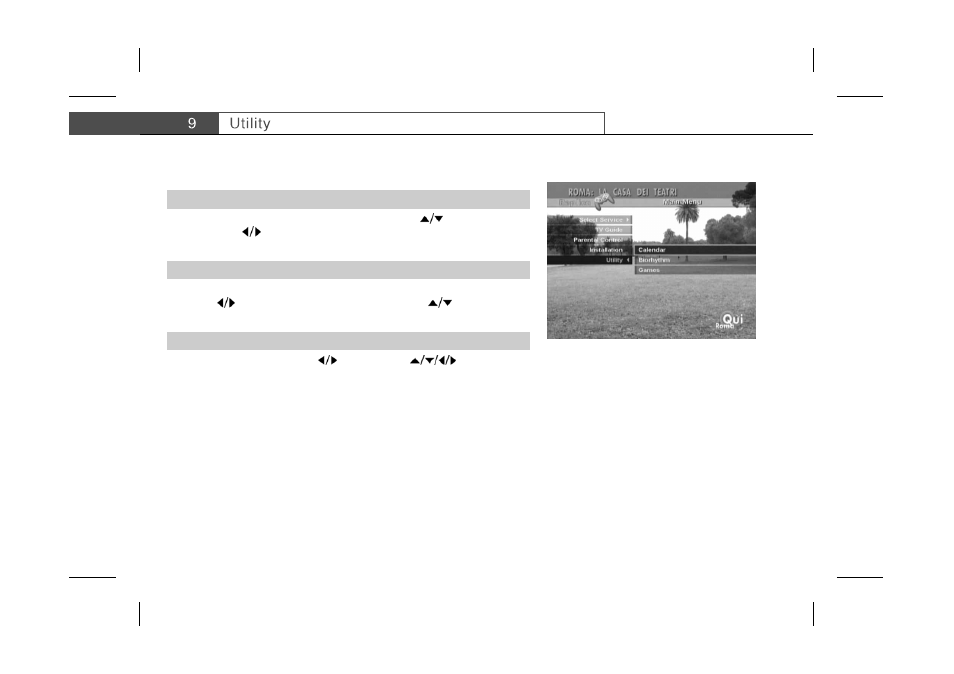
**
The product provides various utilities- viewing calendar, checking your biorhythm, and enjoying games. To use utilities, go to
MENU-UTILITY. If you are not familiar with navigating menu, see 3.2 Searching Services.
**
1. Calendar
You can see the specified monthly calendar. Press the
button to change
year. Press the
button to change month. Press the OK or EXIT button to
return to the previous menu.
2. Biorhythm
You can adjust your birth year and date to see your current biorhythm status.
Press the
button to move to the next step. Press the
button to change
a value in the step. Press the EXIT button to return to the previous menu.
3. Games
You can select games using the
button. Use the
, OK,
COLOUR, or EXIT button according to the instructions displayed on the screen.
GB 34
