Gb 11 – Humax IRCI-ACE User Manual
Page 12
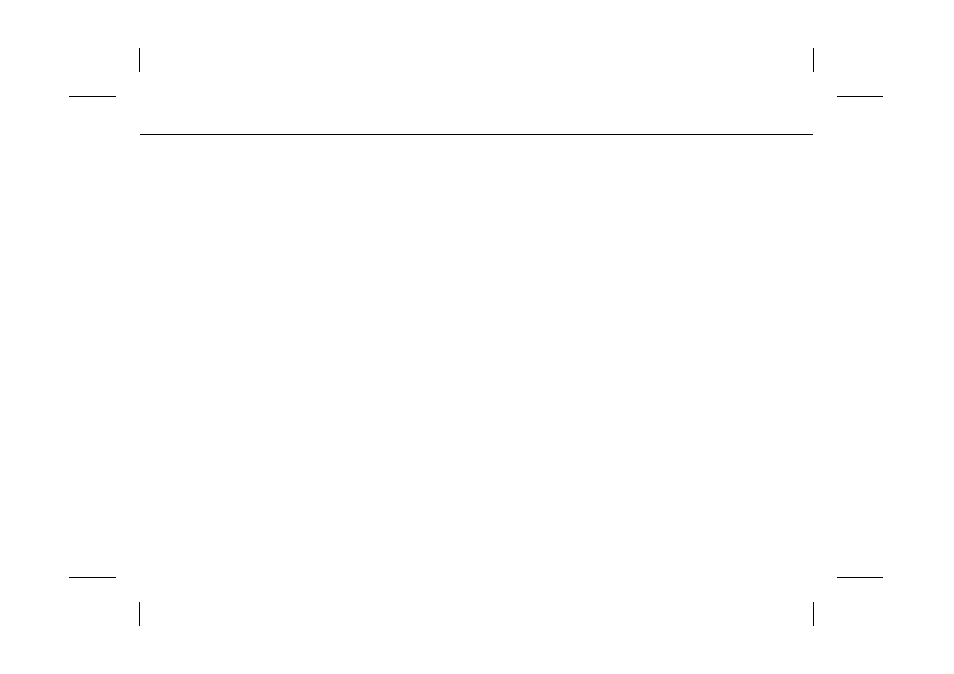
**
9. CH - / CH +
**
Changes the Service.
**
10. RECALL
**
Returns to the previous screen.
**
11. FREEZE
**
Freezes the TV screen you are watching. Play the
audio continuously.
**
12. WIDE
**
Changes the Display Format.
**
13. STANDBY
**
Switches between Operation and Standby modes.
**
14. GUIDE
**
Displays the Programme Guide.
**
15. EXIT
**
Returns to the previous menu and exits all OSD
screens.
**
16. OK
**
Selects a menu or confirms the selection. Displays
the service list during watching a programme.
17. ZOOM - BLUE
**
Enlarges the picture.
**
18. SUBTITLE - YELLOW
**
Display the subtitle language list where available.
**
19. V - / V +
**
Adjusts the audio volume.
**
20. MUTE
**
Pauses the audio temporarily. That is, volumes on/off
temporarily.
**
21. UHF
**
Displays the UHF menu.
**
22. ? (HELP)
**
Displays the Property of Service on the screen.
Please refer to 4.4 Setting Property of Service.
**
** COLOUR BUTTONS (R/G/B/Y/W)
**
Select color keys for interactive applications.
GB 11
