Humax IRCI-ACE User Manual
Page 17
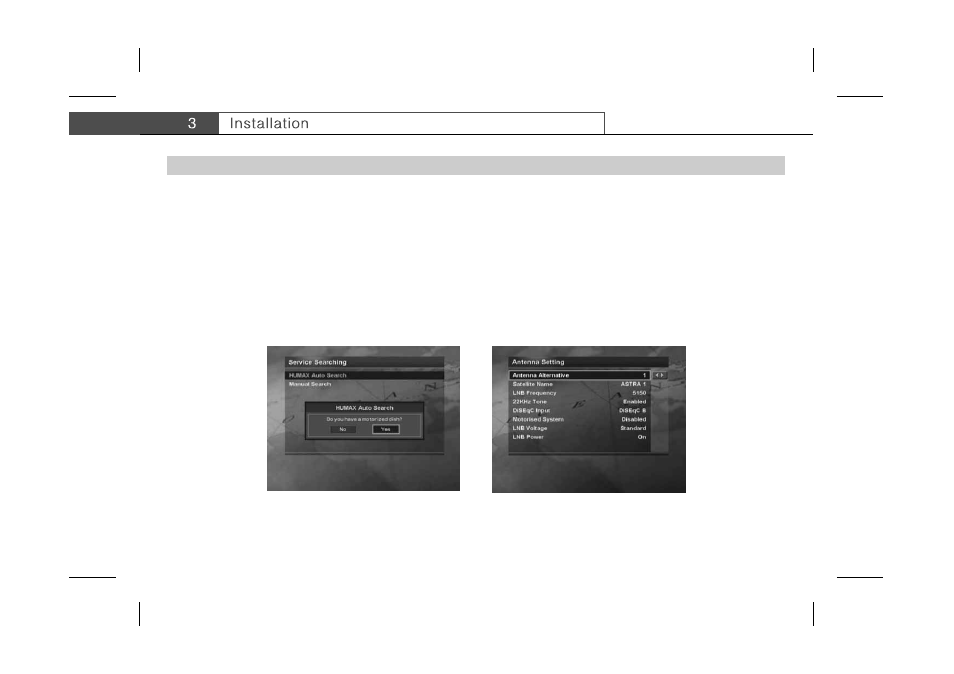
**
1. HUMAX Auto Search
If your product is connected to the antenna and television, you can automatically search services without entering any other
information.
Warning:
Please note that once you perform HUMAX Auto Search, all data such as Antenna setting information channel lists and
smart card information you already set are deleted.
When you select this menu, you can view the window asking if you have a motorized dish. If you wish to stop the operation, press the
EXIT button. If you do not have a motorized dish, select No, and press the OK button. Then, the product will search services. Wait a
moment until the operation is completed. After completing search operation, the result window will be displayed. If no satellite is
detected, you can select Continue or Retry. If you select Retry, the product will search services again. If you select Continue, you can
return to the Service Searching menu.
If you have a motorized dish, select Yes, and press the OK button. The Antenna Setting menu will be displayed. The configuration of
antenna is described in the following.
**
GB 16
