Humax IRCI-ACE User Manual
Page 38
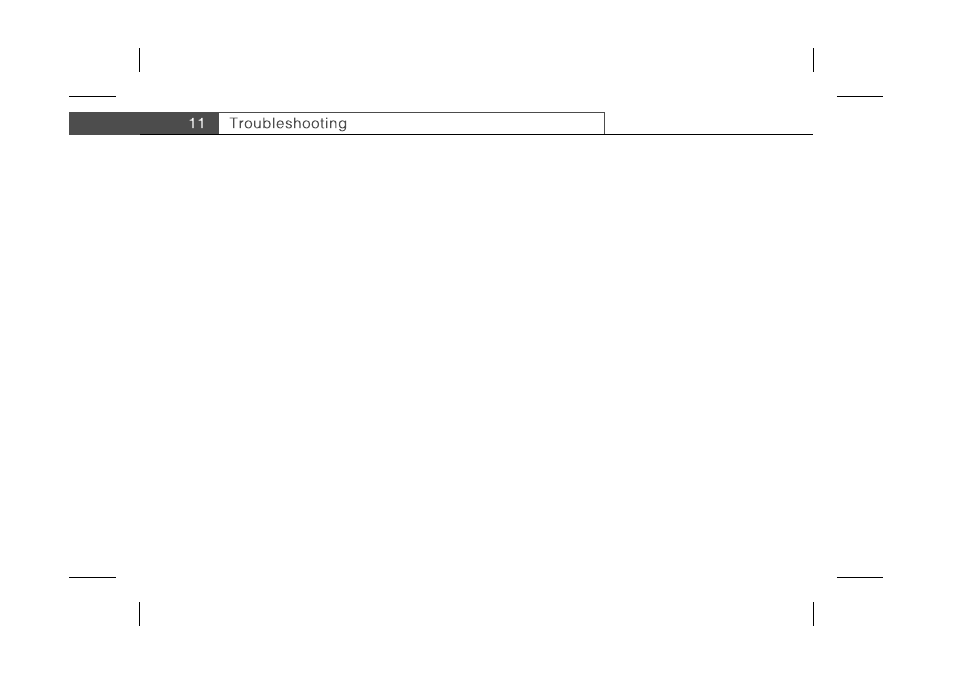
**
Before contacting your local service, please read the following instructions. If the product does not work normally after completing the
following troubleshooting, please contact your local product distributor or service centre.
**
1. The LED on the front panel does not light.
- Check the main power cable and check that it is plugged into a suitable power outlet.
**
2. No picture
- Make sure that the product is in operation mode.
- Make sure that the AV Cable is firmly connected to the TV.
- Make sure that the antenna line is correctly connected to the equipment.
- Check the brightness level of TV.
- Check the service is on air.
**
3. Poor picture & sound quality
- Make sure there is no mobile phone or microwave oven near the equipment.
- Make sure the signal strength and quality which can be influenced by weather.
- Change satellite dish into bigger one if it is small.
- Replace the LNB with the one with low noise factor if the noise factor is high.
- Replace the LNB with new one if it is damaged or out of order.
**
4. No or poor sound
- Check the volume level of the TV and product.
- Check the mute status of the TV and product.
- Press the SOUNDTRACK button to change the audio type.
GB 37
