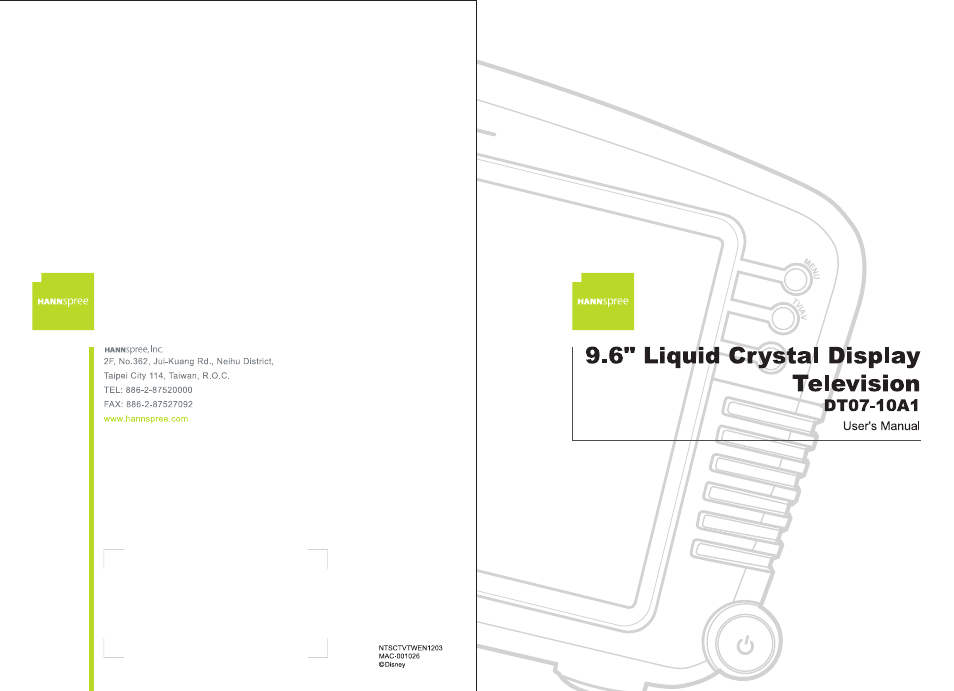HANNspree Liquid Crystal Display Television (LCD TV) DT07-10A1 User Manual
HANNspree Televisions
Table of contents
Document Outline
- LF-UM-Morden Micky-EN-930615A.pdf
- Warranty and Service
- Regulatory Information
- Preface
- Description of Warning Symbols
- Safety Notices
- Features
- Front View
- Input and Output Ports
- Connecting to an Antenna/Cable TV
- Connecting to AV Devices
- Connecting to a VCR, VCD or DVD Player
- Connecting to a Video Camera
- Connecting External Speakers and Headphones
- Connecting the Power Adapter
- Using the Remote Control
- Turning the TV On and Off
- Selecting Channels
- Switching Source Signals
- Adjusting the Volume
- Brightness
- Contrast
- Video Setting
- Hue
- Saturation
- Sharpness
- Color Temperature
- Audio Setting
- Treble
- Bass
- Balance
- Mute
- TV Setting
- TV/CATV
- MTS
- Auto Program
- Manual Program
- Channel Add/Erase
- Favorite Channels
- Miscellaneous Setting
- Language
- Sleep Timer
- OSD Display
- Time Setting
- Reset
- Exit
- Taking Care of Your TV
- Adjusting On-Screen Display (OSD) Settings
- Getting to Know Your TV
- Introducing the TV
- Checking Package Contents
- Getting Started
- Specifications
- Using the TV
- Troubleshooting
- Glossary
- LF-UM-Morden Micky-EN-930630A.pdf
- Warranty and Service
- Regulatory Information
- Preface
- Description of Warning Symbols
- Safety Notices
- Features
- Front View
- Input and Output Ports
- Connecting to an Antenna/Cable TV
- Connecting to AV Devices
- Connecting to a VCR, VCD or DVD Player
- Connecting to a Video Camera
- Connecting External Speakers and Headphones
- Connecting the Power Adapter
- Using the Remote Control
- Turning the TV On and Off
- Selecting Channels
- Switching Source Signals
- Adjusting the Volume
- Brightness
- Contrast
- Video Setting
- Hue
- Saturation
- Sharpness
- Color Temperature
- Audio Setting
- Treble
- Bass
- Balance
- Mute
- TV Setting
- TV/CATV
- MTS
- Auto Program
- Manual Program
- Channel Add/Erase
- Favorite Channels
- Miscellaneous Setting
- Language
- Sleep Timer
- OSD Display
- Time Setting
- Reset
- Exit
- Taking Care of Your TV
- Adjusting On-Screen Display (OSD) Settings
- Getting to Know Your TV
- Introducing the TV
- Checking Package Contents
- Getting Started
- Specifications
- Using the TV
- Troubleshooting
- Glossary