Setting alerts, Changing your standby mode display, Setting alerts changing your standby mode display – Hitachi SH-P300 User Manual
Page 45
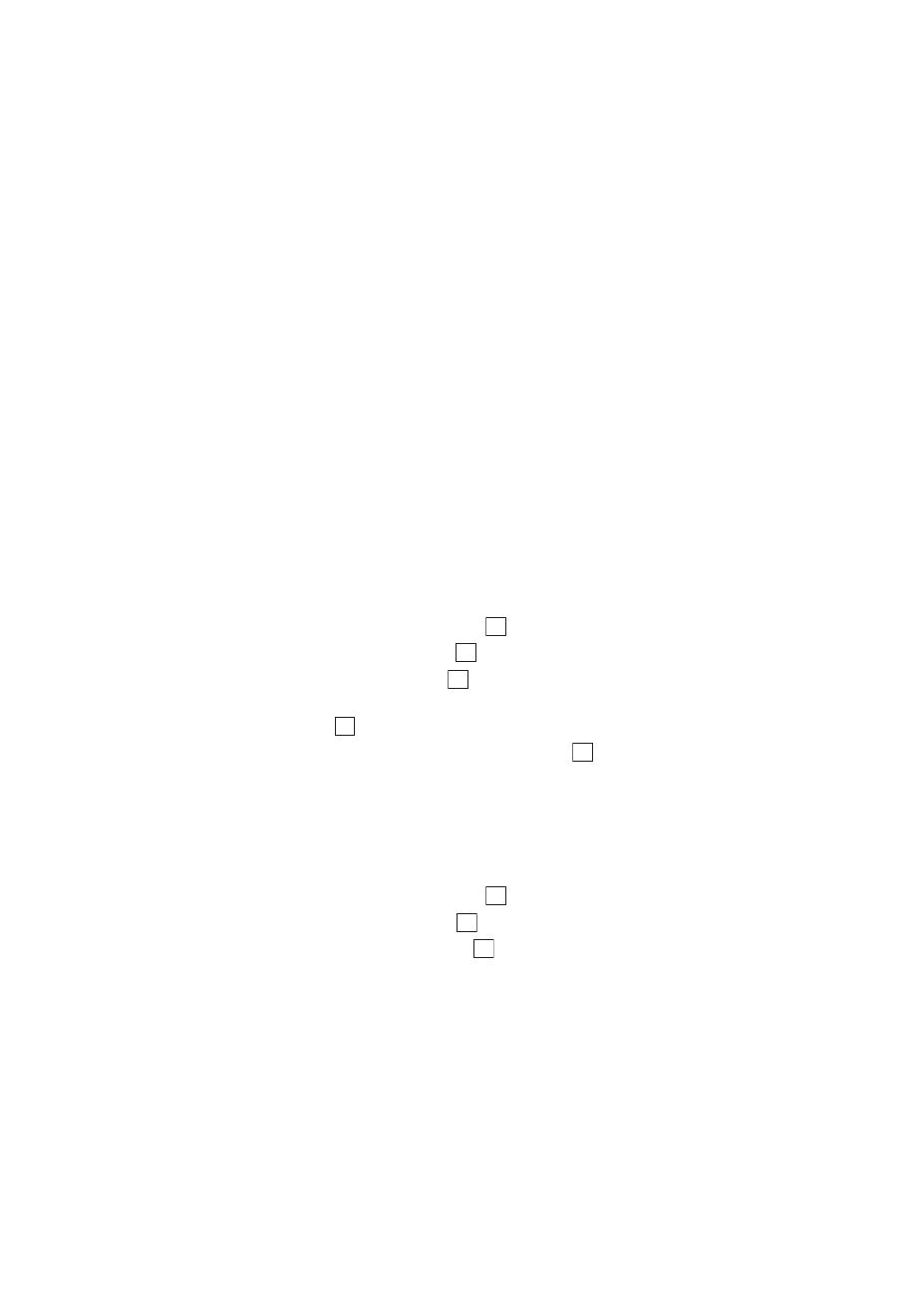
Section 2: Understanding Your Phone
36
2B: Changing Your Phone’s Settings
Setting Alerts
Your phone comes with the following two options to keep you aware of
what’s going on by sounding the alert.
ᮣ
Service Change
sets the alert to ON or OFF, to let you know when you
are leaving a Sprint PCS Service area and starting to Roam.
ᮣ
Voicemail
sets the alert to ON or OFF to let you know when you have
received a voicemail message.
ᮣ
Messaging
sets the alert to ON or OFF to let you know when you have
received a PCS Message.
ᮣ
Minute
sets a minute reminder that beeps every minute during a
conversation. This helps you track your phone use.
To enable or disable alert sounds:
1.
From the Standby mode, press the center of the cursor key to display
the top menu.
2.
Select the
Settings
icon and press
.
3.
Highlight
Sounds
and press
.
4.
Highlight
Alerts
and press
.
5.
Highlight
Service Change
,
Voicemail
,
Messaging
or
Minute
and
press .
6.
Highlight your desired option
ON
or
OFF
and press
.
Changing Your Standby Mode Display
You can set the wallpaper in the Standby mode to an image you like.
1.
From the Standby mode, press the center of the cursor key to display
the top menu.
2.
Select the
Settings
icon and press
.
3.
Highlight
Display
and press
.
4.
Highlight
Wallpaper
and press
.
OK
OK
OK
OK
OK
OK
OK
OK
