Using the calculator, Canceling or erasing an alarm – Hitachi SH-P300 User Manual
Page 113
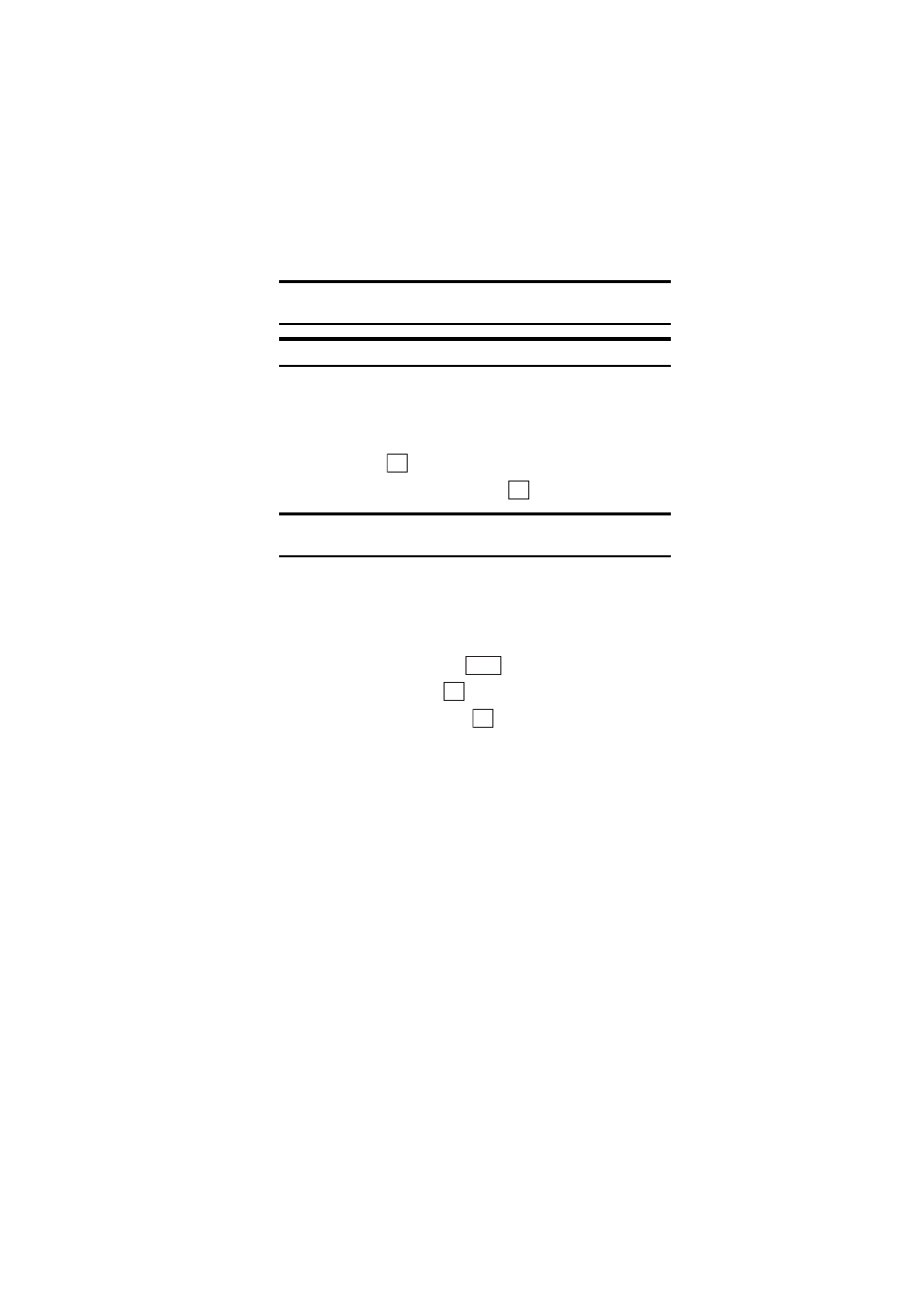
Section 2: Understanding Your Phone
104 2H: Personal Organizer
Tip:
Even if you switch the PCS Phone off, the phone will be turned on
and the alarm sounds.
Tip:
The alarm tone automatically stops after 60 seconds.
Canceling or Erasing an Alarm
To cancel or erase an alarm:
1.
From the Alarm List display, highlight the entry you want to cancel or
erase and press
.
2.
Highlight
Release
or
Erase
and press
.
Tip:
Canceling (releasing) an alarm does not erase the stored alarm
settings.
Using the Calculator
Your phone comes with a built-in calculator function. To use this feature,
follow these easy steps:
1.
From the Standby mode, press
to display the main menu.
2.
Highlight
Tools
and press
.
3.
Highlight
Calculator
and press
.
4.
Press the keys to perform calculations.
0–9: Enter numbers
Move the Cursor key up:
× (multiply)
Move the Cursor key down:
÷ (divide)
Move the Cursor key left:
– (subtract)
Move the Cursor key right:
+ (add)
Press the Cursor key: = (show calculation result)
W key: +/– (change the displayed number from + to –
and vice-versa)
M key: Decimal point
OK
OK
Menu
OK
OK
