Installing and configuring a modem, Setting up to send and receive messages – HP 430se User Manual
Page 66
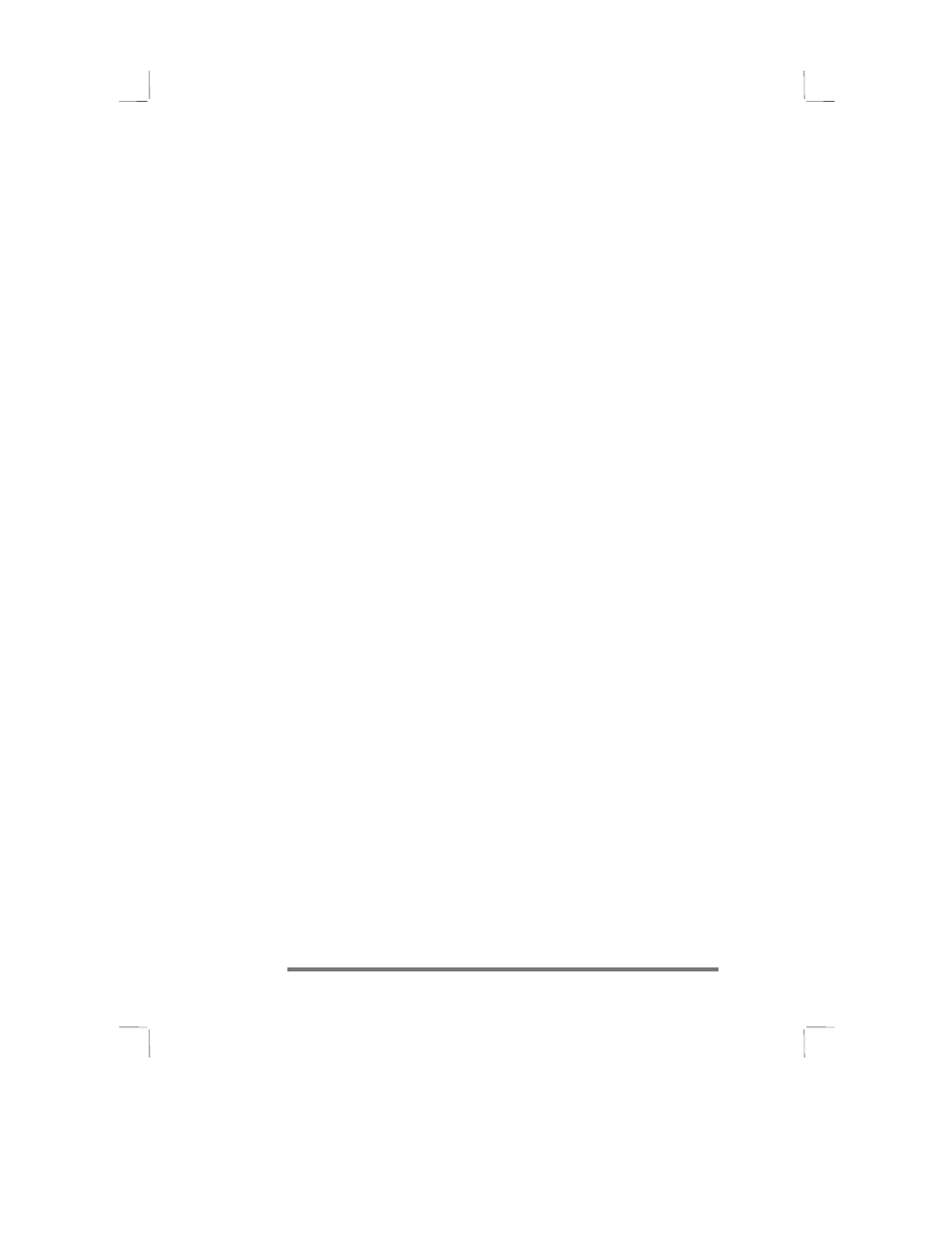
60 Hewlett-Packard Jornada 430/430se Palm-size PC
Installing and configuring a modem
The HP Jornada 430/430se supports CompactFlash Card
modems. The CF Card modem fits into the CF slot. For
information on installing CF Cards, see the Inserting and
Removing CompactFlash Cards section in chapter 10. For a
list of compatible CF card modems, go to www.hp.com/jornada.
Getting an account with an Internet service provider
To send and receive e-mail, you need to contact an ISP to set up a
PPP account. SLIP accounts are offered by some ISPs instead of
PPP accounts. The HP Jornada supports the use of SLIP as well
as PPP.
Your ISP gives you the configuration information you need to
connect the HP Jornada to e-mail service.
Setting up to send and receive messages
To set up to send and receive messages, you:
•
set up a dial-up connection to your ISP
•
set up Inbox
Setting up a dial-up connection to your ISP
After you have established an account with an ISP, you can set
up a connection on the HP Jornada.
To set up a dial-up connection
1.
Install a CF card modem or use an external modem
connected to your P/PC through a serial cable.
2.
On the Start menu, tap Programs, tap
Communication, and then tap Connections.
3.
In the Connection folder, double-tap Make New
Connection.
4.
In the Make New Connection dialog box, type a name
for the connection, select Dial-Up Connection, and
then tap Next.
