Setting up a dial-up connection and inbox – HP 430se User Manual
Page 65
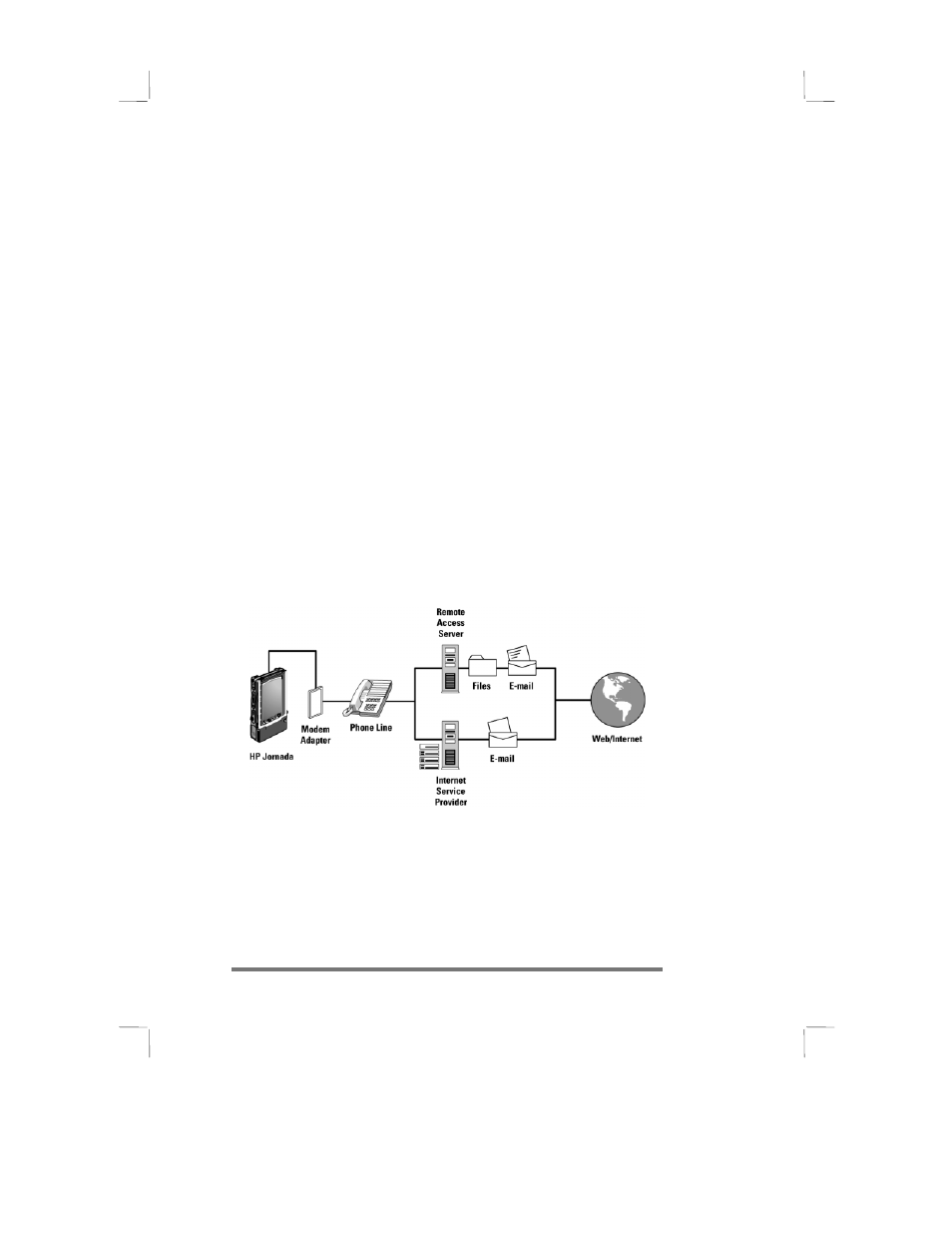
Chapter 7 | Using Channels and Inbox| 59
•
synchronize messages with Microsoft Exchange or Microsoft
Outlook on your desktop computer (see the Synchronizing e-
mail messages section in chapter 6)
•
transfer individual messages using Windows CE Inbox
Transfer (see the Using Windows CE Inbox Transfer in
this chapter)
Setting up a dial-up connection and Inbox
To use Inbox to send and receive messages using a dial-up
connection to an ISP or your corporate network, you need to:
•
have access to a phone line
•
install a CF card modem
•
get a PPP (Point-to-Point Protocol) or SLIP (Serial Line
Internet Protocol) account to an Internet Service Provider
(ISP)
•
set up a dial-up connection on the HP Jornada
•
set up Inbox
The following sections describe these steps in detail. The
following figure depicts how the connection is made.
Connecting to an ISP or corporate network (Remote Access
Server)
- iPAQ Glisten (185 pages)
- iPAQ Glisten-AT&T (185 pages)
- iPAQ rx5900 Travel Companion (10 pages)
- iPAQ h1900 Pocket PC series (127 pages)
- iPAQ hx2700 Pocket PC series (168 pages)
- QuickSpecs H5400 (13 pages)
- 620LX (172 pages)
- IPAQ H1930 (13 pages)
- 700 Series (204 pages)
- iPAQ h5150 (8 pages)
- Jornada 420 (146 pages)
- iPAQ PC h1910 (2 pages)
- HX2000 (11 pages)
- iPAQ hx2000 Series (3 pages)
- h4000 (141 pages)
- iPAQ HX2495b (10 pages)
- 820e (178 pages)
- 820 (186 pages)
- iPAQ h1910 (105 pages)
- iPAQ hx2790c (10 pages)
- IPAQ Pocket PC hx2110 (7 pages)
- rx3000 Series (301 pages)
- iPAQ hx4700 (169 pages)
- 2490 (14 pages)
- iPAQ hw6500 (170 pages)
- h6300 (190 pages)
- IPAQ HX2750 (9 pages)
- iPAQ h2200 Pocket PC series (125 pages)
- iPAQ Pocket PC h5400 Series (10 pages)
- Jornada 520 (134 pages)
- iPAQ h4100 Pocket PC series (143 pages)
- IPAQ H5100 (169 pages)
- h5400 (273 pages)
- IPAQ RX3000 (60 pages)
- H2200 (9 pages)
- UNIX AA-XXXXX-TF (15 pages)
- Jornada 540 Series (135 pages)
- PC Series (22 pages)
- h1937 EN (127 pages)
- PrintCalc 100 (33 pages)
- PrintCalc 100 (32 pages)
- 48gII Graphing Calculator (892 pages)
- 48gII Graphing Calculator (864 pages)
- EliteBook 2740p Tablet-PC (179 pages)
