HP 430se User Manual
Page 4
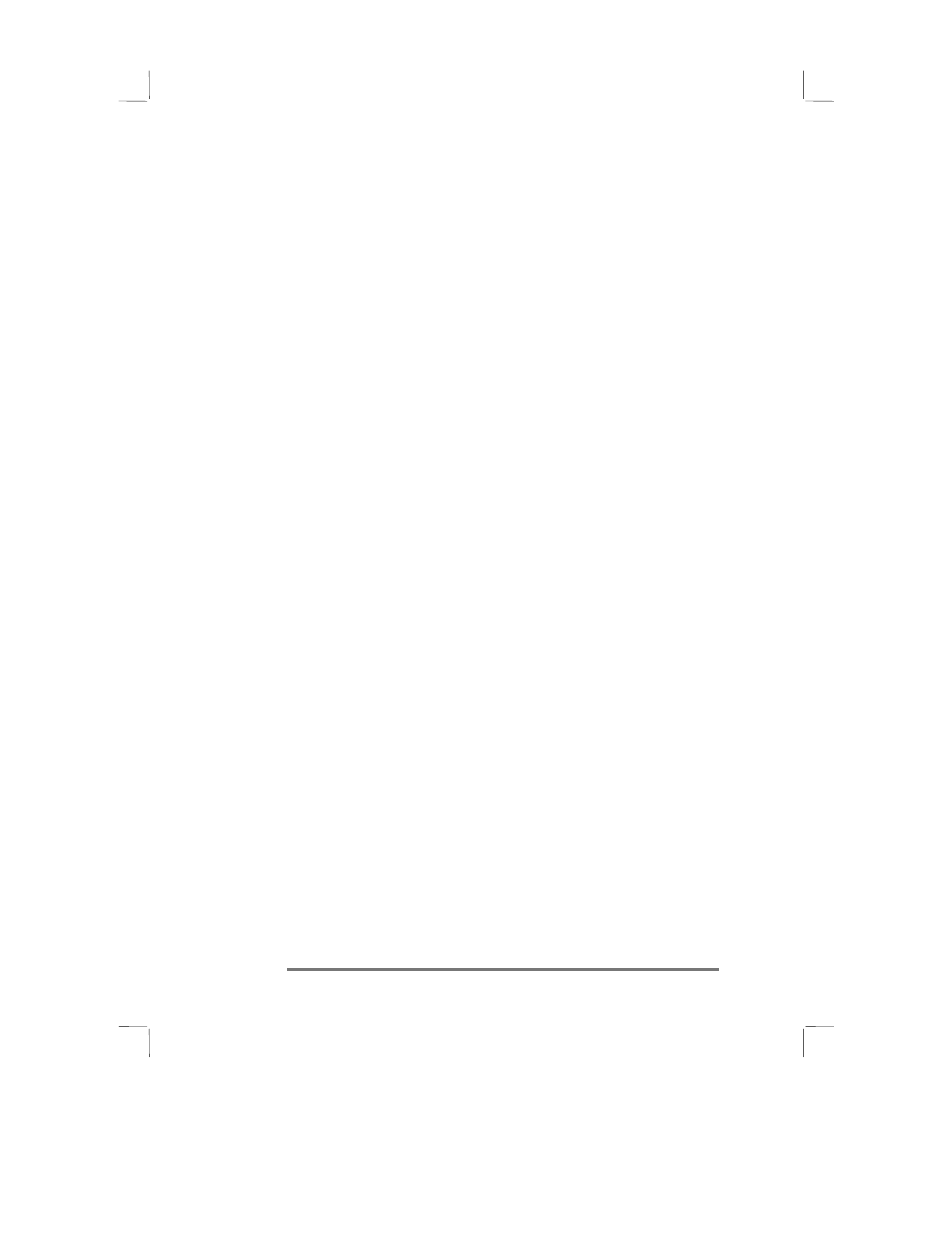
iv Hewlett-Packard Jornada 430/430se Palm-size PC
6 | Connecting to a desktop PC
6 | Connecting to a desktop PC
6 | Connecting to a desktop PC
6 | Connecting to a desktop PC................................
................................
................................
................................................................
................................
................................
.......................................
.......
.......
.......
43
Understanding ActiveSync ..........................................43
Establishing a partnership with a desktop PC...........45
Connecting and disconnecting .....................................47
Connecting by infrared.................................................48
Connecting to another PC ............................................49
Synchronizing data.......................................................49
Browsing the HP Jornada desktop ..............................52
Transferring files between your P/PC and the
desktop PC ...............................................................53
Setting up another P/PC from a full backup...............54
Printing .........................................................................54
7 | Using Channels and Inbox
7 | Using Channels and Inbox
7 | Using Channels and Inbox
7 | Using Channels and Inbox ................................
................................
................................
................................................................
................................
................................
..........................................
..........
..........
..........
55
Using Channels.............................................................55
Sending and receiving messages with Inbox ..............58
Using Inbox ...................................................................62
Sending and receiving CompuServe e-mail ................68
Setting up an Ethernet connection..............................69
Using Windows CE Inbox Transfer .............................69
8 | Managing appointments and the address book
8 | Managing appointments and the address book
8 | Managing appointments and the address book
8 | Managing appointments and the address book ...............................
...............................
...............................
...............................
71
Calendar— Scheduling meetings and appointments .71
Contacts— Tracking friends and colleagues...............74
Tasks— Keeping a to-do list ........................................75
9 | Managing information and calculations
9 | Managing information and calculations
9 | Managing information and calculations
9 | Managing information and calculations................................
................................
................................
...............................................
...............
...............
...............
77
Creating notes and drawings .......................................77
Recording voice memos ................................................82
Backing up and restoring data ....................................85
Using OmniSolve ..........................................................87
10 | Customizing the HP Jornada
10 | Customizing the HP Jornada
10 | Customizing the HP Jornada
10 | Customizing the HP Jornada................................
................................
................................
................................................................
................................
................................
....................................
....
....
....
89
Playing music on the HP Jornada ...............................89
Adding sounds...............................................................90
Adding desktop wallpaper............................................90
Finding third-party software .......................................91
Minimum PC requirements for HP Jornada
compact disk ............................................................91
Adding programs ..........................................................92
Removing programs......................................................93
Adding accessories........................................................94
Inserting and Removing CompactFlash Cards...........94
