Basic cable hookup [c, With this hookup – Hitachi VT-FX6510A User Manual
Page 15
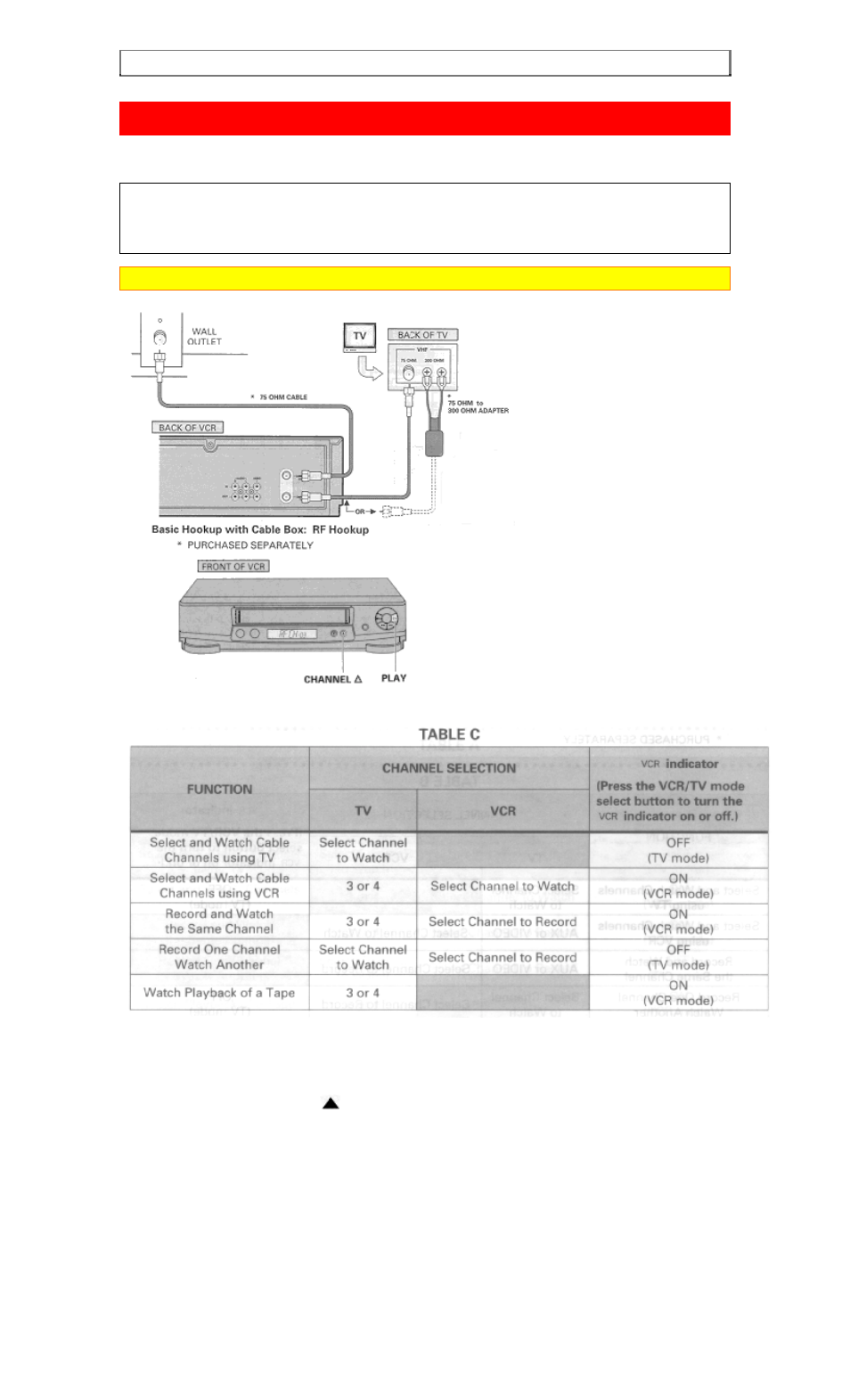
BASIC CABLE HOOKUP [C]
BASIC CABLE HOOKUP [C]
WITH THIS HOOKUP
YOU CAN...
WATCH AVAILABLE CABLE CHANNELS
RECORD AND WATCH THE SAME CHANNEL
RECORD ONE CHANNEL AND WATCH ANOTHER
Caution: Do not connect to the power supply outlet before connecting all cables (see page 17).
Switch the RF Channel
When the VCR is on, its video signal can come into your TV on either channel 3 or channel 4. You need to
select the appropriate channel.
When the power is turned on, press the POWER button to turn it off. Press the PLAY button on front of
the VCR. Pressing the CHANNEL
button alternates between RFCH-03 (channel 3) and RFCH-04
(channel 4) in the VCR's display.
Display the channel which is not used by a commercial channel in your area.
