Configuration problems – HP KAYAK XU800 User Manual
Page 23
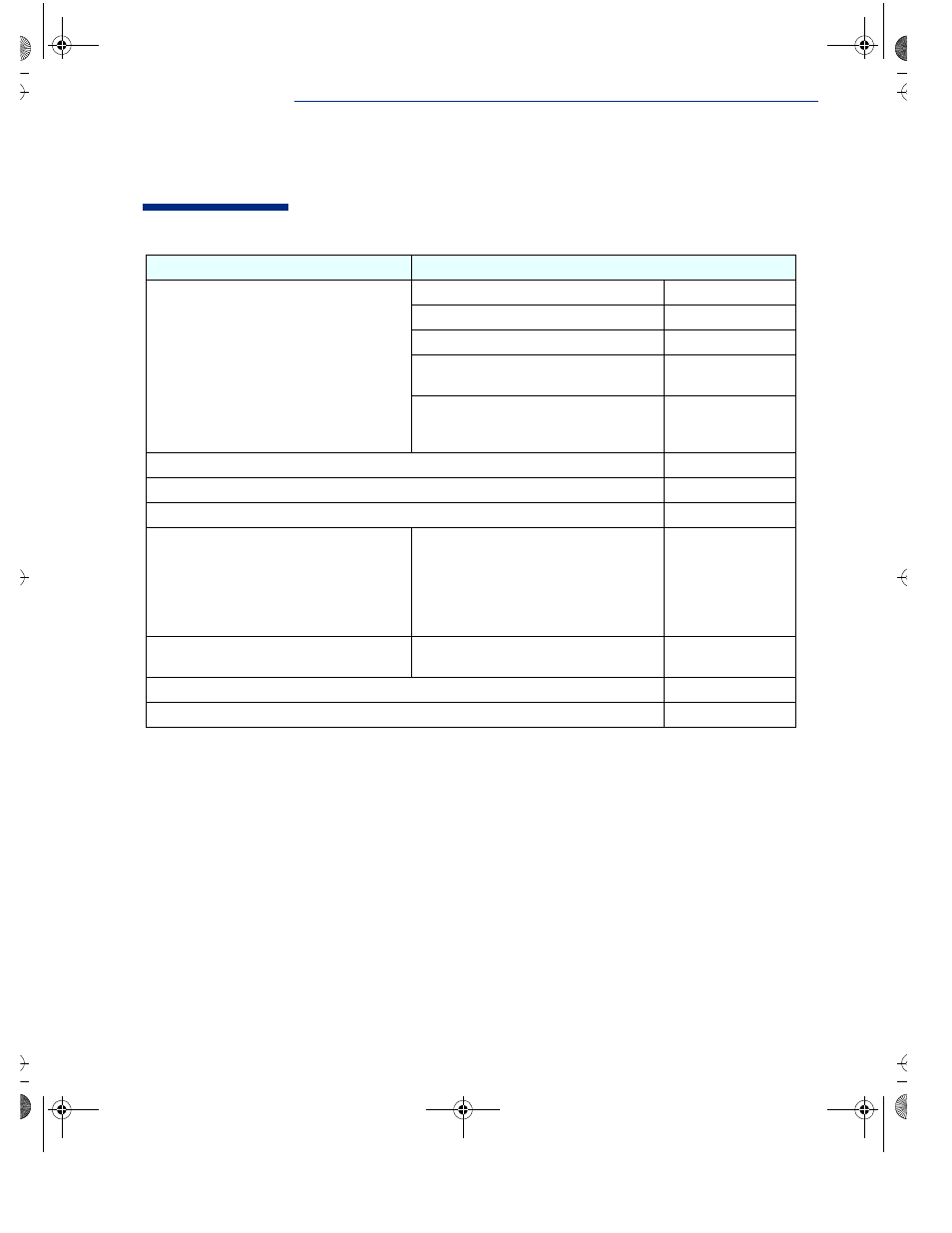
Configuration Problems
If your PC Workstation boots normally, but you are having problems
configuring different parts of your PC Workstation.
Symptom
Type of Problem
PC Workstation starts to boot, but a POST (Power-
On Self-Test) error message is displayed on the
screen.
•
CMOS test error.
Refer to page 25.
•
Keyboard or mouse are not working correctly.
Refer to page 26.
•
Floppy disk drive LED does not appear.
Refer to page 27.
•
Hard disk drive, DVD, CD-RW or CD-ROM drive are
not accessible.
Refer to page 28.
•
Serial or Parallel ports are incorrectly configured.
•
Devices are not cabled correctly.
•
Device drivers missing or incorrectly installed.
Refer to page 29.
You cannot turn off the PC Workstation.
Refer to page 30.
You have forgotten your password.
Refer to page 30.
There is an IRQ conflict when you install a new accessory board.
Refer to page 31.
Your PC Workstation has an audio problem.
•
No sound when running any application.
•
No sound when playing a CD-ROM.
•
No output from the digitized sounds.
•
Audio input from the microphone too low, or none
at all.
•
PC Workstation hangs while recording.
Refer to page 32.
Your PC Workstation has a software problem.
•
Software application will not run.
•
Date and time are wrong.
Refer to page 33.
Your PC Workstation repeatedly loses its configuration settings.
You have problems using the Euro Symbol
Refer to page 35.
Yits.bok Page 23 Friday, December 17, 1999 11:33 AM
