Good read delay, User-specified good read delay – HandHeld Entertainment 4600r User Manual
Page 51
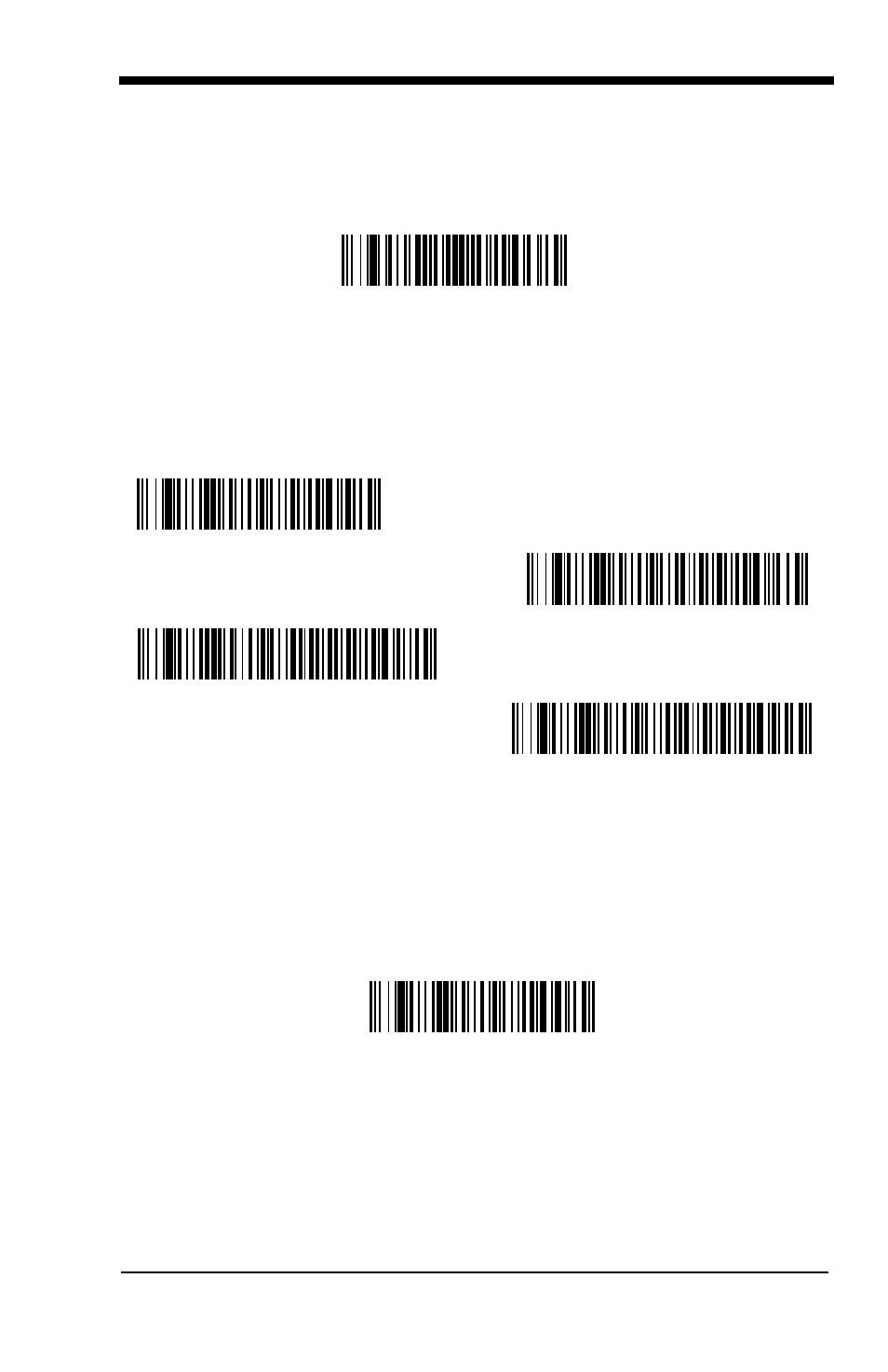
3 - 3
LED flashes are in sync with one another. To change the number of beeps,
scan the barcodebarcode below and then scan a digit (1-9) barcode and the
Save
barcode on the
inside the back cover of this manual.
Default = One.
Good Read Delay
This sets the minimum amount of time before the imager can read another bar-
code.
Default = No Delay.
User-Specified Good Read Delay
If you want to set your own length for the good read delay, scan the barcode
below, then set the delay (from 0-30,000 milliseconds) by scanning digits from
the inside back cover, then scanning
Save
.
Number of Pulses
* No Delay
Short Delay (500 ms)
Medium Delay (1,000 ms)
Long Delay (1,500 ms)
User-Specified Good Read Delay
