Telepen -17, Telepen, Default all telepen settings – HandHeld Entertainment 4600r User Manual
Page 111
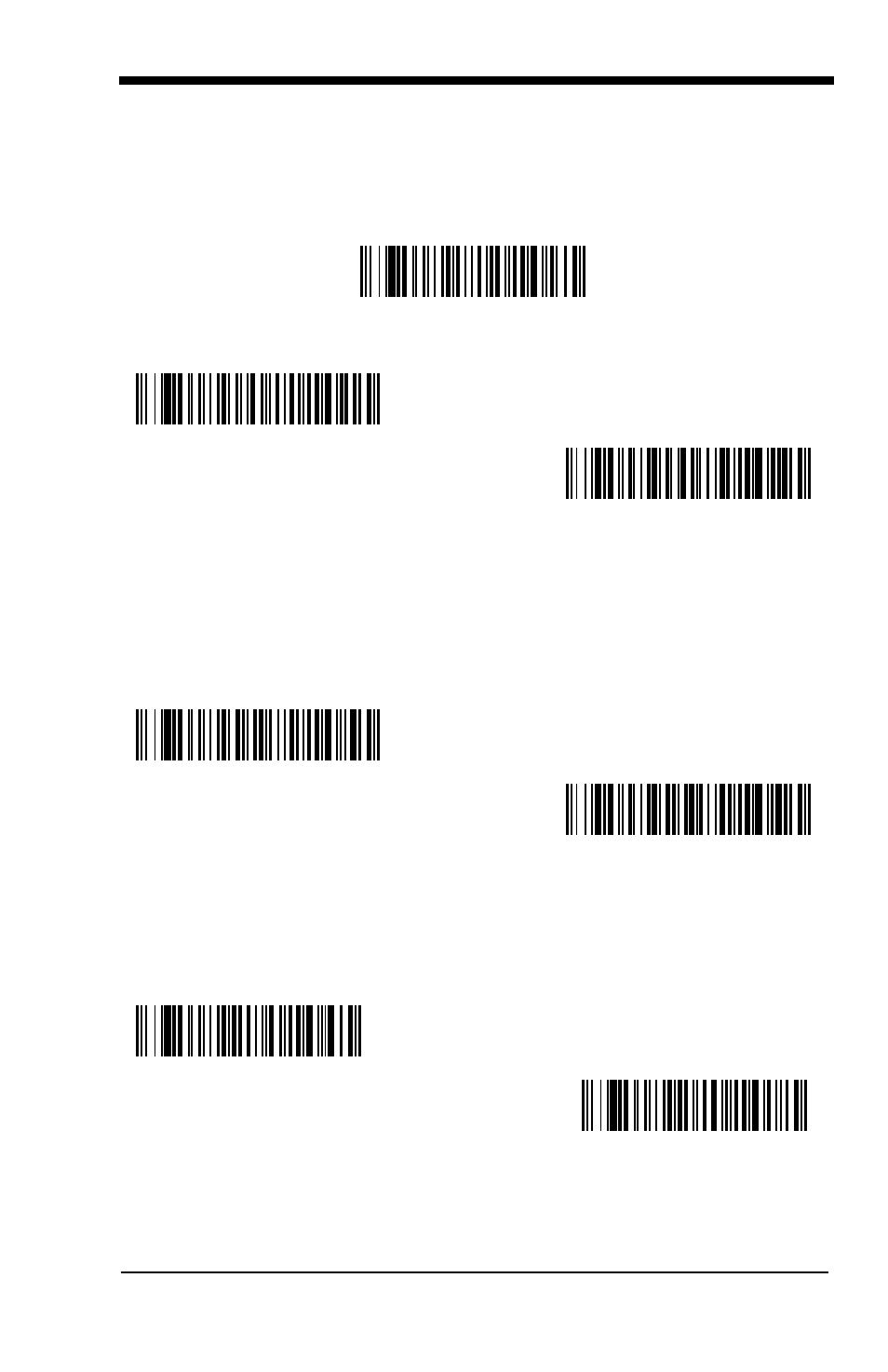
7 - 17
Telepen
Telepen
Telepen Output
Using AIM Telepen Output, the imager reads symbols with start/stop pattern 1
and decodes them as standard full ASCII (start/stop pattern 1). When Original
Telepen Output is selected, the imager reads symbols with start/stop pattern 1
and decodes them as compressed numeric with optional full ASCII (start/stop
pattern 2).
Default = AIM Telepen Output.
Telepen Message Length
Scan the barcodes below to change the message length. Refer to
(page 7-2) for additional information. Minimum and
Maximum lengths = 1-60. Minimum Default = 1, Maximum Default = 60.
On
* Off
Original Telepen Output
* AIM Telepen Output
Minimum Message Length
Maximum Message Length
