HandHeld Entertainment 4600r User Manual
Page 194
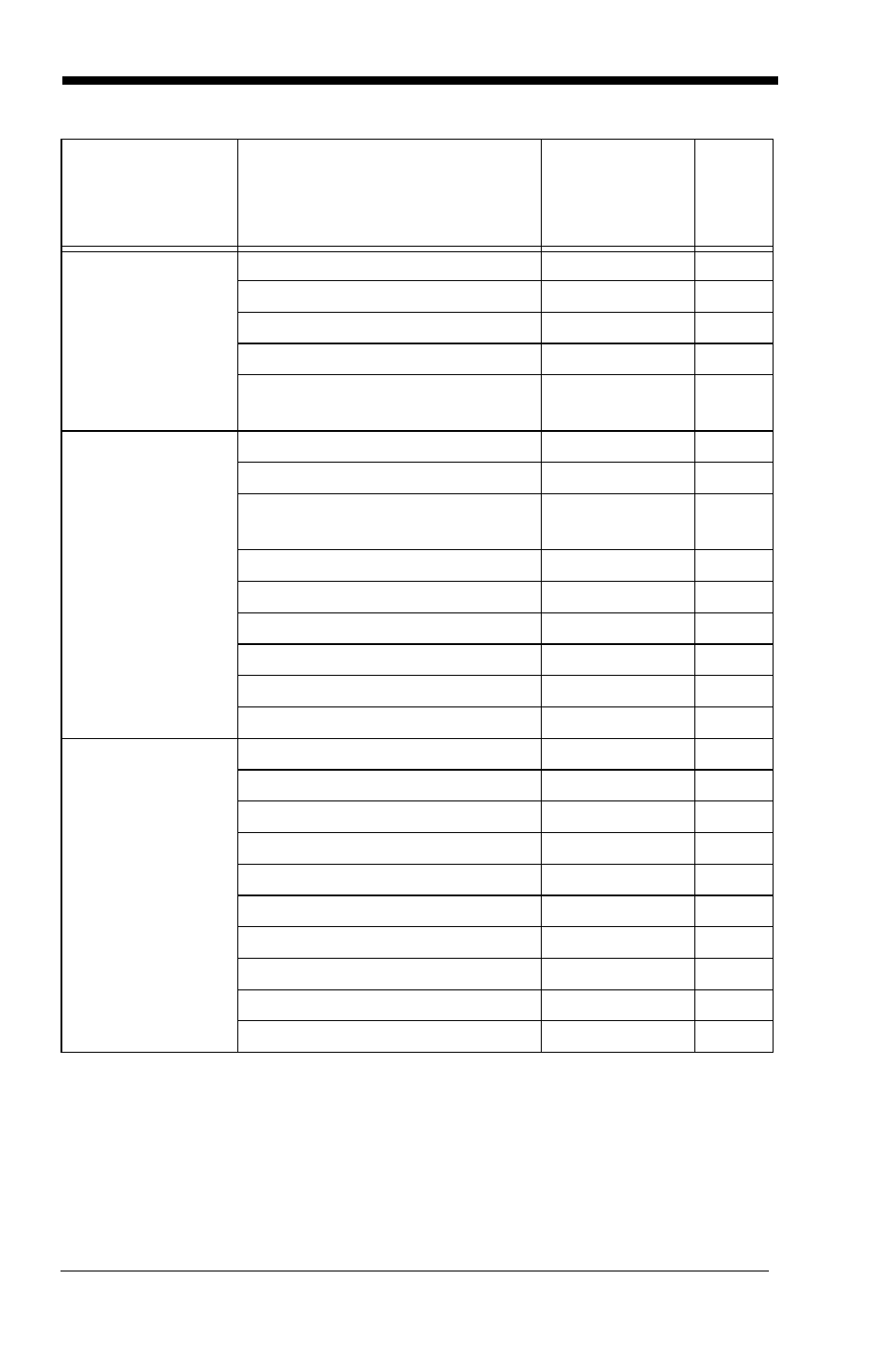
12 - 6
Keyboard Style
*Regular
KBDSTY0
Caps Lock
KBDSTY1
Shift Lock
KBDSTY2
Automatic Caps Lock
KBDSTY6
Emulate External
Keyboard
KBDSTY5
Keyboard
Modifiers
*Control + ASCII Off
KBDCAS0
DOS Mode Control + ASCII
KBDCAS1
Windows Mode Control +
ASCII
KBDCAS2
*Turbo Mode Off
KBDTMD0
Turbo Mode On
KBDTMD1
*Numeric Keypad Off
KBDNPS0
Numeric Keypad On
KBDNPS1
*Auto Direct Conn. Off
KBDADC0
Auto Direct Conn. On
KBDADC1
Baud Rate
300 BPS
232BAD0
600 BPS
232BAD1
1200 BPS
232BAD2
2400 BPS
232BAD3
4800 BPS
232BAD4
9600 BPS
232BAD5
19200 BPS
232BAD6
*38400 BPS
232BAD7
57600 BPS
232BAD8
115200 BPS
232BAD9
Selection
Setting
* Indicates default
Serial
Command
# Indicates a
numeric entry
Page
