Output, Good read indicators, Beeper – good read – HandHeld Entertainment 4600r User Manual
Page 49: Beeper volume – good read, Chapter 3 - output, Good read indicators -1, Beeper – good read -1 beeper volume – good read -1, Chapter 3
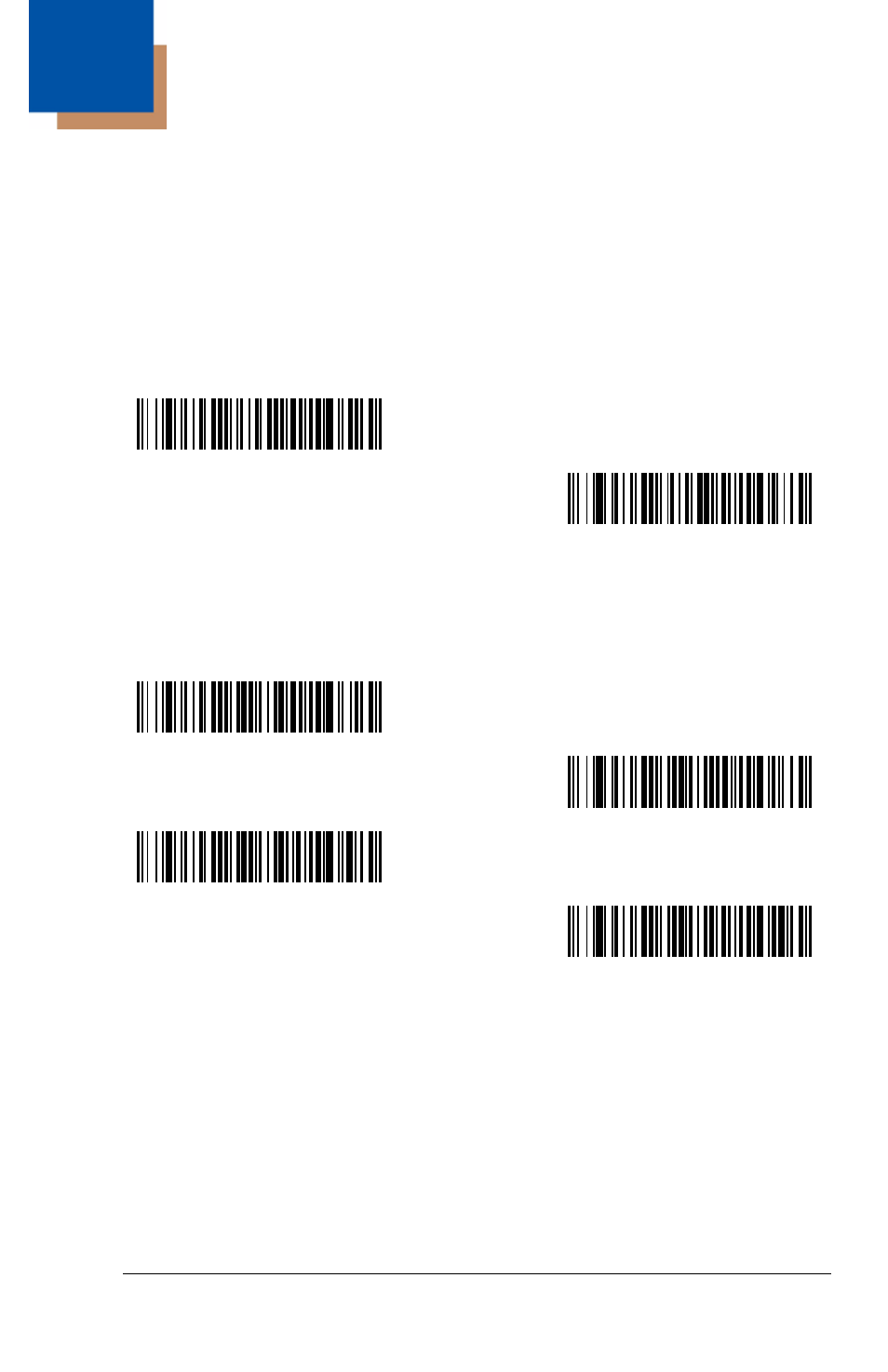
3 - 1
3
Output
Good Read Indicators
Beeper – Good Read
The beeper may be programmed
On
or
Off
in response to a good read. Turning
this option off, only turns off the beeper response to a good read indication. All
error and menu beeps are still audible.
Default = On.
Beeper Volume – Good Read
The beeper volume codes modify the volume of the beep the imager emits on a
good read.
Default = Medium for the
4600g
/
4600r
/
4600rp
; High for the
4800i
.
* On
Off
High
Medium
Off
Low
