HandHeld Entertainment 4600r User Manual
Page 215
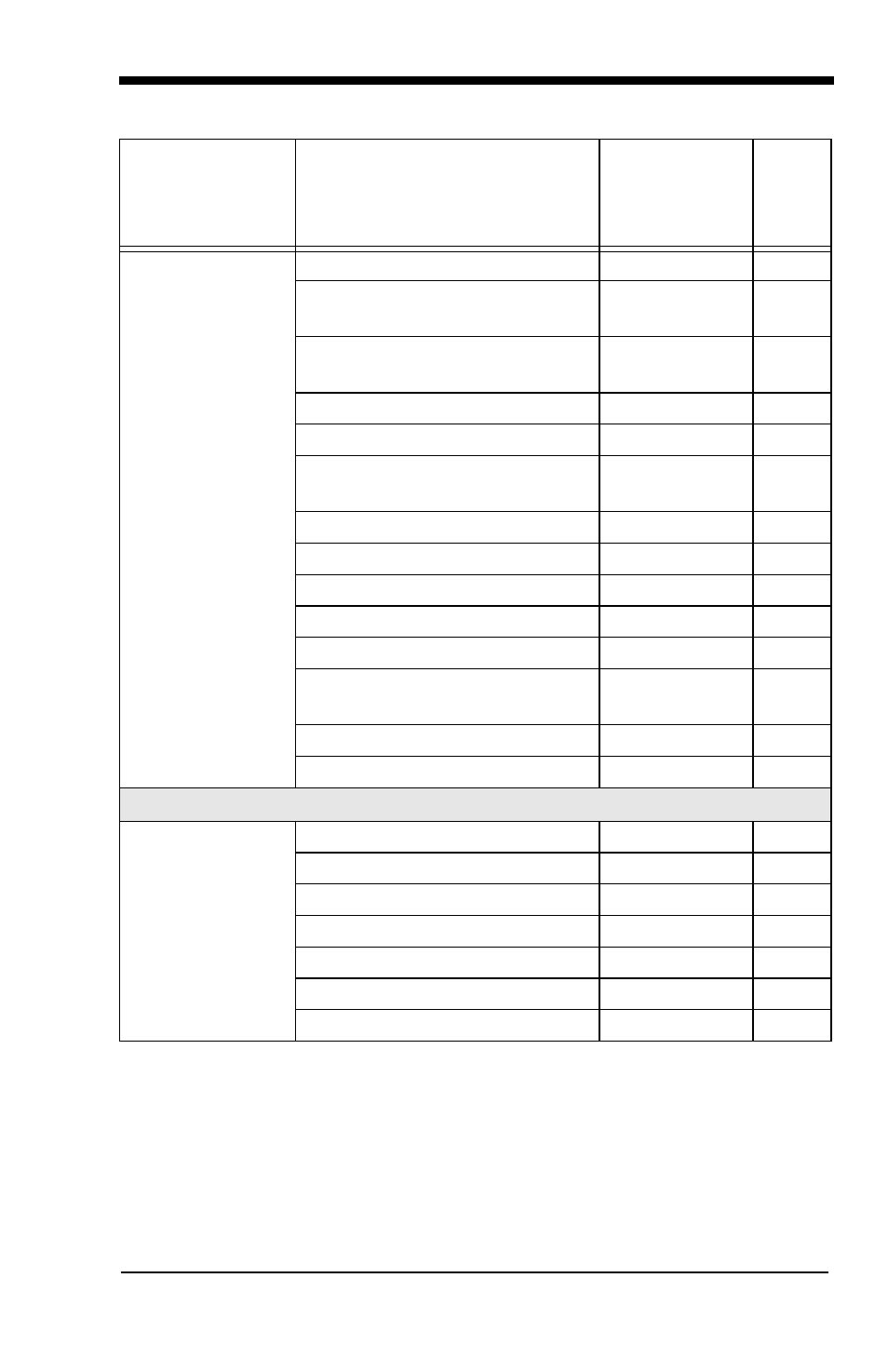
12 - 27
Image Ship
(continued)
Image Crop - Top (0-480) *0
IMGWNT###
Image Crop - Bottom (0-480)
*479
IMGWNB###
Image Crop - Margin (0-238)
*0
IMGMAR###
Protocol - None (raw)
IMGXFR0
Protocol - None (default USB)
IMGXFR2
Protocol - Hmodem
Compressed
IMGXFR3
Protocol - Hmodem
IMGXFR4
Ship Every Pixel
IMGSUB1
Ship Every 2nd Pixel
IMGSUB2
Ship Every 3rd Pixel
IMGSUB3
*Document Image Filter Off
IMGUSH0
Document Image Filter On (0-
255)
IMGUSH###
*Don’t Ship Histogram
IMGHST0
Ship Histogram
IMGHST1
OCR Selections
OCR
Default All OCR Settings
OCRDFT
OCR-A On
OCRENA1
OCR-B On
OCRENA2
U.S. Currency On
OCRENA3
MICR E 13 B On
OCRENA4
SEMI Font
OCRENA5
* All OCR Off
OCRENA0
Selection
Setting
* Indicates default
Serial
Command
# Indicates a
numeric entry
Page
