Expansion cards, Installing an expansion card, 6 expansion cards – HP h2200 Series User Manual
Page 65: Installing an expansion card –1
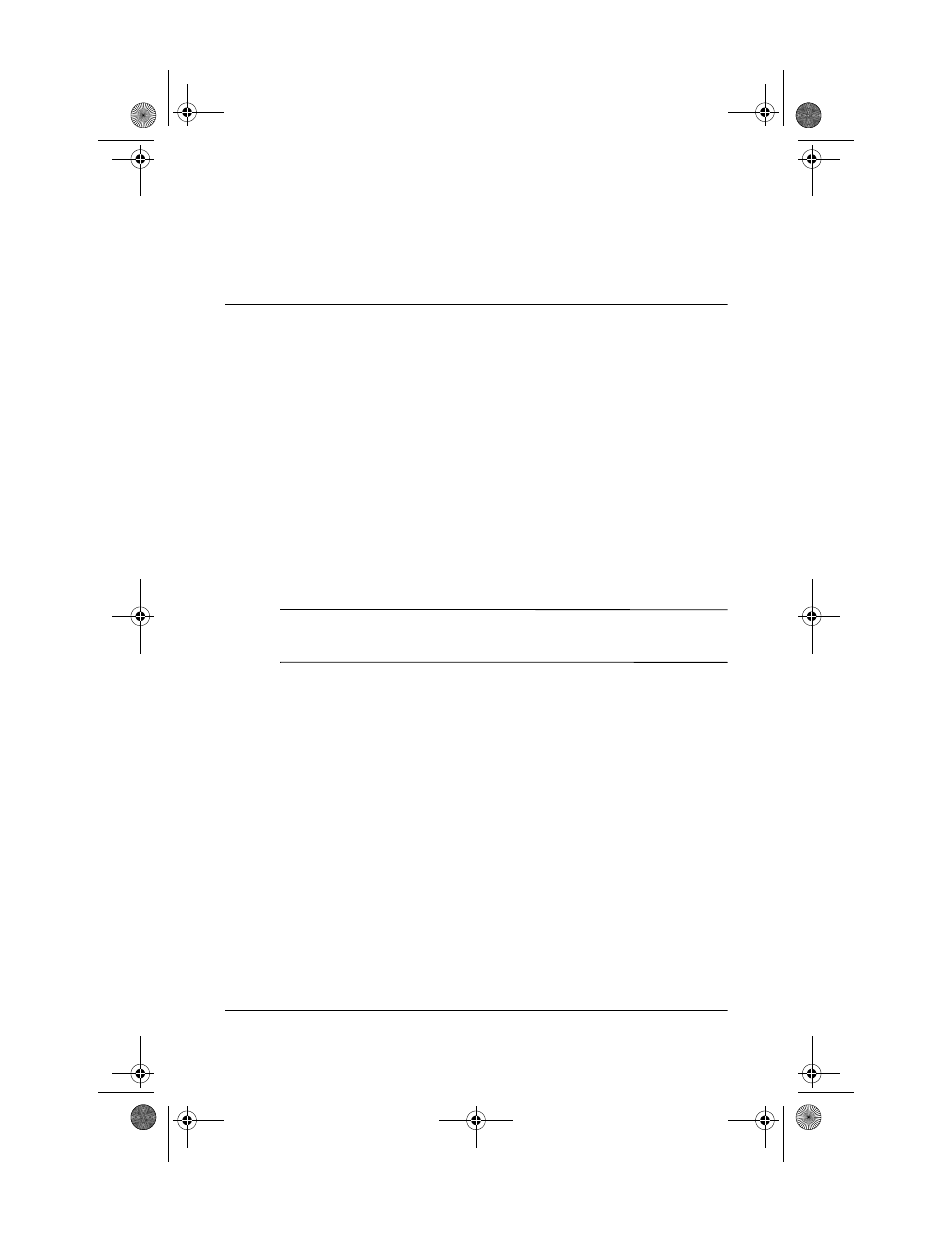
User’s Guide
6–1
6
Expansion Cards
You can expand the memory and connectivity of your iPAQ
Pocket PC. Use optional expansion cards for:
■
Connecting wirelessly or by using a cable to the Internet or to
a network
■
Adding functionality such as a digital camera
■
Expanding the memory of your iPAQ Pocket PC
■
Viewing the content of memory cards
✎
Expansion cards must be purchased separately and are not
included with your iPAQ Pocket PC.
To locate information about expansion cards, visit the following
HP Web site:
Installing an Expansion Card
To install a CompactFlash (CF) or Secure Digital (SD) card into
an expansion slot on the iPAQ Pocket PC:
1. Locate the appropriate slot on the top of the iPAQ Pocket PC.
To identify slot locations, refer to the Getting Started
document that came with the iPAQ Pocket PC.
293146-001HamrUG.book Page 1 Friday, April 11, 2003 2:08 PM
