Closing applications, Closing with itask, Closing manually – HP h2200 Series User Manual
Page 45: Closing applications –9
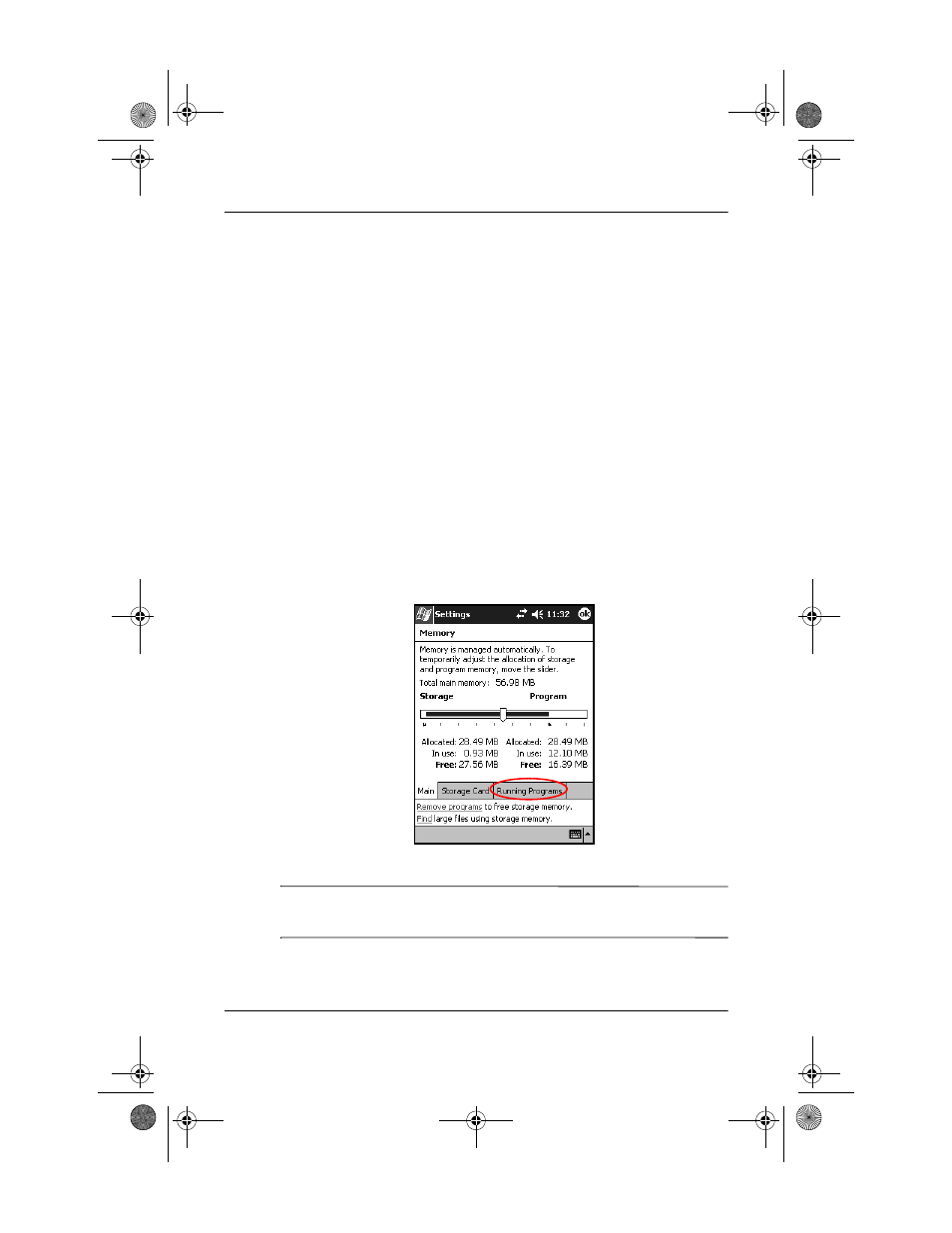
Learning the Basics
User’s Guide
4–9
Closing Applications
Applications automatically close based on available memory.
However, if your iPAQ Pocket PC is running slowly, you can
close applications using iTask or by manually closing them.
Closing with iTask
1. Press the iTask button (Application Button 4 on the lower
right side of your unit).
2. Tap and hold the program to be closed.
3. From the pop-up menu, tap Close This Task.
Closing Manually
1. From the Start menu, tap Settings > System tab > Memory.
2. Tap Running Programs.
3. Tap Stop All or select a particular application, then tap Stop.
✎
To bring a currently running program to the foreground, tap
Activate.
293146-001HamrUG.book Page 9 Friday, April 11, 2003 2:08 PM
This manual is related to the following products:
