Cancelling/ending print jobs, Cancelling/ending print jobs -14, Dqfhoolqj(qglqj3ulqw-rev – HP 2425 User Manual
Page 58
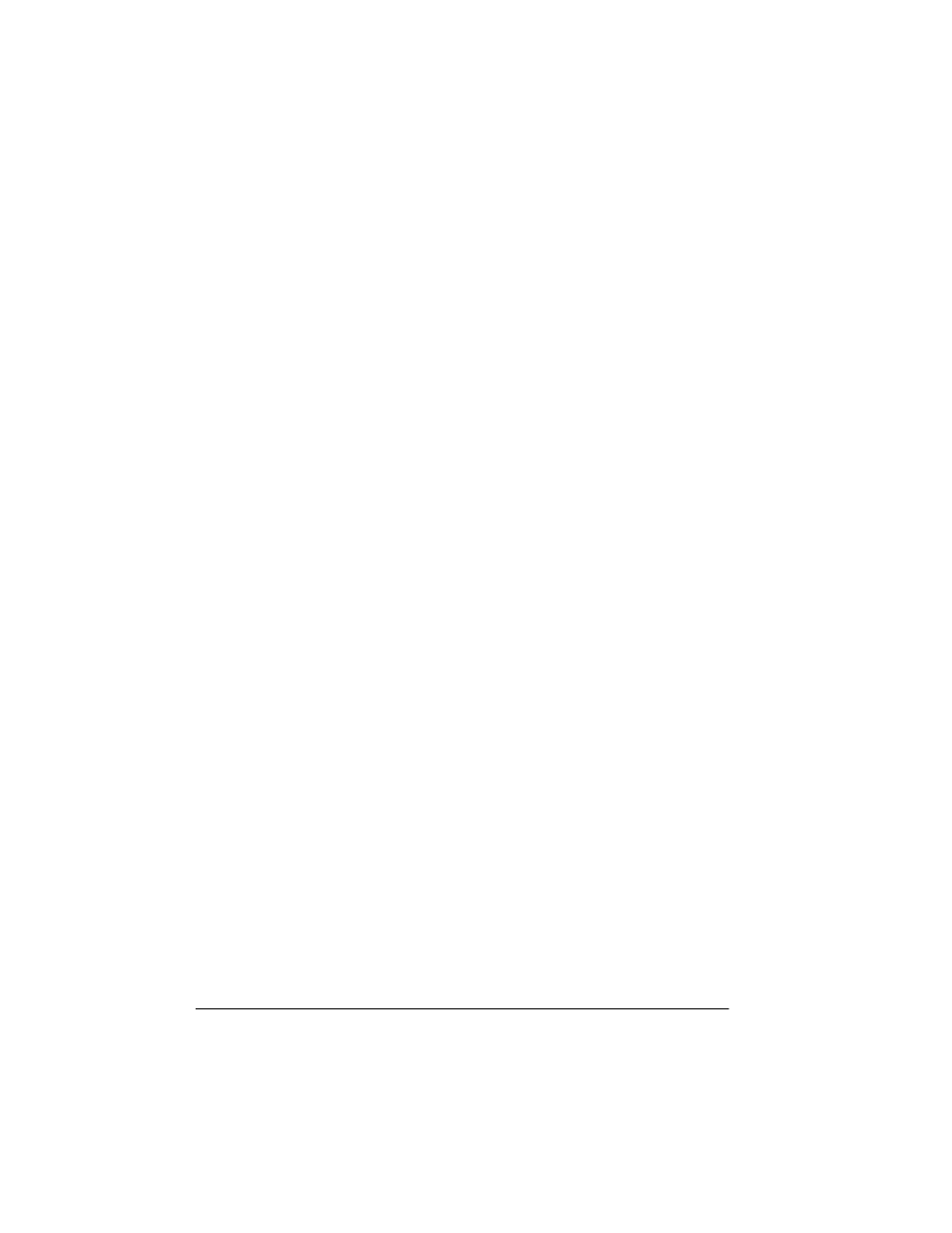
&DQFHOOLQJ
(QGLQJ3ULQW
-REV
406785%23ULQW6\VWHP2SHUDWLRQ
Advanced
This document, which can be five or more pages long, provides
All the information from the standard status page
The configuration menu settings
A full list of fonts and downloaded emulation
3ULQWLQJD6WDWXV3DJH
After you have identified the type of status page, press the Print Sta-
tus key on the control panel to print it.
&DQFHOOLQJ(QGLQJ3ULQW-REV
The Cancel key has three functions:
It cancels the oldest print job in the system.
It cancels all jobs with a printing, interpreting, terminating, or
spooled status.
It allows you to send an end-of-job indicator to a currently compil-
ing print job waiting on incoming data.
You don’t have to press the Online key before using the Cancel key.
There are no equivalent functions in the configuration menu.
- Photosmart M525 (46 pages)
- Photosmart 612 (84 pages)
- Photosmart R927 (58 pages)
- Photosmart R818 (220 pages)
- Photosmart R837 (56 pages)
- M305/M307 (154 pages)
- M407 (4 pages)
- M630 Series (48 pages)
- CC450 (82 pages)
- Photosmart E327 (130 pages)
- 320 Series (2 pages)
- Photosmart E317 (138 pages)
- R830/R840 (59 pages)
- Mz60 (28 pages)
- Photosmart Mz60 Series (48 pages)
- Photosmart 730 series (116 pages)
- R725 (56 pages)
- 612 (84 pages)
- PhotoSmart M23 (180 pages)
- M537 (49 pages)
- R818 (200 pages)
- R927 (2 pages)
- 318 (88 pages)
- M440 Series (2 pages)
- 720 Series (88 pages)
- PB360T (64 pages)
- Photosmart R927 R927 (44 pages)
- 715 (2 pages)
- PhotoSmart 945 (150 pages)
- PhotoSmart R967 (62 pages)
- R707 (191 pages)
- PhotoSmart C500 (4 pages)
- E217 (16 pages)
- R827 (56 pages)
- PhotoSmart 620 (80 pages)
- M527 (46 pages)
- PhotoSmart 850 (112 pages)
- M415 (178 pages)
- R967 (2 pages)
- Photosmart E330 series (68 pages)
- Version 3.0 (114 pages)
- 630 series (124 pages)
- R607 (179 pages)
- 930 (118 pages)
