HP 2425 User Manual
Page 123
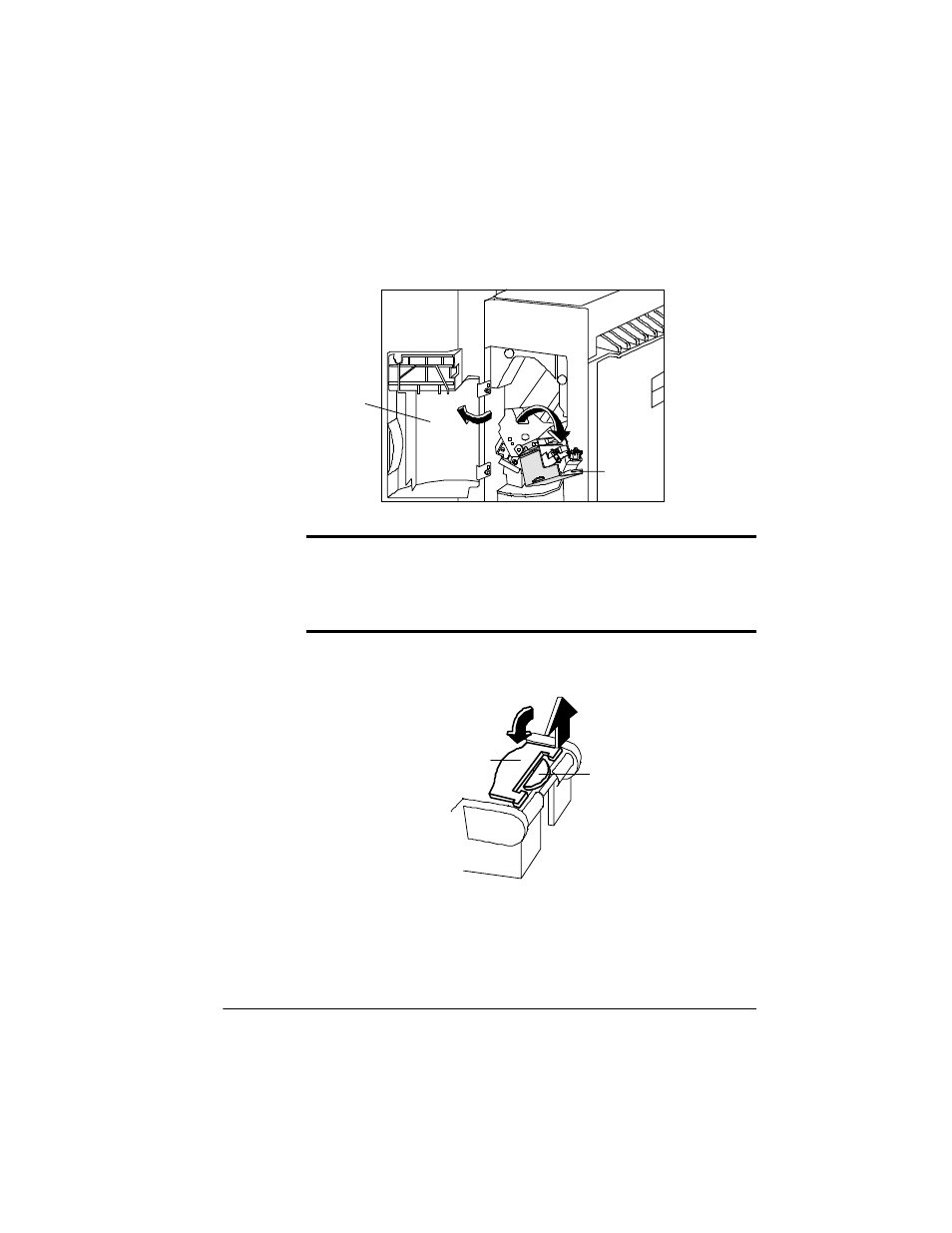
6WDSOHU-DPV
7URXEOHVKRRWLQJ3ULQWHU3UREOHPV
1
Open the front cover and pull down the stapler unit.
0
WARNING!
Never insert your fingers all the way into the open
stapler compartment, unless instructed to do so.
ACHTUNG!
Stecken Sie niemals Ihre Finger in die offene
Klammervorrichtung, es sei denn, Sie werden dazu aufgefordert.
2
While holding down the green lever, lift up the staple jam
release plate.
)URQW&RYHU
6WDSOHU
*UHHQ/HYHU
6WDSOH-DP
5HOHDVH3ODWH
See also other documents in the category HP Cameras:
- Photosmart M525 (46 pages)
- Photosmart 612 (84 pages)
- Photosmart R927 (58 pages)
- Photosmart R818 (220 pages)
- Photosmart R837 (56 pages)
- M305/M307 (154 pages)
- M407 (4 pages)
- M630 Series (48 pages)
- CC450 (82 pages)
- Photosmart E327 (130 pages)
- 320 Series (2 pages)
- Photosmart E317 (138 pages)
- R830/R840 (59 pages)
- Mz60 (28 pages)
- Photosmart Mz60 Series (48 pages)
- Photosmart 730 series (116 pages)
- R725 (56 pages)
- 612 (84 pages)
- PhotoSmart M23 (180 pages)
- M537 (49 pages)
- R818 (200 pages)
- R927 (2 pages)
- 318 (88 pages)
- M440 Series (2 pages)
- 720 Series (88 pages)
- PB360T (64 pages)
- Photosmart R927 R927 (44 pages)
- 715 (2 pages)
- PhotoSmart 945 (150 pages)
- PhotoSmart R967 (62 pages)
- R707 (191 pages)
- PhotoSmart C500 (4 pages)
- E217 (16 pages)
- R827 (56 pages)
- PhotoSmart 620 (80 pages)
- M527 (46 pages)
- PhotoSmart 850 (112 pages)
- M415 (178 pages)
- R967 (2 pages)
- Photosmart E330 series (68 pages)
- Version 3.0 (114 pages)
- 630 series (124 pages)
- R607 (179 pages)
- 930 (118 pages)
