Options, Current memory configuration – HP 2425 User Manual
Page 160
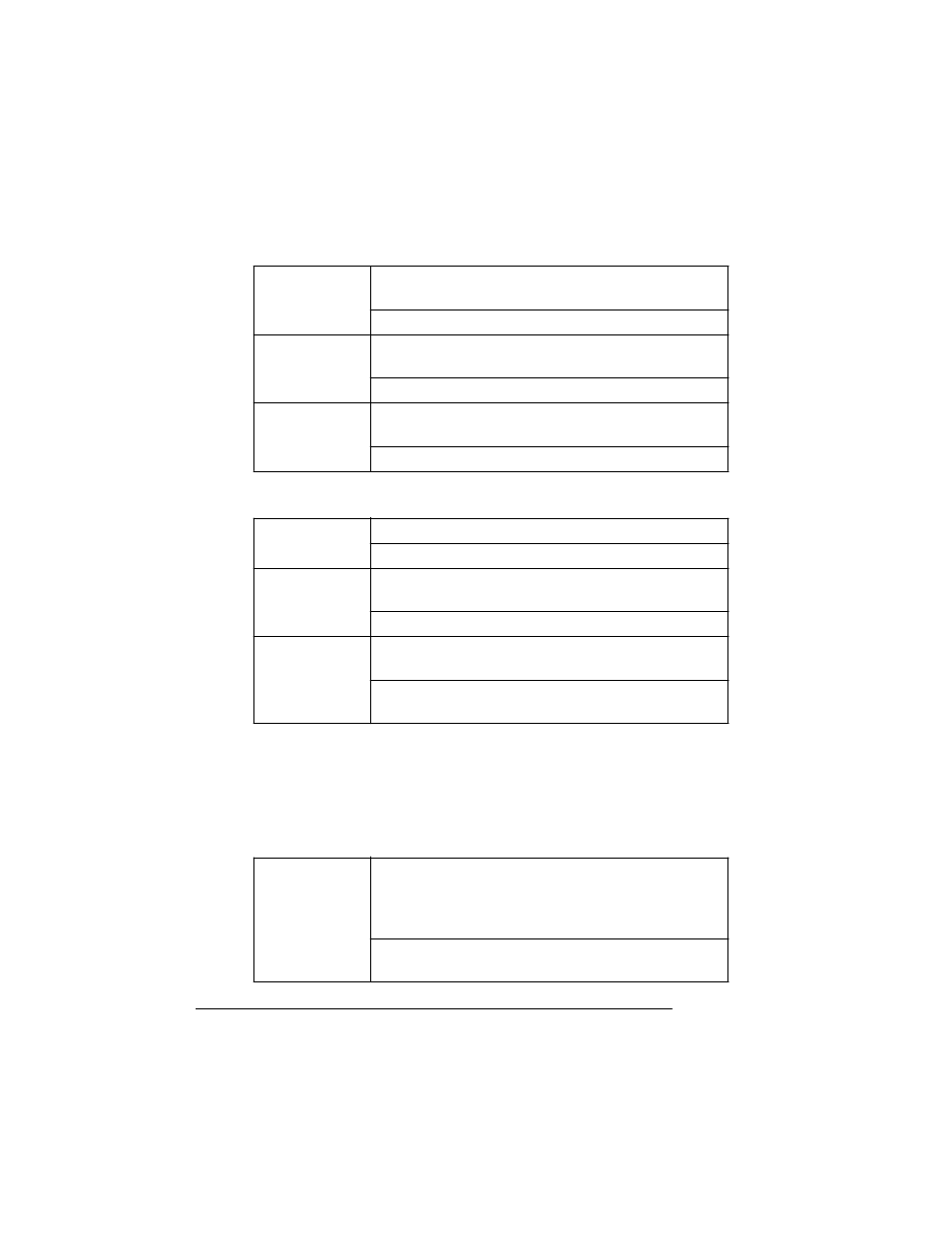
3ULQWHU+RPH
3DJH
406785%23ULQW6\VWHP2SHUDWLRQ
2SWLRQV
&XUUHQW0HPRU\&RQILJXUDWLRQ
Memory configuration affects the number of jobs that can be
accepted by the printer, the number of options available simulta-
neously, the number of downloadable fonts and emulations that can
be stored, and overall printer performance.
Upper
Identifies the size paper currently installed in the
upper tray.
Configuration Menu: No equivalent
Lower
Identifies the size paper currently installed in the
lower tray.
Configuration Menu: No equivalent
Optional
Identifies the size paper currently installed in the
optional high-capacity input paper deck.
Configuration Menu: No equivalent
Duplexer
Installed
Tells you if the duplexer is installed.
Configuration Menu: No equivalent.
Disk(s)
Tells you how many hard disks are attached to the
printer and what their addresses are.
Configuration Menu: No equivalent
ImageServer
Tells you whether ImageServer is installed and
what its version number is.
Configuration Menu: Operator Control/General
Settings/Options/ImageServer
Host Input
Shows the size (in KB) of the Host Input field, also
known as K Mem for Spool. This memory client
stores incoming data from all the interfaces until
the emulation can process the print job.
Configuration Menu: Administration/Memory/
Manual Config/K Mem for Spool
