HP 760c User Manual
Page 63
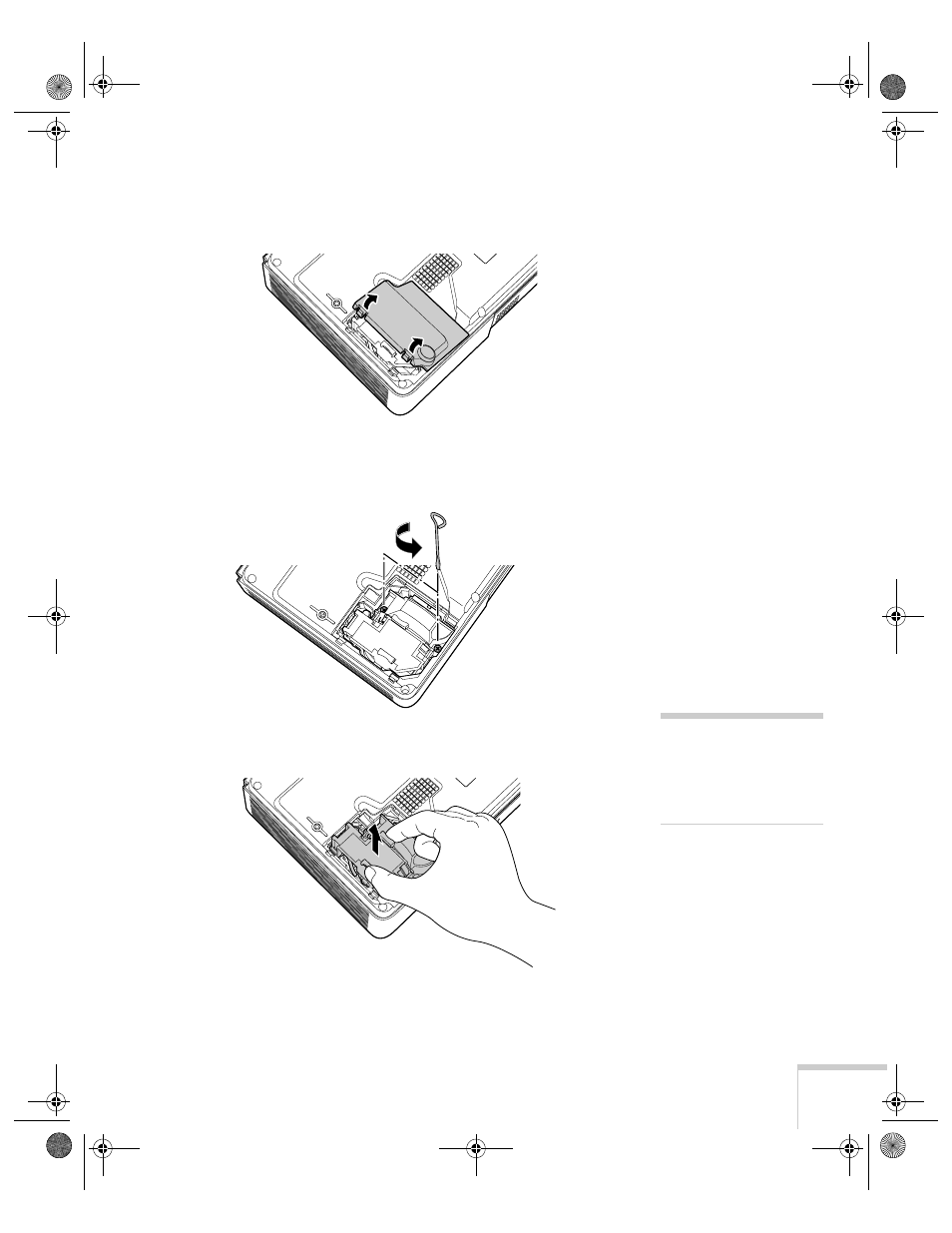
Maintaining the Projector
63
4. Turn the projector over. Press in on the tabs and lift up the lamp
cover.
5. Loosen the two screws holding the lamp in place (you don’t need
to remove them).
6. Hold the lamp as shown and pull it straight out.
7. Gently insert the new lamp. (If it doesn’t fit easily, make sure it is
facing the right way.)
Loosen, but don’t
remove these screws
caution
The lamp in this product
contains mercury. Dispose of
it according to local, state, or
federal laws.
Montreal User's Guide.book Page 63 Tuesday, April 19, 2005 11:27 AM
See also other documents in the category HP Projectors:
- mp2215 Digital Projector (64 pages)
- xb31 (42 pages)
- ep7100 Series (84 pages)
- mp3130 Digital Projector (84 pages)
- X1260 (52 pages)
- MT1065 (75 pages)
- ep7120 Digital Projector (85 pages)
- 7030 (40 pages)
- B6960-96035 (422 pages)
- EP9012 (14 pages)
- L1737A (78 pages)
- xb31/sb21 (4 pages)
- EP3 (4 pages)
- PN1050 (101 pages)
- vp6310 Digital Projector (75 pages)
- mp3130 Digital Projector (72 pages)
- mp3130 Series (24 pages)
- xp8000 series (2 pages)
- mp3135 (4 pages)
- 0706124 REV B (150 pages)
- VP6120 (4 pages)
- ID5220N (6 pages)
- vp6200 (2 pages)
- VP6100 (4 pages)
- MP3800 (2 pages)
- sv6 (120 pages)
- VPL-CX75 (6 pages)
- mp3322 Digital Projector (80 pages)
- mp3222 Digital Projector (78 pages)
- XP8000 (4 pages)
- vp6121 Digital Projector (35 pages)
- 4752 (38 pages)
- 30 HP30 (218 pages)
- xp7030 Digital Projector (72 pages)
- xp8010 Digital Projector (72 pages)
- Цифровой проектов HP mp2220 (66 pages)
- ep9012 Digital Projector (85 pages)
- mp3130 Digital Projector (84 pages)
- vp6210 Digital Projector (41 pages)
- mp2220 Digital Projector (64 pages)
- xb31 Digital Projector (1 page)
