Printing on letterhead or preprinted forms, Printing on – HP 1500 Series User Manual
Page 42
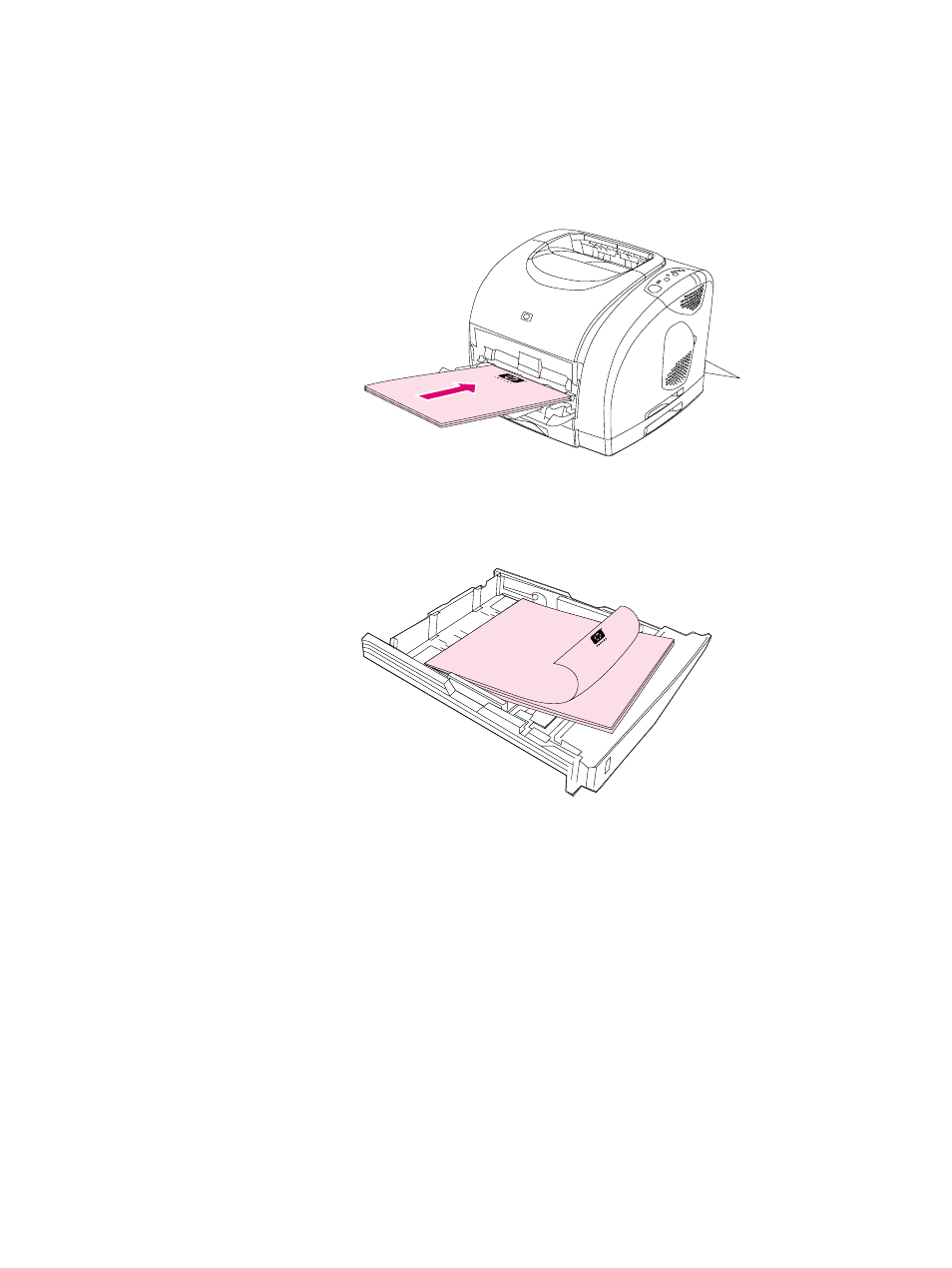
40 Printing tasks
ENWW
Printing on letterhead or preprinted forms
This section shows how to orient letterhead or preprinted forms when you are printing only on
one side. For duplex (two-sided printing) orientation, see
“Printing on both sides (duplexing
.
●
Orient paper as shown below.
Orientation of letterhead in tray 1: side to be printed up, top edge in first.
Orientation of letterhead in tray 2: side to be printed down, top edge toward the front of
the tray.
●
Lower the rear output door if the paper is heavy to reduce curl.
●
Avoid raised or embossed letterhead.
●
Avoid letterhead that is printed with low-temperature inks, such as those used in some types
of thermography.
●
The printer uses heat and pressure to fuse toner to the paper. Make sure that any colored
paper or preprinted forms use inks that are compatible with this fusing temperature (195° C
or 383° F for 0.1 second).
