HANNspree LIQUID CRYSTAL DISPLAY WT04-12A1 User Manual
Page 44
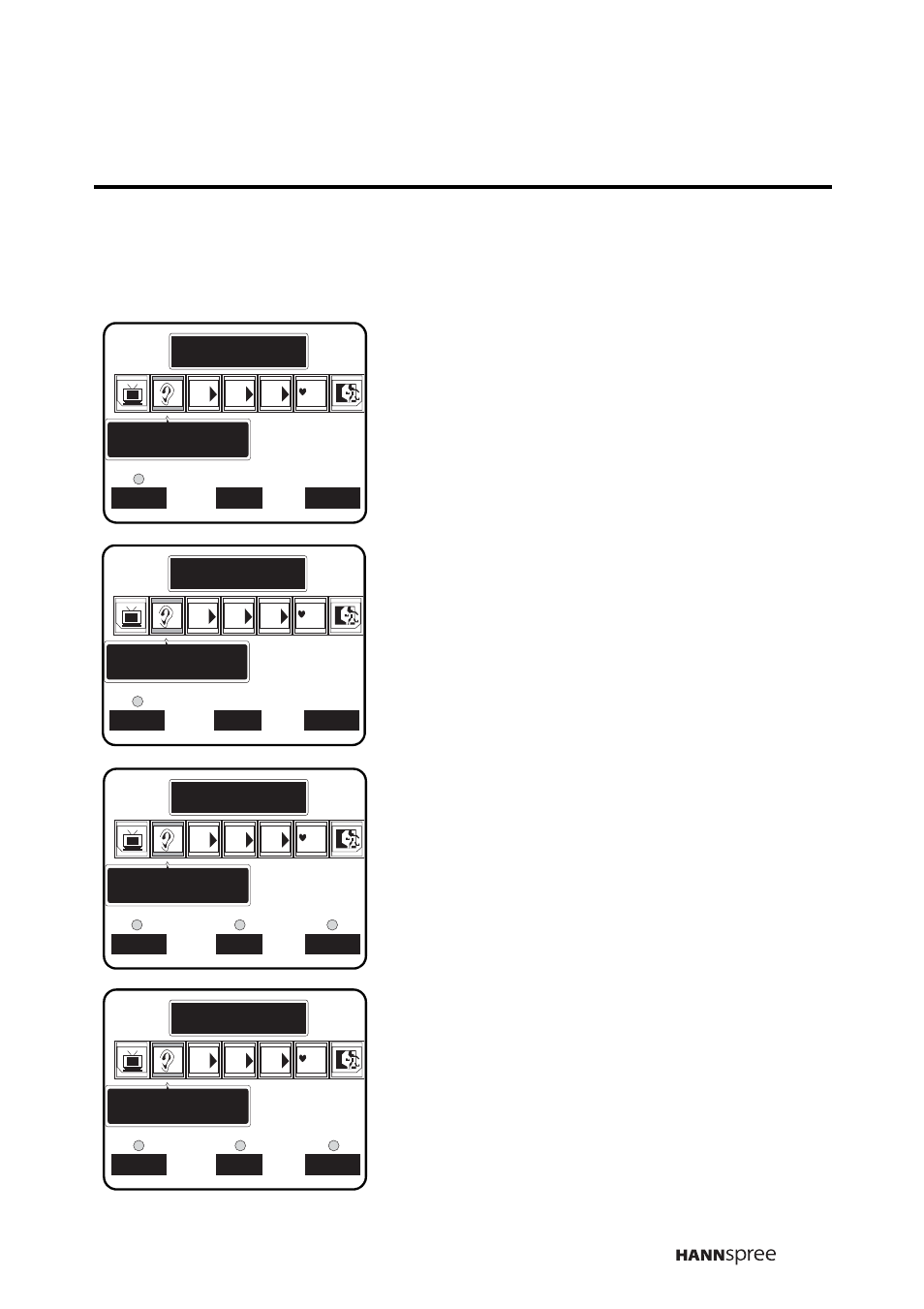
43
MTS
1.
Press the CH DOWN button or CH UP
button to select MTS.
2.
Press MENU to enter the MTS sub-
menu. Select from the following
options.
MAIN
Press the CH DOWN button or CH UP
button to select MAIN. A green dot
appears and MAIN is highlighted in yel-
low. Press MENU again to confirm the
selection.
SAP
Press the CH DOWN button or CH UP
button to select SAP. Press MENU again
to confirm the selection. If a green dot
does not appear, then your service pro-
vider doesn’t support SAP.
DUAL
Press the CH DOWN button or CH UP
button to select DUAL. Press MENU
again to confirm the selection. One
speaker plays the main audio signal and
the other speaker plays the alternate
audio signal.
TV
Setting
MTS
MAIN
SAP
DUAL
A
M
+
-
CH
TV
Setting
MTS
MAIN
SAP
DUAL
A
M
+
-
CH
TV
Setting
MTS
MAIN
SAP
DUAL
A
M
+
-
CH
TV
Setting
MTS
MAIN
SAP
DUAL
A
M
+
-
CH
- ST09-10U1 (1 page)
- ST06-15U1 (1 page)
- LT12-23U1-000 (97 pages)
- LIQUID CRYSTAL DISPLAY TELEVISION ST09-10A1 (57 pages)
- LIQUID CRYSTAL DISPLAY TELEVISION LT0G-15H1 (1 page)
- DT02-10C1 (1 page)
- ST29-12U1 (1 page)
- K212-10H1 (1 page)
- MAK-000004 (97 pages)
- E2--000G000G (2 pages)
- K226-10A1 (59 pages)
- Liquid Crystal Display Television (63 pages)
- MAC-001056 (59 pages)
- K206-10H1 (2 pages)
- DT02-10U1 (1 page)
- 9.6" LIQUID CRYSTAL DISPLAY ST08-10A1 (56 pages)
- F633-10C1 (1 page)
- LT16-26U1-000 (101 pages)
- 28" WIdescreen LCD-TV HANNSjoy.28 TV (1 page)
- F651-12A1 (62 pages)
- JT01-32E2 (1 page)
- HANNSrobby (63 pages)
- LT11-23C1 (1 page)
- DT12-10A1 (59 pages)
- K206-10U1 (1 page)
- F651-12U1-000 (63 pages)
- DT06-10H1 (1 page)
- LT0G-15C1 (1 page)
- LT13-23A1 (81 pages)
- DT02-10H1 (1 page)
- DT06-10A1 (59 pages)
- MAK-000050 (101 pages)
- ST08-10H1 (1 page)
- LT0B-15U1-000 (85 pages)
- F651-12H1 (1 page)
- MAK-000039 (65 pages)
- MAK-000011 (69 pages)
- 9.6" LIQUID CRYSTAL DISPLAY TV K209-10C1 (1 page)
- HANNSz.elephant (63 pages)
- LT01-10U1 (1 page)
- MAC-001029 ST48-12A1 (56 pages)
- ST34-15U1 (1 page)
- 1506-060B000 (51 pages)
- JT02-37E1 (1 page)
