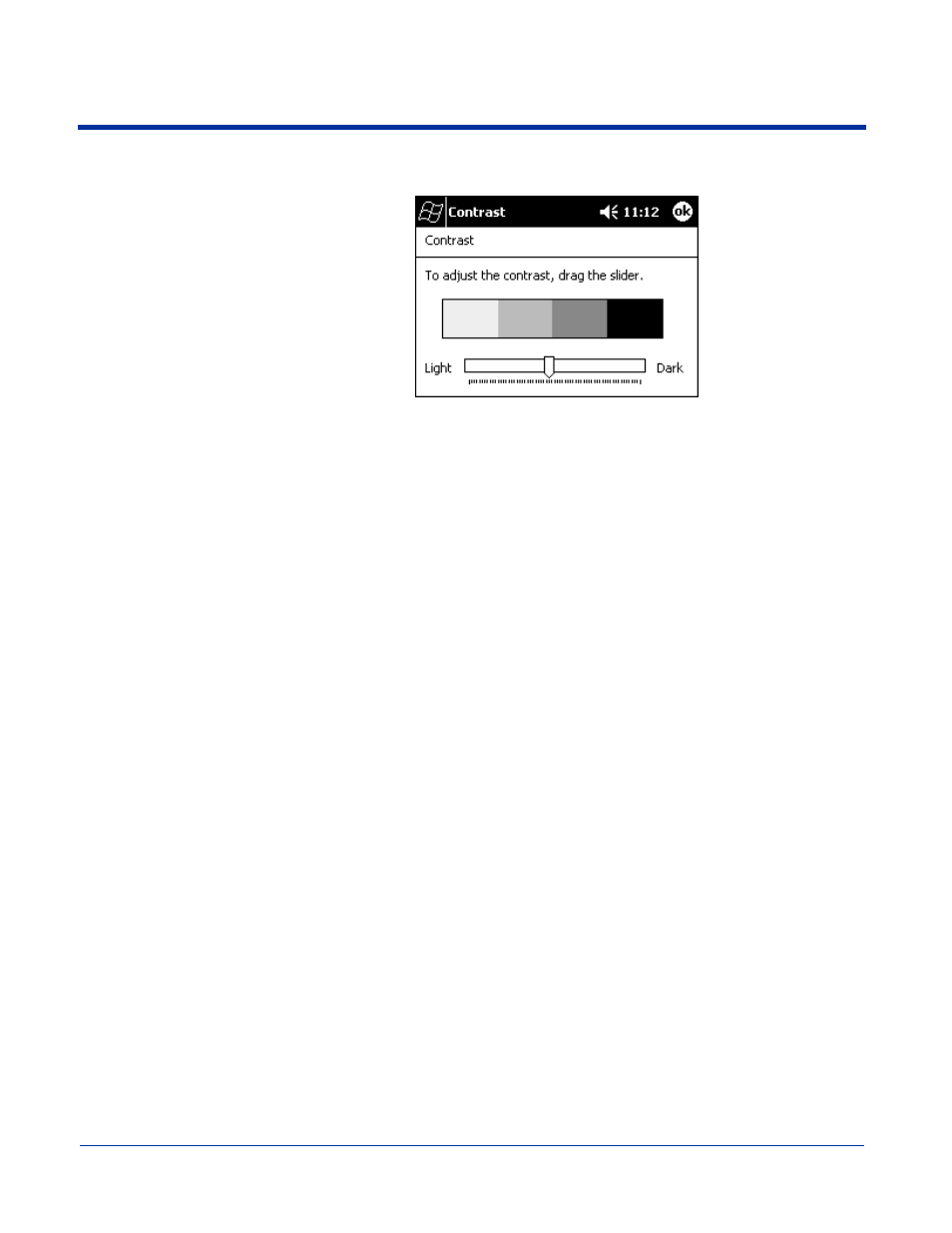
4 - 16
Dolphin® 9500/9550 Mobile Computer User’s Guide
Using the System Settings
Tap Start > Settings > System tab > Contrast.
The current settings are displayed.
Use the slider to adjust the contrast to the desired
setting.
Tap OK to save adjustments.