Key combinations – Hand Held Products 9550 User Manual
Page 245
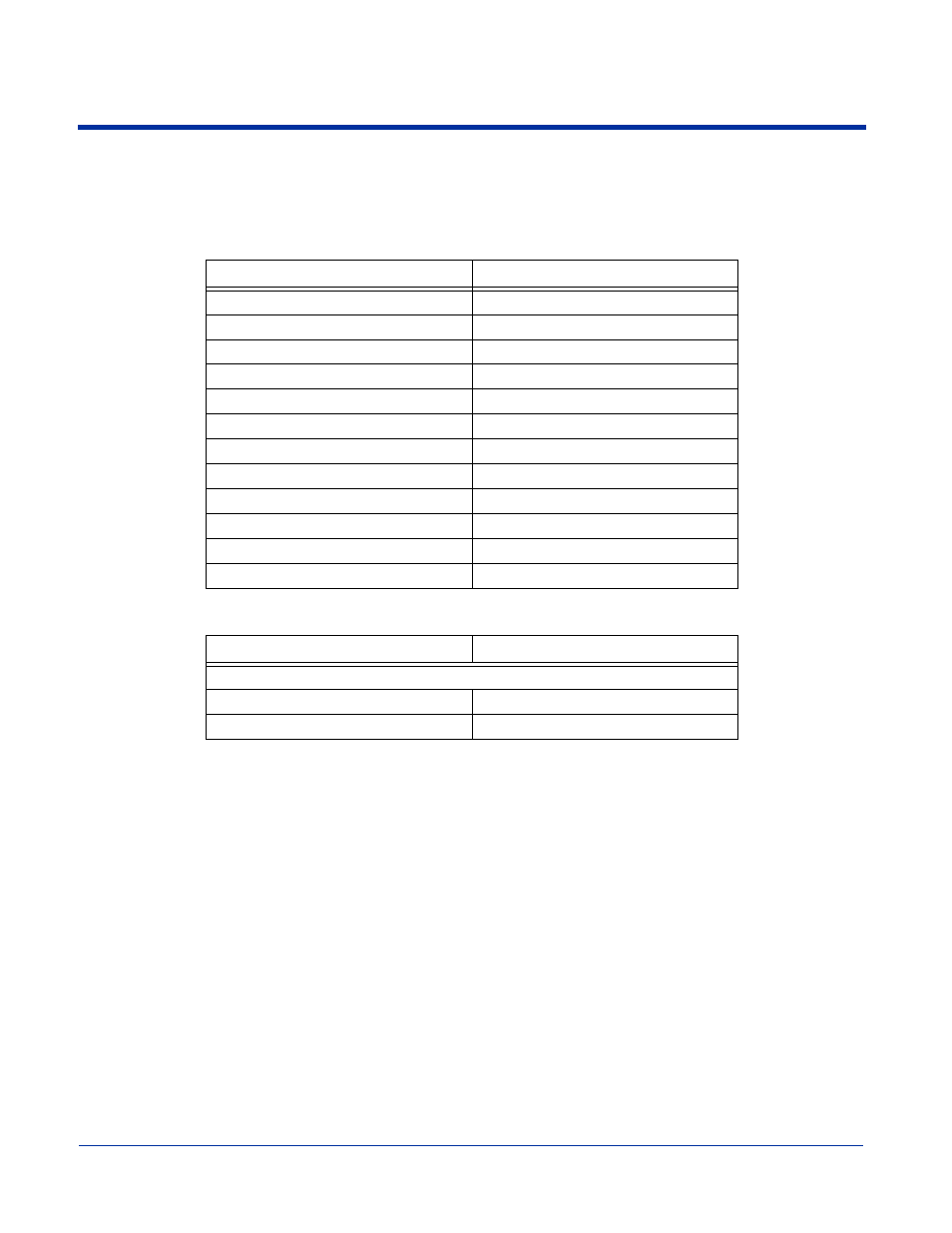
Dolphin® 9500/9550 Mobile Computer User’s Guide
A - 9
Key Combinations
Use the key combinations listed below to access certain keyboard functions or to use special characters that are not defined on
the 56-key version of the Dolphin keyboard.
SFT Key Combinations
ALT Key Combinations
Key Combination
Function/Special Character
SFT + 1
!
SFT + 2
@
SFT + 3
#
SFT + 4
$
SFT + 5
%
SFT + 6
^
SFT + 7
&
SFT + 8
*
SFT + 9
(
SFT + 0
)
SFT + . (period)
>
SFT + , (comma)
<
Key Combinations
Function/Special Characters
Hold the ALT key down as you type in the numbers.
ALT + 3 + 9
‘
ALT + 3 + 4
“
