Jams inside the printer – HP 2600n User Manual
Page 6
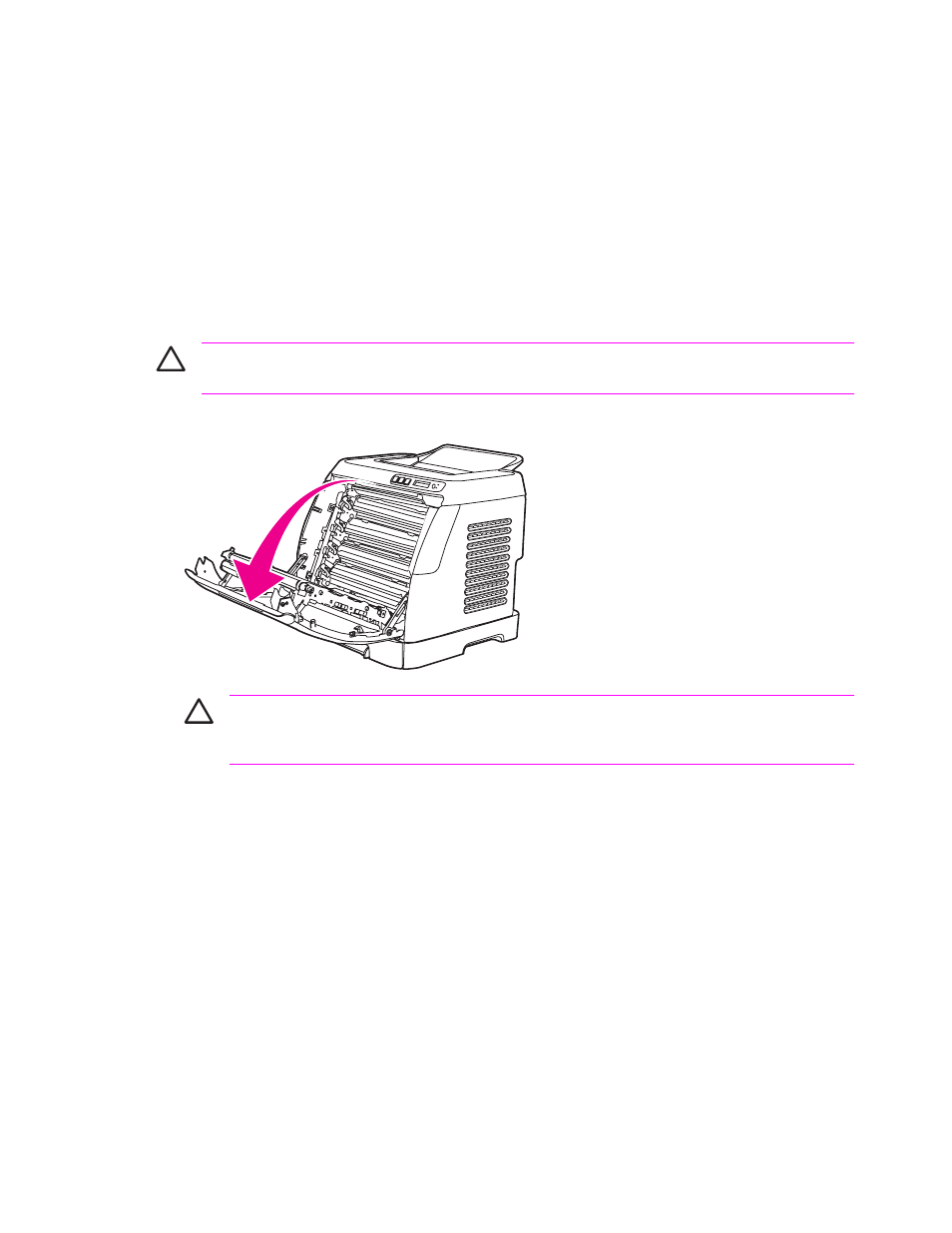
Find and remove the jam by using the instructions on the following pages. If the location of the jam is
not obvious, first look inside the printer.
Loose toner might remain in the printer after a jam. This problem should resolve itself after a few
sheets have been printed.
Each section below corresponds to an area where a paper jam could occur. Use the following
procedures to clear the jam. In all cases, grasp the jammed paper by both corners and pull slowly to
remove the paper.
Jams inside the printer
Use the following instructions to clear jams from inside the printer.
CAUTION
Jams in this area might result in loose toner on the page. If you get toner on your
clothes or hands, wash them in cold water. (Hot water will set the toner into the fabric.)
1
Open the front door.
CAUTION
Do not place anything on the transfer belt, which is located on the
inside of the front door. Otherwise, the printer may be damaged, adversely affecting
print quality.
www.partshere.com
Partshere Troubleshooting
www.partshere.com
Partshere Troubleshooting
