Service mode functions (service only), Cold reset, Nvram initializer – HP 2600n User Manual
Page 30: Super nvram initializer
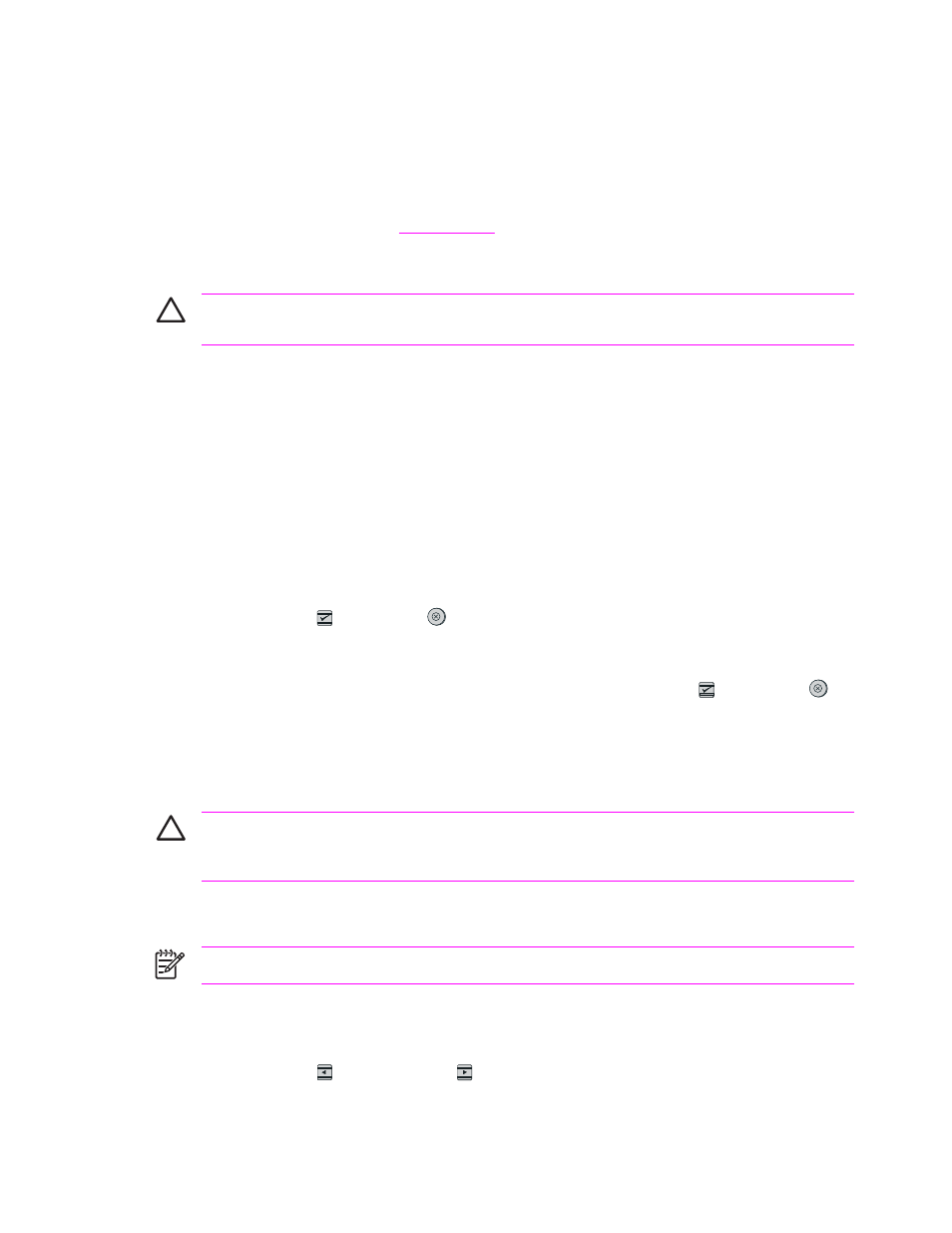
Service mode functions (SERVICE ONLY)
Cold reset
Cold-reset, which power-cycles the engine with a special button press, is not supported for this
printer. Instead, use the feature “Restore defaults” located in the Service menu to reset default
settings. For more information, see
Service menu
.
NVRAM initializer
CAUTION
NVRAM initialization will erase all network settings. Before performing NVRAM
initialization, print a Configuration page, which contains network setting information.
NVRAM init will perform the following functions:
Ŷ
Resets all customer-accessible menu settings via control panel and software back to the factory
default settings
Ŷ
Resets the language to the value set at the factory
Ŷ
Resets the default media size to cold reset media size
Ŷ
Resets the symbol set to PC-8
Use the following procedure to execute an NVRAM-init.
1
Turn off the printer.
2
Press and hold the
(
S
ELECT
) and
(
C
ANCEL
J
OB
) buttons simultaneously.
3
Turn on the printer.
4
When you see the message Permanent storage init displays, release the
(
S
ELECT
) and
(
C
ANCEL
J
OB
) buttons.
When the NVRAM init is complete, the printer will return to the Ready state.
Super NVRAM initializer
CAUTION
Super NVRAM initialization will erase all network settings. Before performing
Super NVRAM initialization, print a Configuration page, which contains network setting
information.
When a super NVRAM init is performed, the printer enters the Generic Product Mode, which
changes the language and country/region settings to “undefined.”
NOTE
Super NVRAM init will erase all data stored in the protected NVRAM settings.
Use the following procedure to execute a super NVRAM init.
1
Turn off the printer.
2
Press and hold the
(
L
EFT ARROW
) and
(
R
IGHT ARROW
) buttons simultaneously.
www.partshere.com
Partshere Troubleshooting
www.partshere.com
Partshere Troubleshooting
