HP 2600n User Manual
Page 37
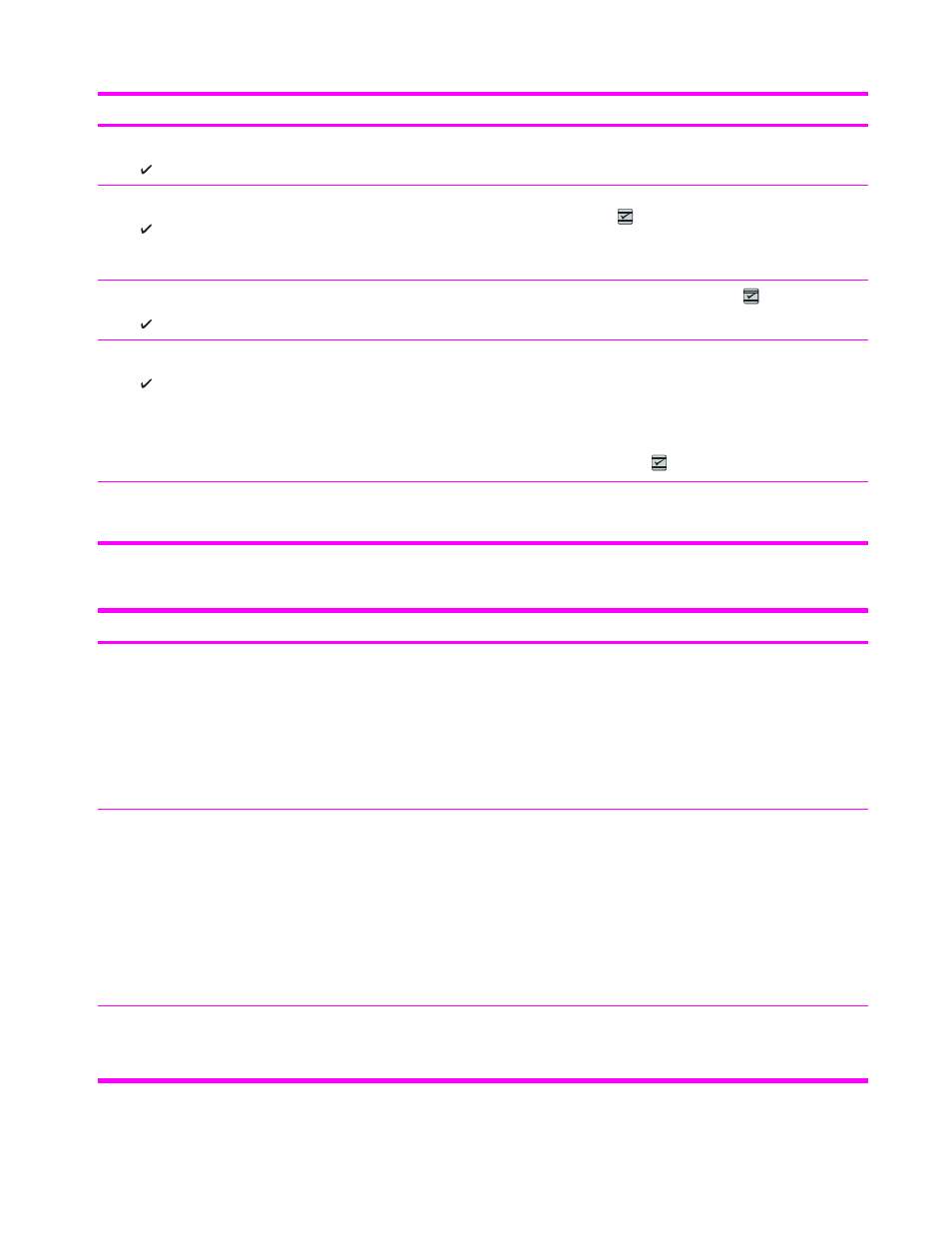
Control panel message
Description
Recommended action
Manual feed
Press
The printer is waiting for paper in the tray
indicated.
Load the paper as indicated.
Memory is low
Press
The device memory has been almost
completely filled.
Allow the device to finish the job, or press
(
S
ELECT
) to cancel the job.
Break the job into smaller jobs that contain
fewer pages.
Misprint
Press
The printed pages have been incorrectly
placed on the paper.
To continue, press the
(
S
ELECT
) button
on the control panel.
No paper pickup
Press
The print engine has failed to pick up a
piece of media.
In Tray 1, verify that the media was inserted
far enough into the tray. In Tray 2 or
optional Tray 3, verify that the paper-length
guide is in the correct position for the media
size that you are using.
Reload the media in the input tray and
press
(
S
ELECT
) to continue the job.
Unexpected size
in tray X
Unexpected paper size error. The media
size loaded in the tray does not match the
media size configured for the tray.
Verify that the print settings are set to the
specified media in the tray.
Critical error messages
Control panel message
Description
Recommended action
50.1 Fuser Error
50.2 Fuser Error
50.3 Fuser Error
The device has experienced an internal
hardware error.
50.1 Fuser Error—low temperature
50.3 Fuser Error—slow fuser
50.2 Fuser Error—high temperature
Turn off the device, wait at least
25 minutes, and then turn on the device.
If a surge protector is being used, remove
it. Plug the device directly into the wall
socket. Use the power switch to turn on the
device.
If this does not clear the error, replace the
fuser.
51.20 Error
51.21 Error
51.22 Error
51.23 Error
The device has experienced an internal
hardware error.
51.20 Error—black scanner error
51.21 Error—cyan scanner error
51.22 Error—magenta scanner error
51.23 Error—yellow scanner error
Turn off the power by using the power
switch, wait at least 30 seconds, and then
turn on the power and wait for the device to
initialize.
If a surge protector is being used, remove
it. Plug the device directly into the wall
socket. Use the power switch to turn the
device on.
Laser scanners are not replaceable.
Replace the engine.
55.1 Error
DC controller error. The device has
experienced an internal hardware error.
Turn off the power by using the power
switch, wait at least 30 seconds, and then
turn on the power and wait for the device to
initialize.
www.partshere.com
Partshere Troubleshooting
www.partshere.com
Partshere Troubleshooting
