Restoring page counts and serial number, Cleaning the etb – HP 2600n User Manual
Page 31
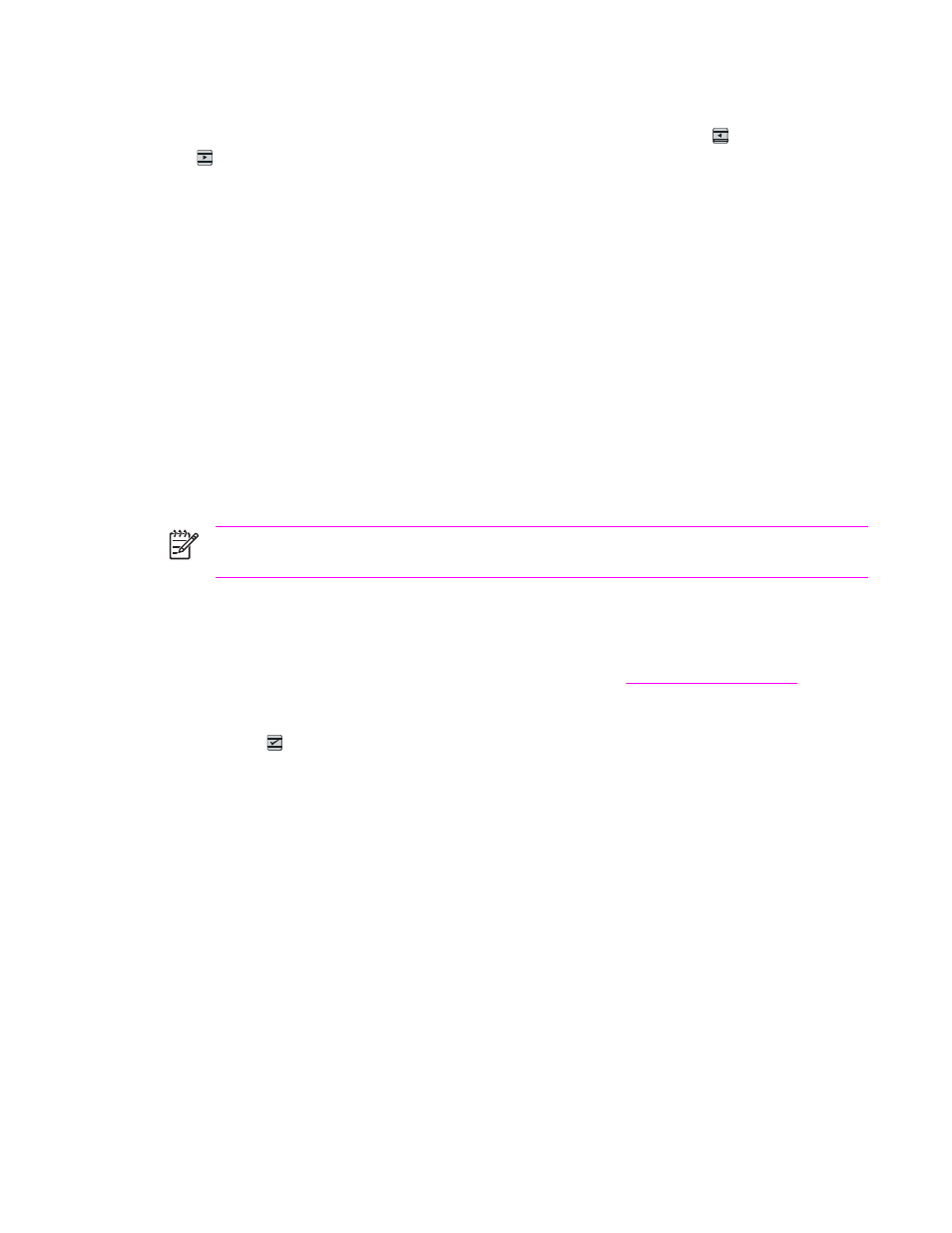
3
Turn on the printer.
4
When you see the message Permanent storage init displays, release the
(
L
EFT ARROW
) and
(
R
IGHT ARROW
) buttons.
When the super NVRAM init is complete, the printer will return to the Ready state.
Restoring page counts and serial number
A software utility is available on the Service and Support CD-ROM to restore page counts and serial
numbers when the formatter is replaced or when any of the following settings are lost:
Ŷ
Color page count
Ŷ
Total page count
Ŷ
Formatter number
Ŷ
Service ID
Ŷ
USB serial number
To access the utility on the Service and Support CD-ROM, in the Library folder, double-click the
2600config.exe program. You can run the utility from the CD-ROM or copy it to your computer.
NOTE
To use this program, the printer must be directly connected to your computer with a
USB cable.
Cleaning the ETB
To clean the ETB, use the following procedure:
1
Enter the Secondary service menu. For more information, see
Secondary service menu
.
2
Scroll through the menu and select
C
LEAN
ETB
.
3
Press the
(
S
ELECT
) button to start the cleaning mode.
www.partshere.com
Partshere Troubleshooting
www.partshere.com
Partshere Troubleshooting
