Custom menu – Epson 5000XB User Manual
Page 72
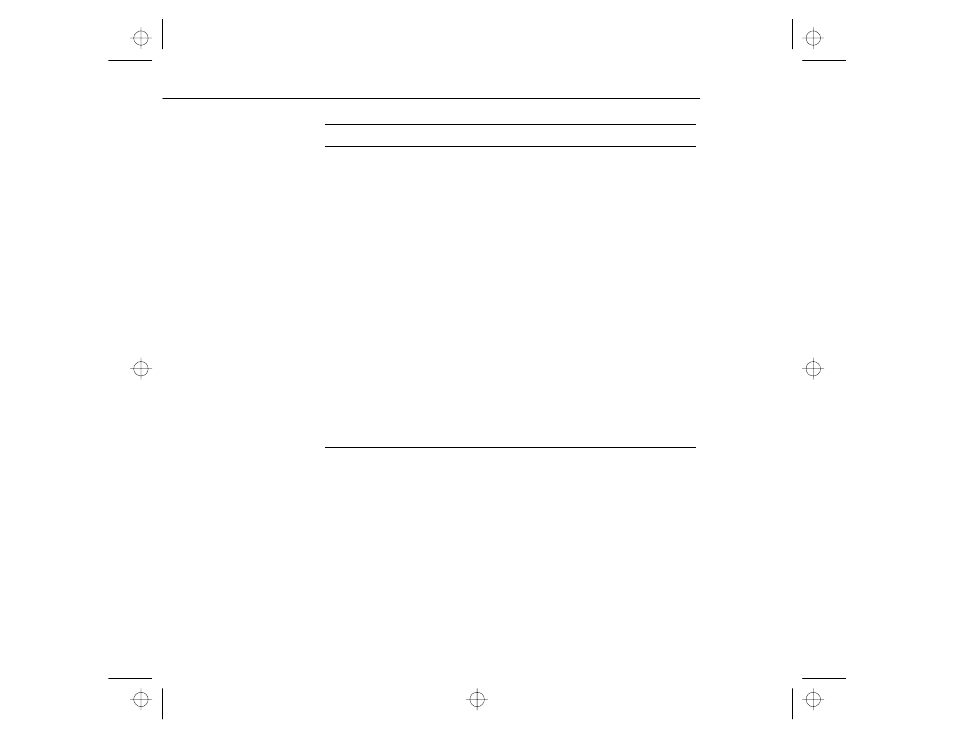
3 • Using the Projector Menus
54
Custom Menu
The Custom menu allows you to select special features such as zoom,
preview, or strobe effects. Unlike the other menus, which use the Enter
button to select a menu option, the Custom menu requires that you
use the Custom button to select a Custom menu option.
The Custom button is located on the lower part of the remote control.
View Change Specifies the screen switching effect to use when the input source
is changed.
Off No screen switching effect.
Upper Left -
Lower Right Original source screen shrinks from upper left to
lower right, and new source screen expands from
upper left to lower right.
Left-Right: Original source screen shrinks from left to right, and
new source screen expands from left to right.
Outside-
Middle Original source screen shrinks from outside in, and
new source screen expands from inside out.
Language Selects the menu language: Japanese, English, German, French,
Italian, Spanish, and Portuguese.
Lamp
Displays the number of hours the current projector lamp has been
used. The color of this display turns red when the projector lamp is
close to the end of its normal life. When this happens, replace the
projector lamp with a new one as soon as possible.
Return Saves your changes and displays the Main menu.
Menu item Description
pro-ch3.fm Page 54 Friday, November 7, 1997 5:23 PM
