Color printing problems – Epson 3260 User Manual
Page 78
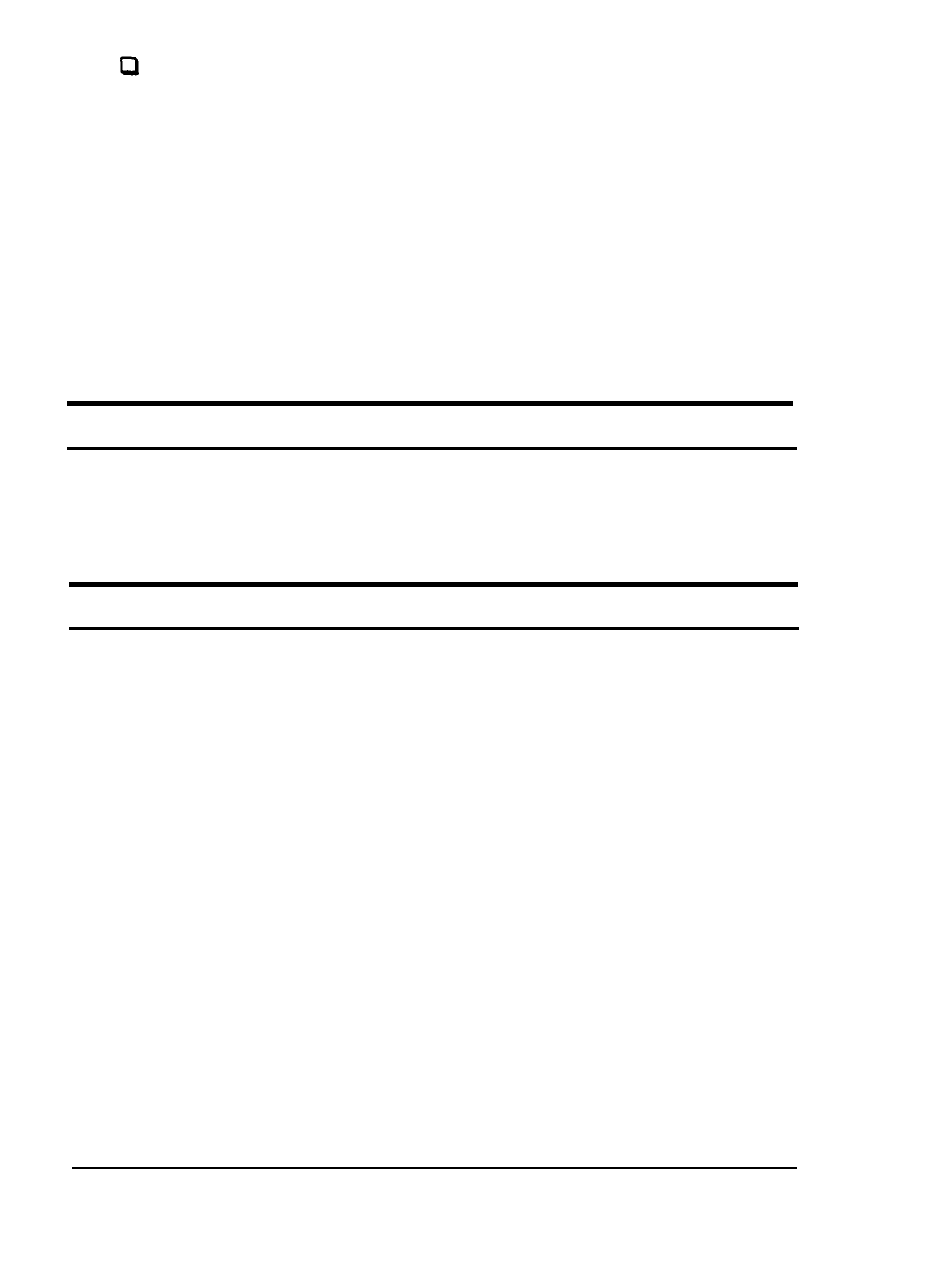
Note:
You can use hex dump mode to find the cause of communication
problems. See page 3-13.
If the printer still does not print correctly try the self test
described in Chapter 1. If the self test works properly, the printer
is all right and the problem probably lies in the computer, the
software, or the cable. If the self test does not work, contact your
dealer or a qualified service person.
Color printing problems
Characters are not printed during color printing.
Your software program may not be properly set up for color
printing. Use the program's setup (or install) procedure to
check the printer setting and adjust as needed.
The desired color is not printed
The printing color may not be set correctly. If your application
program is capable of sending control codes, select the color
using the ESC r command (See the “Command Summary”).
The ribbon cartridge may may be installed properly. Remove
the ribbon cartridge and reinstall it. See Chapter 1.
3-22
Using the Printer
- Stylus Pro 7800 (11 pages)
- Stylus Pro 4000 (49 pages)
- Stylus Photo R300 (2 pages)
- Stylus Pro 7000 (147 pages)
- AcuLaser C3000 (316 pages)
- Stylus Pro 7900 (24 pages)
- Stylus Pro 4450 (21 pages)
- 1000 (272 pages)
- T034120 (4 pages)
- T580300 (4 pages)
- 300 (91 pages)
- B 510DN (190 pages)
- B 510DN (218 pages)
- Stylus NX510 (8 pages)
- Stylus Photo RX580 (95 pages)
- T549300 (4 pages)
- B 500DN (168 pages)
- AculaserCX11NF (5 pages)
- 480SXU (24 pages)
- 4500 (317 pages)
- STYLUS RX500 (99 pages)
- 2100 (13 pages)
- Stylus NX215 (2 pages)
- T098320 (4 pages)
- T041020 (4 pages)
- R210 (8 pages)
- All-In-One Stylus Photo RX600 (164 pages)
- 777I (53 pages)
- T033120 (4 pages)
- Stylus CX7000F (8 pages)
- 60 (113 pages)
- T034220 (4 pages)
- WorkForce 40 Series (36 pages)
- T054220 (4 pages)
- Stylus CX3200 (11 pages)
- Stylus CX7800 (18 pages)
- T060220 (4 pages)
- 2500 (180 pages)
- AcuLaser CX11N (4 pages)
- AcuLaser CX11N (32 pages)
- 2000P (16 pages)
- T606600 (4 pages)
- Stylus CX6000 (18 pages)
- FS-4000DN (2 pages)
- MSDS T544700 (4 pages)
