Application guide, Panel settings recording setup – Edirol R-4Pro User Manual
Page 89
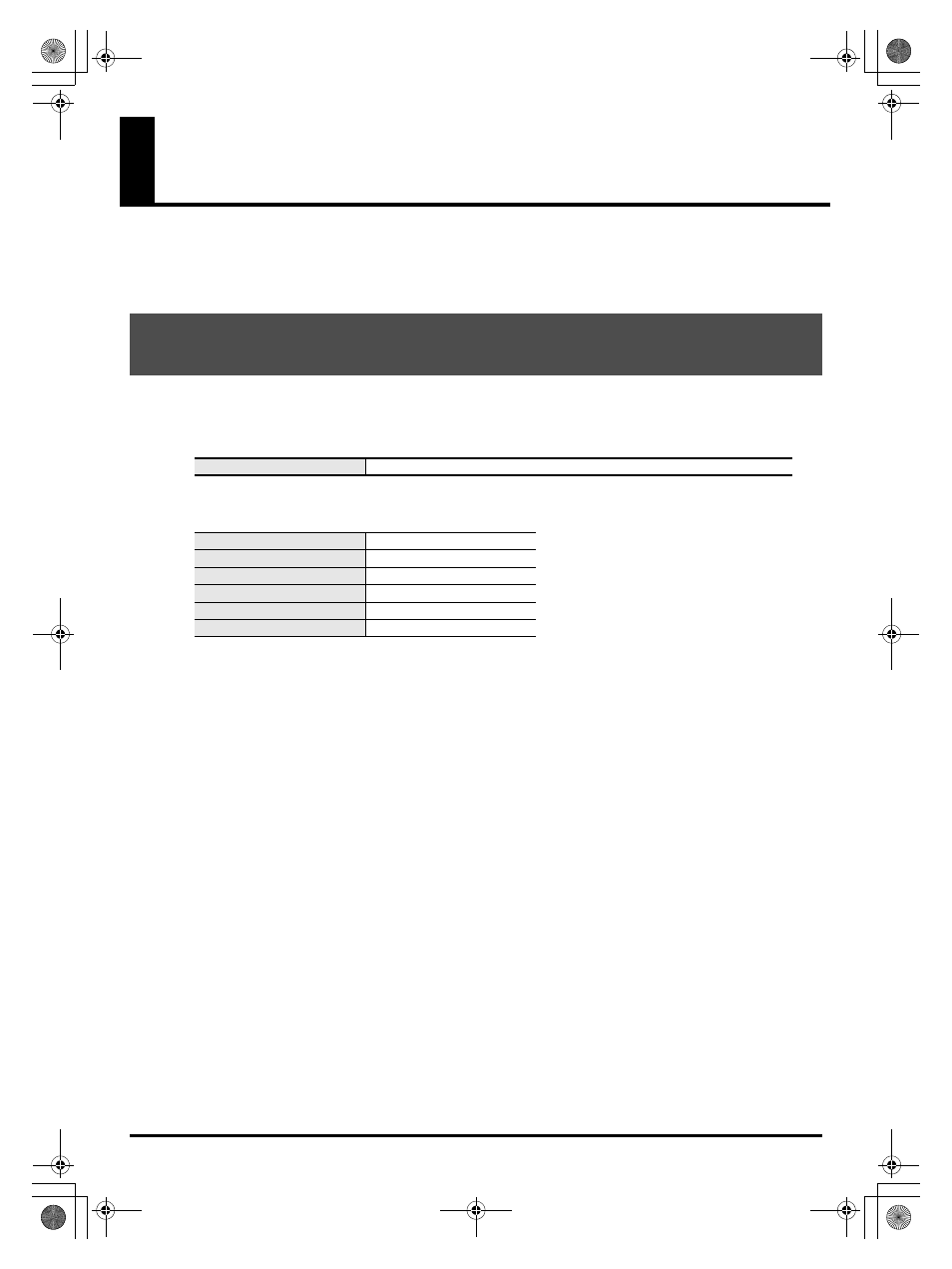
89
Application guide
Before you record using the R-4 Pro, you must set up the R-4 Pro to be appropriate to your recording
environment and purpose.
This section gives several actual examples of applications. For details on connections refer to “Recording”
(p. 30). The following explains the settings that need to be made on the R-4 Pro.
This is a basic form of recording.
Panel settings
Recording Setup
Connecting an external mic for CD-quality stereo
recording
Phantom power switch
ON if using a condenser mic that requires phantom power; otherwise OFF
Input Select
Analog
Rec Freq.
44.1 kHz
Rec Bit
16 bit
Rec Mode
STEREOx1
Pre Recording
OFF
Project Name
Date
R-4_e_new.book 89 ページ 2006年11月20日 月曜日 午後1時9分
