Audio level, Audio switch – Extron Electronics DVS 406 Series User Manual
Page 25
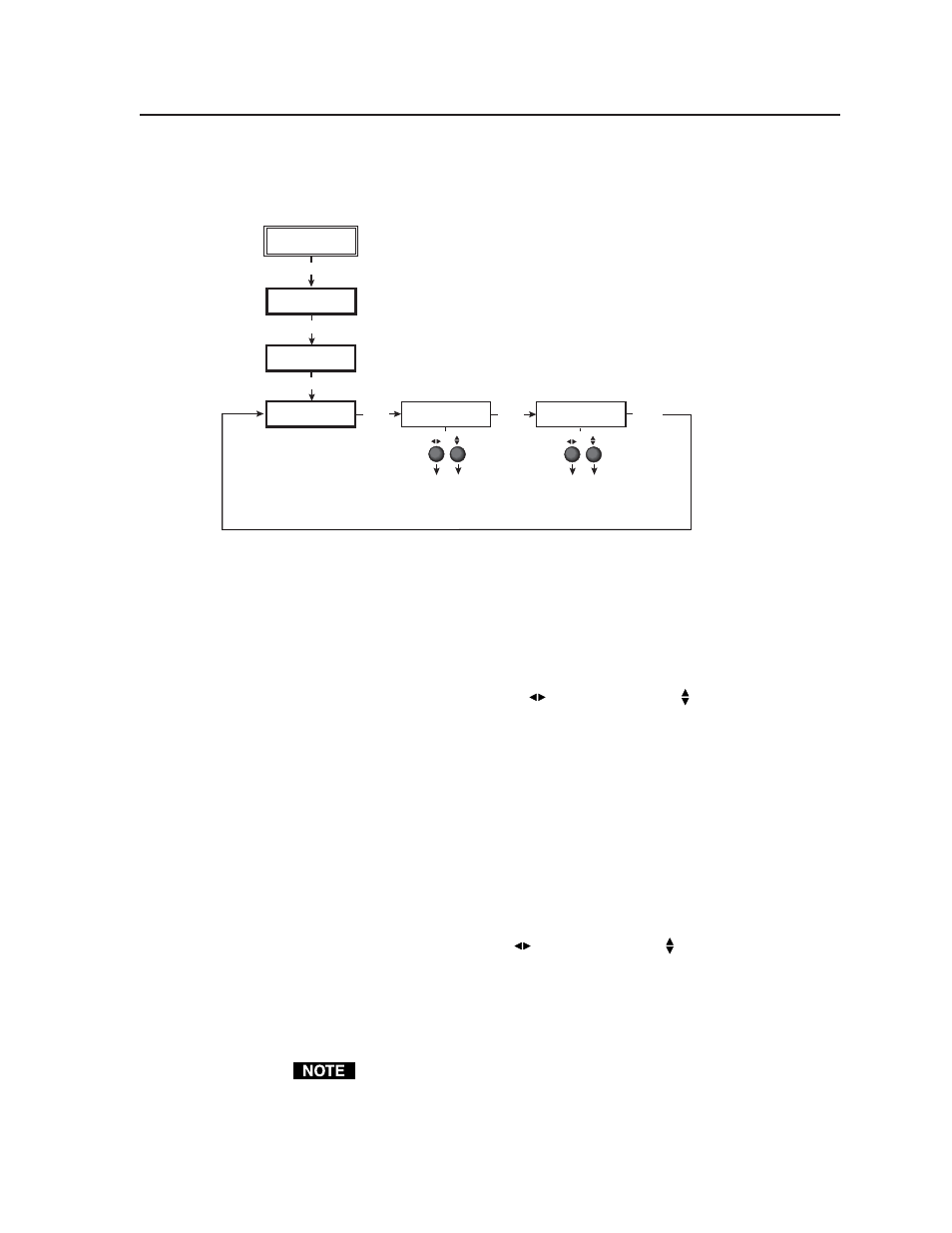
2-13
DVS 406 • Installation and Operation
Extron
DVS 406
Output
Configuration
MENU
NEXT
Audio #6 Level
0.0 dB
Audio Switch
Start
NEXT
NEXT
Input
Configuration
MENU
Audio level
• -15 dB to +9.0 dB in 1 decibel
increments (-15 dB default)
NOTE
Audio switching effects
• Start (default)
• Middle
• End
• Fade
Audio
Configuration
MENU
Audio Level
From this submenu, audio levels can be adjusted per input from -15 dB to +9 dB
in 1 dB increments. This allows the signal to be boosted or trimmed to a
consistent output level so that there is no noticeable difference in level when
switching between inputs.
Using either the horizontal Adjust (
)
or vertical Adjust ( ) knob, select the
proper level of audio for the given input.
Audio Switch
When the video input signal is being switched, there are four methods for
switching the audio:
• Start — switches to the next audio input at the beginning of the next video
input.
• Middle — switches to the next audio input halfway into the next video input.
• End — switches to the next audio input at the end of the next video input.
• Fade — gradually mutes the current audio halfway between the switch to the
new video input , then gradually increases the next audio input from mute.
Use either the horizontal Adjust (
)
or vertical Adjust ( ) knob to select the
desired audio switching effect.
Memory Presets
The following flowchart provides an overview of the Memory Presets submenus
and the options for each setting.
The presets will only save the Sizing and Centering information, and not
for the pass-through inputs, i.e. input 1 and RGBp from input 2.
