Chart setup – Eagle Electronics FISHEASY 240 User Manual
Page 78
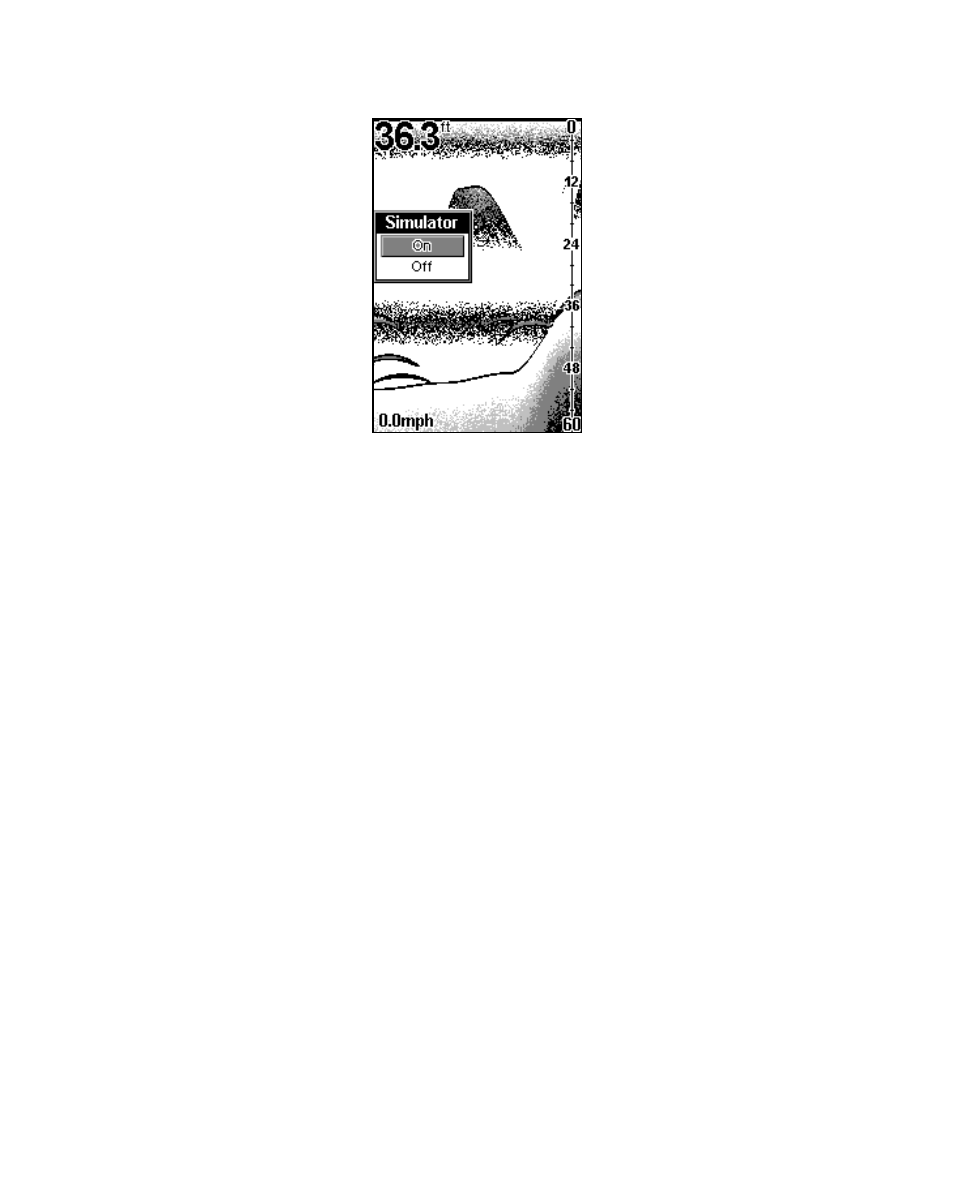
72
Simulator menu.
NOTE:
If you turn on your unit before attaching a transducer, it may enter
a demo mode. The words "demo mode" flash on the bottom of the
screen and a sonar chart plays much like the simulator. Unlike the
simulator, the demo mode is for demonstration only, and will auto-
matically stop as soon as you turn on the unit with a transducer at-
tached. The simulator will continue to function normally.
Chart Setup
The Chart Setup menu lets you further customize the display. The size
of the digital numbers for the depth, temperature, speed and distance
log can be customized from this menu. The depth scales shown on the
right side of the screen can be modified, and the Fish Reveal modes can
be turned on or off.
To enter the Chart Setup menu sequence, press
MENU DOWN
until the
C
HART
S
ETUP
menu appears. Press
UP ARROW
and then you can use the
menu keys to cycle through the chart setup menus.
