Using the lanview leds, Figure 4-1. lanview leds, 1 stb (standby) – Enterasys Networks BRIM-E6 User Manual
Page 28: 2 xmt (transmit), 3 cln (collision), 4 rcv (receive), Chapter 4 using the lanview leds
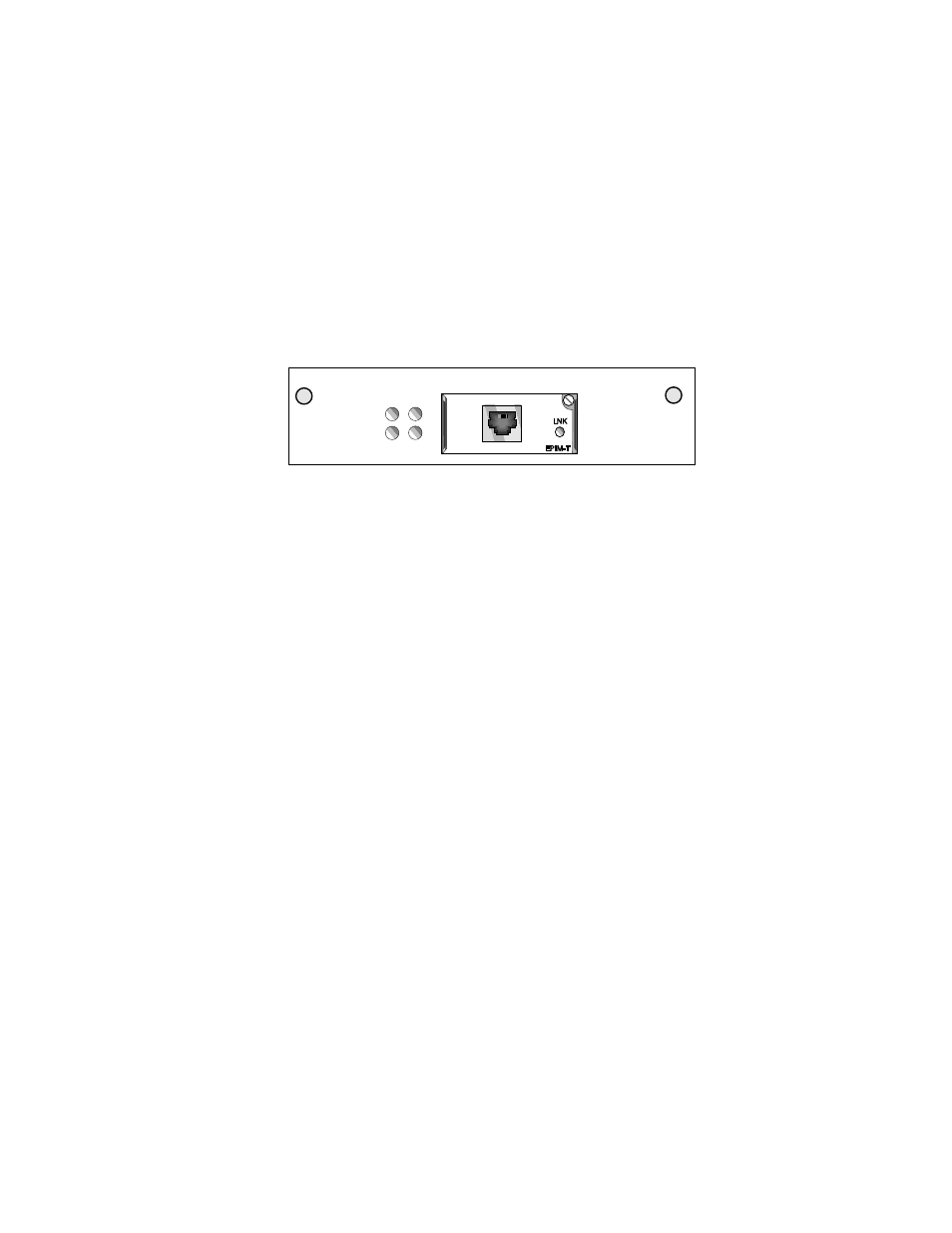
BRIM-E6 USER’S GUIDE
Page 23
CHAPTER 4
USING THE LANVIEW LEDS
This chapter describes how to use the LANVIEW Diagnostic LEDs to
monitor BRIM status and diagnose BRIM problems.
Figure 4-1. LANVIEW LEDS
4.1
STB (Standby)
•
On - The bridge port is in the non-forwarding state. Possible causes
of this condition are: redundancy detected by Spanning Tree, data
link layer down, physical layer down, or port disabled.
•
Off - The bridge port is in the forwarding state.
4.2
XMT (Transmit)
•
On - The BRIM is transmitting packets.
•
Off - No activity.
4.3
CLN (Collision)
•
On - A collision has occurred on the BRIM port.
•
Off - No activity.
4.4
RCV (Receive)
•
On - The BRIM port is receiving packets.
•
Off - No activity.
BRIM-E6
STB
RCV
CLN
XMT
