3 installing an epim into the brim, Slide the epim into the brim slot. see figure 2, Figure 2-3. installing an epim into the brim-e6 – Enterasys Networks BRIM-E6 User Manual
Page 18: Press the epim connector firmly into the connec, Tighten the epim screw, 3 installing an epim into the brim
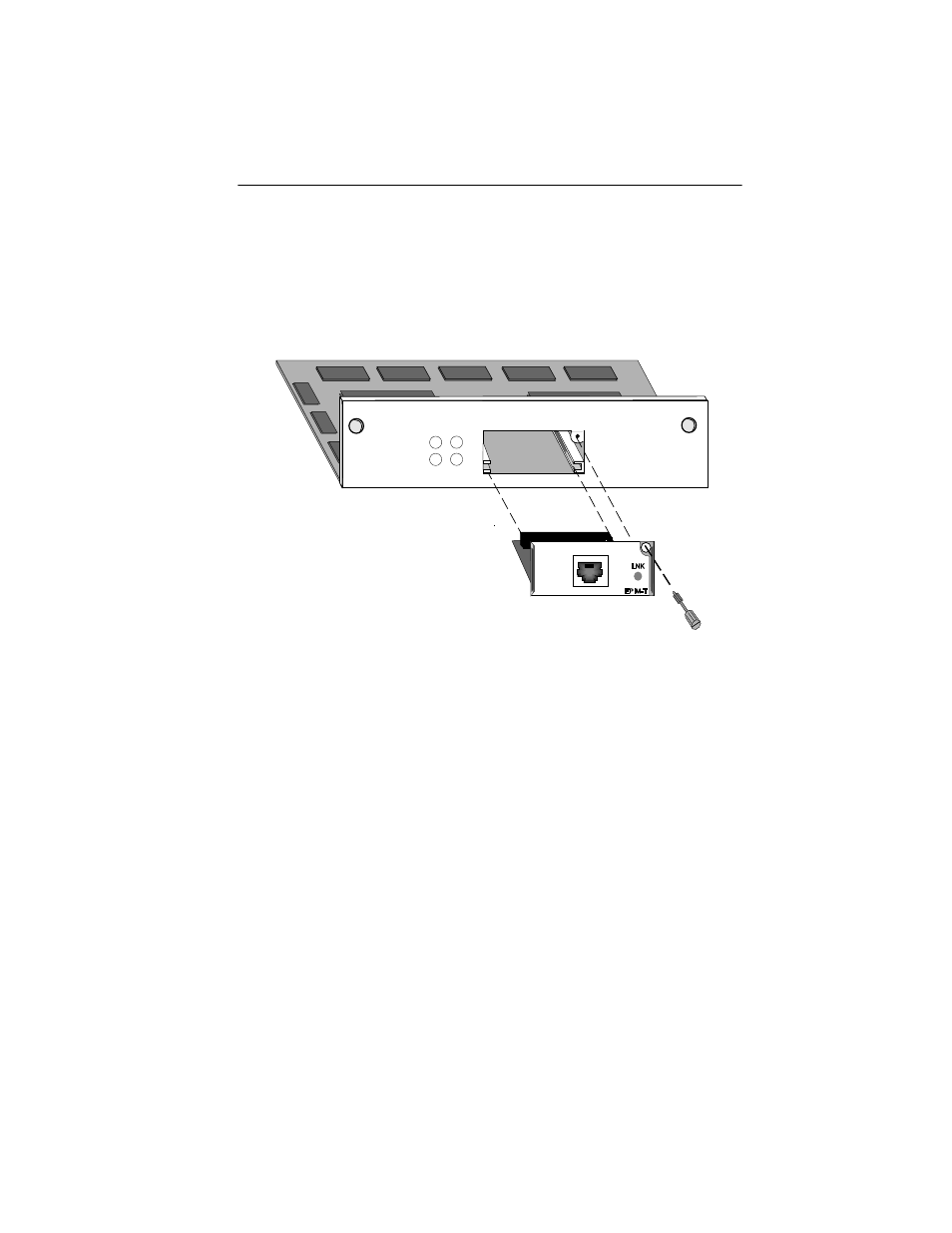
INSTALLING BRIMs
BRIM-E6 USER’S GUIDE
Page 11
2.2.3
Installing an EPIM into the BRIM
To install an EPIM into the BRIM:
1. Slide the EPIM into the BRIM slot. See Figure 2-3.
Figure 2-3. Installing an EPIM into the BRIM-E6
2. Press the EPIM connector firmly into the connector on the BRIM.
3. Tighten the EPIM screw.
BRIM-E6
STB
RCV
CLN
XMT
