Ericsson T28z User Manual
Page 54
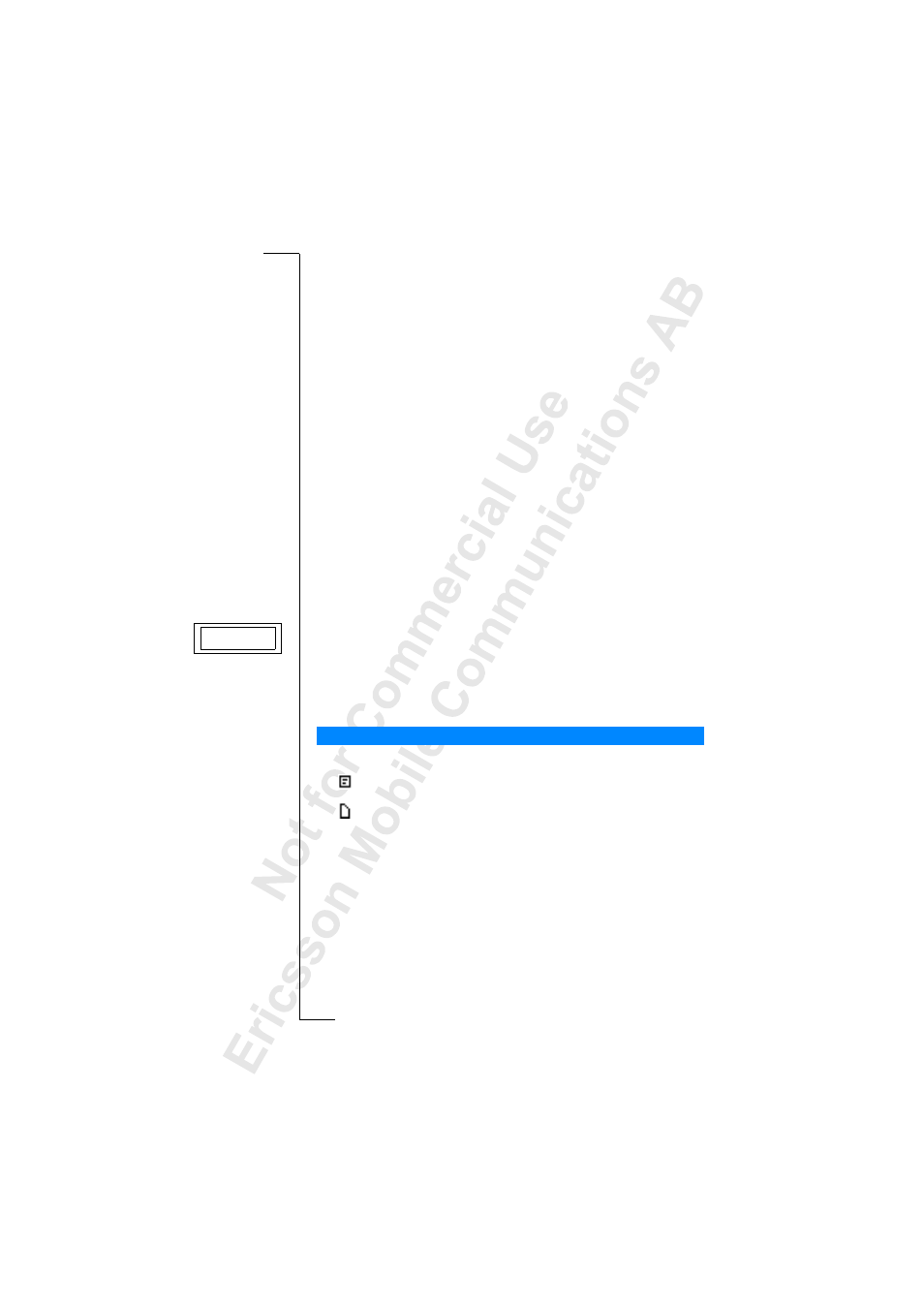
Sending and Receiving Text Messages (SMS)
53
The phone memory can hold up to 15 messages. When all memory
positions are full, the oldest read message is overwritten when a new message
is received.
If the phone memory becomes full of unread messages, new messages are
automatically saved on the SIM card.
Messages remain in the phone memory until you delete them, until you insert
a different SIM card or until the phone needs the memory space to save new
messages.
The SIM Card Memory
You can save important messages on your SIM card. Messages that are saved
on the SIM card remain there until you delete them, i.e. they will not be
overwritten if you receive any new messages. The maximum number of
messages that you can save depends on your SIM card.
To save a received message in the SIM card memory
1.
When you have read the message, press
Y E S
.
2.
Select
Save
in the option list.
The message automatically moves from the phone memory to the SIM
card memory. The display shows the position of the message and the
number of saved messages, for example the third message of fifteen that
can be saved on the SIM card.
Note!
If you save your messages on the SIM card, you can reach them if you
should use your SIM card with another phone.
1.
Scroll to
Messages
,
Y E S
,
Inbox
,
Y E S
.
means an unread message.
means that the message is saved on the SIM card.
2.
Select the message you want to read.
3.
Read the message as described in “Receiving a Message” on page 50.
4.
If you want to read the next message, press
Y E S
at the end of the message.
5.
Select
Read next
in the option list.
Reading a saved Message
Saved on card
3 (15)
