Ericsson T28z User Manual
Page 100
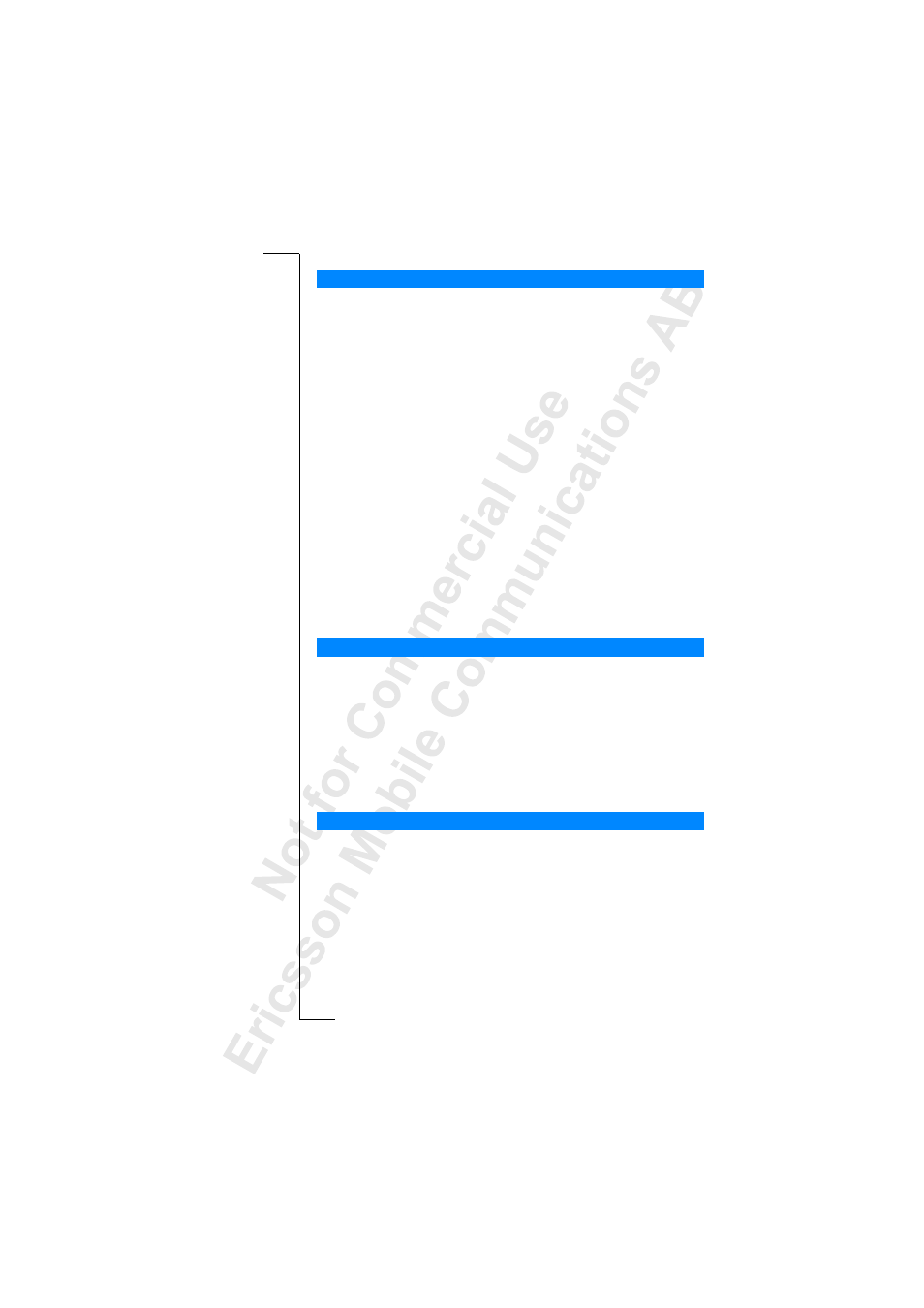
Online Services
99
A SIM card which supports the Online Services works in the same way as a
normal SIM card.
When you have inserted your SIM card and turned on your phone, your
network operator may download data to your SIM card. After the first data
download and after restarting your phone, the proactive SIM offers a new
menu in the phone. The menu offers you new features and services, which can
be used instantly.
On your T28z, this menu appears under the Extras menu. There can only be
one new sub-menu entry under the main menu, but there can be several sub-
menus under the new sub-menu entry.
To enter your new menu system
1.
Scroll to
Extras
,
Y E S
,
Online Services
,
Y E S
.
If any sub-menus appear, select the one that you want and press
Y E S
.
2.
Press
N O
to go back to the standby menu.
Note!
Some operators may not use the name Online Services for this menu.
Please consult your network operator for more information.
The Online Services provides a proactive SIM. This means that the SIM can
tell the phone to take certain actions. These actions could include:
•
showing text from the SIM in the phone’s display
•
setting up a call to a number on the SIM
•
initiating a dialogue with the user
Note!
All these actions are taken by the SIM card and, consequently, they have
nothing to do with the phone’s software.
Your network operator may at any time download new data to your SIM card
over the air. This new data could consist of new features or a new menu.
Resetting your SIM Card
When the operator updates your SIM card over the air, the phone notifies you
by showing a message in your display. You also hear a beep.
New Menu
Proactive SIM
Data Download to the SIM over the Air
